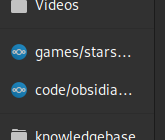Hi,
I am using the nextcloud client on Arch Linux. I have configured two folders that are synced between my server and my desktop PC. My use case may be somewhat unusual, but I only start the client on-demand, when I explicitly want to sync the folders.
Recently though, the nextcloud client is started every time I open a “Open File” dialog, e.g. from within my browser of VS Code. I then get asked for my keyring password. This is extremely annoying and I have found no way of disabling this integration, other than removing the nextcloud client.
So, how can I disable the file manager integration and have my sync folders not show up in the dialog?