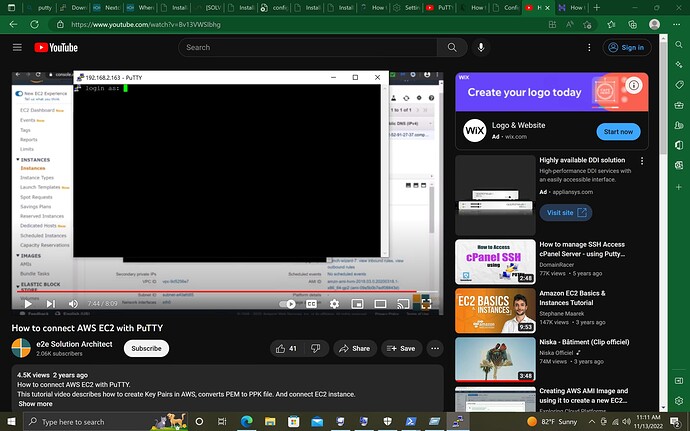well… you definitly should not post your credentials in a public forum.
consider your instance as being corrupted from now on because even if I deleted the information for you everyone would know how to get it back… ![]()
as for your question:
you open putty and connect to your.local.ip:22 and then enter your credentials as in that pic (the ones below).
with password you could give yourself a new password.
sudo su
then you’d surf to your nc install folder (often it is /var/www/nexctcloud or /var/www/html/nextcloud) but no guarantee on that since it’s different depending on the way you installed it.
then nano config/config.php and search for the part with trusted domain.
Add the one you want there and don’t forget to add a comma to the end of the new line
save it and finished
Thanks for letting me know that but this is a project, not a home lab that I will use on a daily basis. it’ll be deleted after I finish it.
And Can you please elaborate a little bit more? I logged in using the IP address, I’m stuck where it says “Login as…” when I put the info that nextcloud provided which for example “vcdomain” and the password, it won’t work… i installed it on truenas… I’m new to this
you need to put in the credentials of your system… try the ones for your truenas-admin (I have never worked with truenas and thus can’t tell you exactly which credentials you need to use, exactly).
I even don’t know how you exactly installed NC (you haven’t told). So please don’t expect miracles ![]()
Thanks, I get it working.
great. Which credentials you needed to take?