Hello guys, hope you are all safe and doing well…
So, I wanted to remove the “WebDav” options from the default Files > Settings page.
Keep in mind that this doesn’t block the request or connections, only for aesthetics reasons, to make that screen cleaner. (If you pretend to use the webdav into your client’s SO’s, there’s no reason for you to do this, unless you also want to hide it).
1) Install the Custom CSS app from the appstore here: https://apps.nextcloud.com/apps/theming_customcss
2) Go to Settings > Customization on your administration page;
3) Go to Custom CSS and insert the following:
#webdavurl {
display: none;
}label[for="webdavurl"] { display:none; } [href='https://docs.nextcloud.com/server/21/go.php?to=user-webdav'] { display: none; }
After that, here’s the difference:
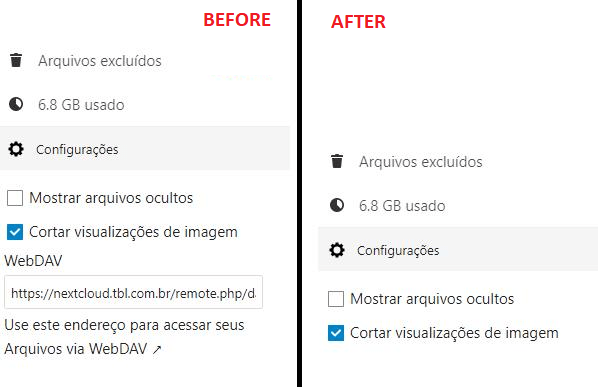
Hope this was useful for you as it was for me.
All the best guys, have a nice day.
![]()