Hello,
I don’t use the weather widget of nextcloud, I would like to hide the small text displayed on the dashboard when you click on the “Customize” button
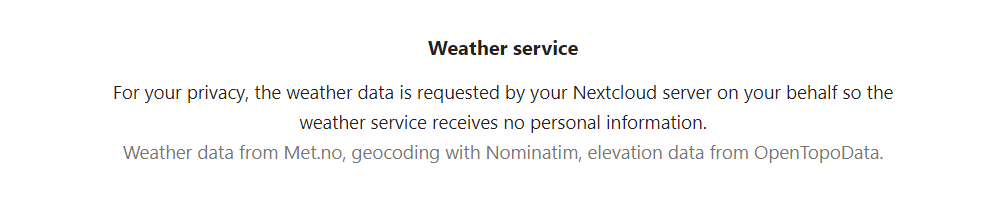
Have you tried to disable the Weather status app?
I just have the widget and it is well disabled.
But the message still appears
Have you selected “Customize” below the displayed widgets and unticked the Weather widget?
The application has been disabled by an administrator account.
But the message still appears when you click on the customize button
You can test you will see you will have the same problem.
Yes by an admin user
It’s probably just a blanket statement in the template itself and not an indication that the weather service is running.
I wouldn’t worry about it. You can check if it’s sending requests by using tcpdump and/or wireshark.
Good job reporting. Keep all technical details and errors there so the devs can follow along and figure things out.
If any nextcloud.log errors can be found in /var/www or under right hand menu of admin user you can add those there as well.
Okay ![]()
You could try restricting the app by group. Find it in app listing as admin and then restrict it to a group like “weather apps”. Don’t add your user to that group.
Has worked for me in not receiving info or notifications from particular apps as a user. I cannot remember if widget’s can be restricted by group.
Tried every steps, but the “weather service” content is still there in customize. Is there any solution to remove the content permanently?
thanks.