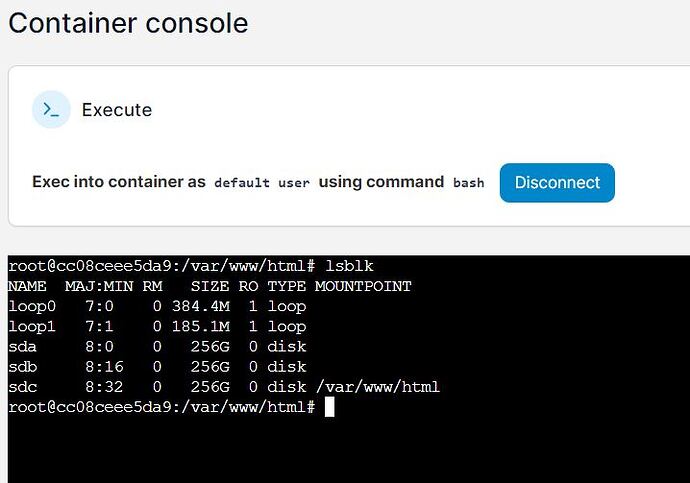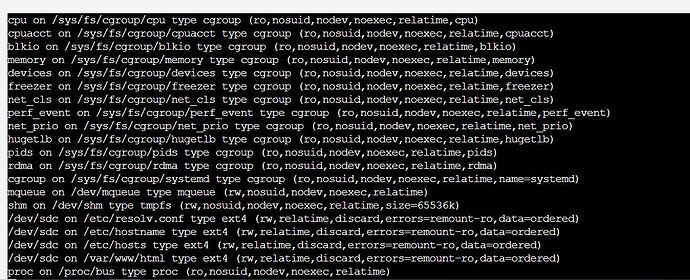Hoping you can help newbie with limited programming skill. I’ve got pretty far just following guides though.
My system is a windows system, running NC via Docker. I also have portainer installed.
The Ask: Add an external usb drive.
I’ve mounted the USB drive as a folder under c:/nextcloud/data. I want bind the container to volume to this path. However, I don’t know how to find the path I need to enter in the portainer.
In the NC terminal, I tried the command “mount” “lsblk” hoping to see the path and got the results below, but it doesn’t show the path I want, I don’t believe
Hoping someone can guide how to get the path I need or correct how to mount the drive if needed. I feel like I am close but need a little help.