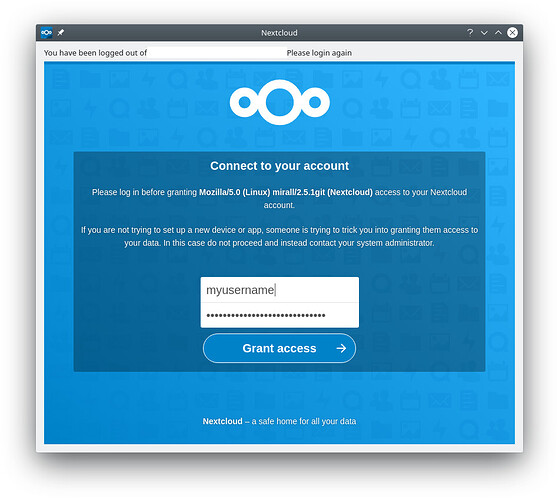Nextcloud 20.0.5
Running in a container managed by docker-compose.
Proxy on hostname-level provided by nginx:
server_name cloud.XXXXX.XXX;
location ~ /(|login|apps) {
proxy_pass http://127.0.0.1:9000;
proxy_set_header Host $host;
proxy_set_header X-Forwarded-For $proxy_add_x_forwarded_for;
proxy_set_header X-Real-IP $remote_addr;
proxy_set_header X-Forwarded-Proto $scheme;
}
On the client side, latest Debian 10 with kde.
With this configuration, I have never been able to log on with user/password from the desktop client. However, api-key used to work.
After a re-install of the desktop PC this week, I’m unable to authenticate with a new api key. The login dialog appears, but nothing happens when I press the “Grant Access” button.
Other devices that has valid api keys works as before. A security scan from the nextcloud website gives a A rating of my server. The web interface works without any problems.
I don’t understand why you use a web form for authentication for a desktop application in the first place. That just adds complexity, and as we all know, complexity is the enemy of security.
However, the most urgent problem for me right now is that sync is disabled between my primary PC and my VM’s, phone and macbook, until I am able to log in again.