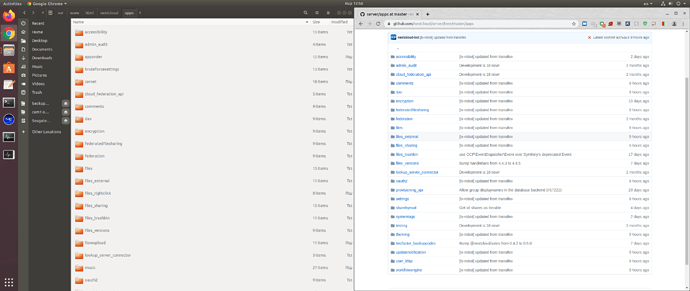After a brand new installation which is working fine I realized that Gallery is totally missing.
Not installed, not found under not enabled apps.
Is there any know way to get back?
Can I manually install it?
Check if you can find a directory named “gallery” under “[NC-DOC-ROOT]/apps”. If yes, the app should be available to be enabled. If no, download the latest archive file and extract the folder with all its files to the given directory.
1 Like
Thank you for your reply.
From what I see, gallery is not on the standard repository either. This looks for me the cause.
Maybe I have somehow messed on my installation. Really don’t know.
Trying to resolve I followed the instructions on the https://github.com/nextcloud/gallery
but after cloning git to my apps the web interface prompts me that the app cannot be enabled because requires server version 18.
I used:
$ git clone https://github.com/nextcloud/gallery.git
Any suggestion?
Follow my recommendation!
1 Like
Yes. Downloading the latest package and extracting to Nextcloud/apps folder is the fix.
Thank you for your support.