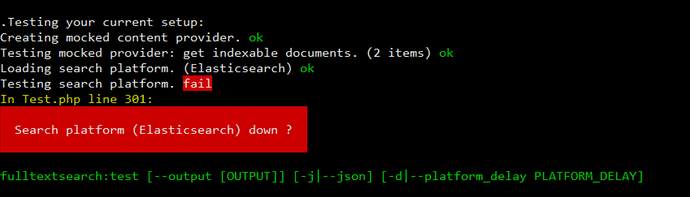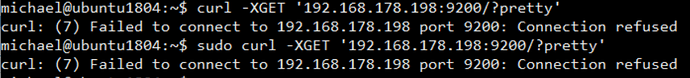I’ m getting the following error message: Testing search platform. fail
where to look next?
ec2-user@ip-172-31-13-219:~/nextcloud-docker-git$ sudo docker exec nextcloud curl -XGET 'elasticsearch_tesseract:9200/?pretty'
{
"name" : "a19cb0db9c2b",
"cluster_name" : "docker-cluster",
"cluster_uuid" : "DE-pWs9RRBSDHGlf7G7H2w",
"version" : {
"number" : "7.2.0",
"build_flavor" : "default",
"build_type" : "docker",
"build_hash" : "508c38a",
"build_date" : "2019-06-20T15:54:18.811730Z",
"build_snapshot" : false,
"lucene_version" : "8.0.0",
"minimum_wire_compatibility_version" : "6.8.0",
"minimum_index_compatibility_version" : "6.0.0-beta1"
},
"tagline" : "You Know, for Search"
}
ec2-user@ip-172-31-13-219:~/nextcloud-docker-git$ sudo docker exec --user www-data nextcloud php occ fulltextsearch:test
.Testing your current setup:
Creating mocked content provider. ok
Testing mocked provider: get indexable documents. (2 items) ok
Loading search platform. (Elasticsearch) ok
Testing search platform. fail
In Test.php line 301:
Search platform (Elasticsearch) down ?
fulltextsearch:test [--output [OUTPUT]] [-j|--json] [-d|--platform_delay PLATFORM_DELAY]
ec2-user@ip-172-31-13-219:~/nextcloud-docker-git$ sudo docker exec --user www-data nextcloud php occ fulltextsearch:check
Full text search 1.3.4
- Search Platform:
Elasticsearch 1.3.4
{
"elastic_host": [
"http:\/\/elasticsearch_tesseract:9200"
],
"elastic_index": "nc_index",
"fields_limit": "10000",
"es_ver_below66": "0",
"analyzer_tokenizer": "standard"
}
- Content Providers:
Files 1.3.2
{
"files_local": "1",
"files_external": "0",
"files_group_folders": "1",
"files_encrypted": "1",
"files_federated": "0",
"files_size": "20",
"files_pdf": "1",
"files_office": "1",
"files_image": "1",
"files_audio": "0"
}
the nextcloud setup is from here: