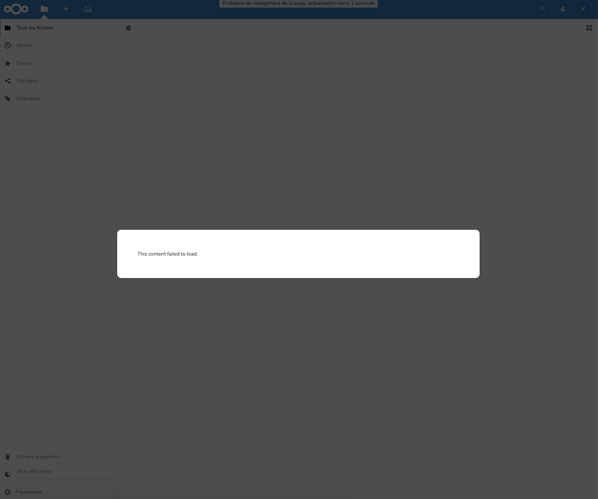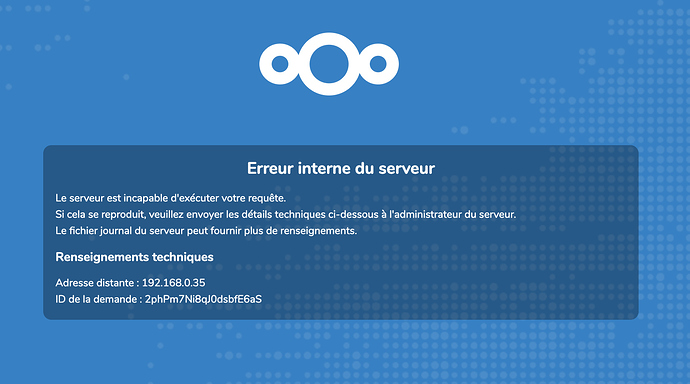Thank you for helping me.
I just finished a complete Apache, MariaDB, PHP and Nextcloud reinstall … now I have an internal server error right in the beginning.
I touched nothing more than what’s in the installation guide and yes the rights are set correctly.
root@raging-server:~# cd /var/www
root@raging-server:/var/www# ll
total 16
drwxr-xr-x 4 root root 4096 janv. 22 12:10 ./
drwxr-xr-x 14 root root 4096 janv. 22 12:02 …/
drwxr-xr-x 2 root root 4096 janv. 22 12:03 html/
drwxr-x— 14 www-data www-data 4096 janv. 22 12:28 nextcloud/
Here is the /var/www/nextcloud/.htaccess:
<IfModule mod_headers.c>
<IfModule mod_setenvif.c>
<IfModule mod_fcgid.c>
SetEnvIfNoCase ^Authorization$ "(.+)" XAUTHORIZATION=$1
RequestHeader set XAuthorization %{XAUTHORIZATION}e env=XAUTHORIZATION
</IfModule>
<IfModule mod_proxy_fcgi.c>
SetEnvIfNoCase Authorization "(.+)" HTTP_AUTHORIZATION=$1
</IfModule>
</IfModule>
<IfModule mod_env.c>
# Add security and privacy related headers
Header set X-Content-Type-Options "nosniff"
Header set X-XSS-Protection "1; mode=block"
Header set X-Robots-Tag "none"
Header set X-Download-Options "noopen"
Header set X-Permitted-Cross-Domain-Policies "none"
Header set Referrer-Policy "no-referrer"
SetEnv modHeadersAvailable true
</IfModule>
# Add cache control for static resources
<FilesMatch "\.(css|js|svg|gif)$">
Header set Cache-Control "max-age=15778463"
</FilesMatch>
# Let browsers cache WOFF files for a week
<FilesMatch "\.woff2?$">
Header set Cache-Control "max-age=604800"
</FilesMatch>
</IfModule>
<IfModule mod_php5.c>
php_value upload_max_filesize 511M
php_value post_max_size 511M
php_value memory_limit 512M
php_value mbstring.func_overload 0
php_value always_populate_raw_post_data -1
php_value default_charset 'UTF-8'
php_value output_buffering 0
<IfModule mod_env.c>
SetEnv htaccessWorking true
</IfModule>
</IfModule>
<IfModule mod_php7.c>
php_value upload_max_filesize 511M
php_value post_max_size 511M
php_value memory_limit 512M
php_value mbstring.func_overload 0
php_value default_charset 'UTF-8'
php_value output_buffering 0
<IfModule mod_env.c>
SetEnv htaccessWorking true
</IfModule>
</IfModule>
<IfModule mod_rewrite.c>
RewriteEngine on
RewriteCond %{HTTP_USER_AGENT} DavClnt
RewriteRule ^$ /remote.php/webdav/ [L,R=302]
RewriteRule .* - [env=HTTP_AUTHORIZATION:%{HTTP:Authorization}]
RewriteRule ^\.well-known/host-meta /public.php?service=host-meta [QSA,L]
RewriteRule ^\.well-known/host-meta\.json /public.php?service=host-meta-json [QSA,L]
RewriteRule ^\.well-known/webfinger /public.php?service=webfinger [QSA,L]
RewriteRule ^\.well-known/carddav /remote.php/dav/ [R=301,L]
RewriteRule ^\.well-known/caldav /remote.php/dav/ [R=301,L]
RewriteRule ^remote/(.*) remote.php [QSA,L]
RewriteRule ^(?:build|tests|config|lib|3rdparty|templates)/.* - [R=404,L]
RewriteCond %{REQUEST_URI} !^/\.well-known/(acme-challenge|pki-validation)/.*
RewriteRule ^(?:\.|autotest|occ|issue|indie|db_|console).* - [R=404,L]
</IfModule>
<IfModule mod_mime.c>
AddType image/svg+xml svg svgz
AddEncoding gzip svgz
</IfModule>
<IfModule mod_dir.c>
DirectoryIndex index.php index.html
</IfModule>
AddDefaultCharset utf-8
Options -Indexes
<IfModule pagespeed_module>
ModPagespeed Off
</IfModule>
And here is the /etc/apache2/apache2.conf (I removed the comments in the file for this post):
DefaultRuntimeDir ${APACHE_RUN_DIR}
PidFile ${APACHE_PID_FILE}
Timeout 300
KeepAlive On
MaxKeepAliveRequests 100
KeepAliveTimeout 5
User ${APACHE_RUN_USER}
Group ${APACHE_RUN_GROUP}
HostnameLookups Off
ErrorLog ${APACHE_LOG_DIR}/error.log
LogLevel warn
IncludeOptional mods-enabled/*.load
IncludeOptional mods-enabled/*.conf
Include ports.conf
<Directory />
Options FollowSymLinks
AllowOverride None
Require all denied
</Directory>
<Directory /usr/share>
AllowOverride None
Require all granted
</Directory>
<Directory /var/www/>
Options Indexes FollowSymLinks
AllowOverride None
Require all granted
</Directory>
#<Directory /srv/>
# Options Indexes FollowSymLinks
# AllowOverride None
# Require all granted
#</Directory>
AccessFileName .htaccess
<FilesMatch "^\.ht">
Require all denied
</FilesMatch>
LogFormat "%v:%p %h %l %u %t \"%r\" %>s %O \"%{Referer}i\" \"%{User-Agent}i\"" vhost_combined
LogFormat "%h %l %u %t \"%r\" %>s %O \"%{Referer}i\" \"%{User-Agent}i\"" combined
LogFormat "%h %l %u %t \"%r\" %>s %O" common
LogFormat "%{Referer}i -> %U" referer
LogFormat "%{User-agent}i" agent
IncludeOptional conf-enabled/*.conf
IncludeOptional sites-enabled/*.conf
The server was installed 2 days ago on Ubuntu Server 18.04 LTS (ISO grabbed on the Ubuntu official website) and all the latests updates made via apt update && apt upgrade.
The only things I have on this server is a samba share over my local network (because it’s also my NAS) and a Kodi installed in standalone.
Also installed but less relevant here: iptables, portsentry and fail2ban (yes my IP’s are in the jail.conf).
Here is the rules I have in my iptables in case you want to be sure it’s not the firewall:
root@raging-server:/var/www/nextcloud# cat /etc/iptables.rules
# Generated by iptables-save v1.6.1 on Mon Jan 21 07:18:54 2019
*filter
:INPUT DROP [158:38296]
:FORWARD DROP [0:0]
:OUTPUT DROP [22:6196]
-A INPUT -m state --state RELATED,ESTABLISHED -j ACCEPT
-A INPUT -i lo -j ACCEPT
-A INPUT -p icmp -j ACCEPT
-A INPUT -p tcp -m tcp -s 192.168.0.0/24 --dport 22 -j ACCEPT
-A INPUT -p tcp -m tcp --dport 53 -j ACCEPT
-A INPUT -p udp -m udp --dport 53 -j ACCEPT
-A INPUT -p tcp -m tcp --dport 80 -j ACCEPT
-A INPUT -p tcp -m tcp --dport 443 -j ACCEPT
-A INPUT -p tcp -m tcp --dport 25 -j ACCEPT
-A INPUT -p tcp -s 192.168.0.0/24 --dport 139 -j ACCEPT
-A INPUT -p tcp -s 192.168.0.0/24 --dport 445 -j ACCEPT
-A INPUT -p udp -s 192.168.0.0/24 --dport 137 -j ACCEPT
-A INPUT -p udp -s 192.168.0.0/24 --dport 138 -j ACCEPT
-A INPUT -p udp -s 192.168.0.0/24 --dport 445 -j ACCEPT
-A FORWARD -p tcp -m tcp --tcp-flags FIN,SYN,RST,ACK SYN -m limit --limit 1/sec -j ACCEPT
-A FORWARD -p udp -m limit --limit 1/sec -j ACCEPT
-A FORWARD -p icmp -m icmp --icmp-type 8 -m limit --limit 1/sec -j ACCEPT
-A FORWARD -p tcp -m tcp --tcp-flags FIN,SYN,RST,ACK RST -m limit --limit 1/sec -j ACCEPT
-A OUTPUT -m state --state RELATED,ESTABLISHED -j ACCEPT
-A OUTPUT -o lo -j ACCEPT
-A OUTPUT -p icmp -j ACCEPT
-A OUTPUT -p tcp -m tcp --dport 22 -j ACCEPT
-A OUTPUT -p tcp -m tcp --dport 53 -j ACCEPT
-A OUTPUT -p udp -m udp --dport 53 -j ACCEPT
-A OUTPUT -p tcp -m tcp --dport 80 -j ACCEPT
-A OUTPUT -p tcp -m tcp --dport 443 -j ACCEPT
-A OUTPUT -p tcp -m tcp --dport 25 -j ACCEPT
-A OUTPUT -p udp -m udp --dport 123 -j ACCEPT
-A OUTPUT -p tcp --dport 139 -j ACCEPT
-A OUTPUT -p tcp --dport 445 -j ACCEPT
-A OUTPUT -p udp --dport 137 -j ACCEPT
-A OUTPUT -p udp --dport 138 -j ACCEPT
-A OUTPUT -p udp --dport 445 -j ACCEPT
COMMIT
# Completed on Mon Jan 21 07:18:54 2019
If you need anything else, just ask.
![]()