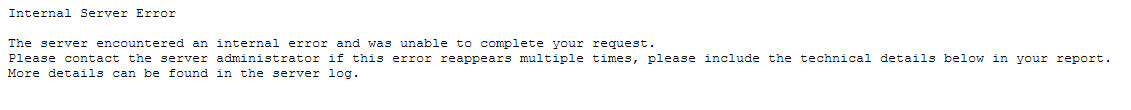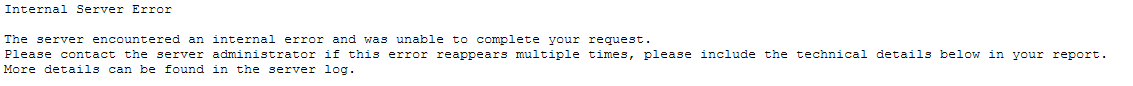Error Description
I rsynced my nextcloud from one of my servers. Then I set up the server with a brand new Centos8 installation. Then I installed apache and a bunch of php modules:
[PHP Modules]
bz2
calendar
Core
ctype
curl
date
dom
exif
fileinfo
filter
ftp
gd
gettext
hash
iconv
imagick
intl
json
libxml
mbstring
mysql
mysqli
mysqlnd
openssl
pcntl
pcre
PDO
pdo_mysql
pdo_sqlite
Phar
posix
readline
Reflection
session
shmop
SimpleXML
sockets
sodium
SPL
sqlite3
standard
sysvmsg
sysvsem
sysvshm
tokenizer
xml
xmlreader
xmlwriter
xsl
Zend OPcache
zip
zlib
[Zend Modules]
Zend OPcache
When I try to open my nextcloud I only get this screen:
To fix it I tried update my nextcloud using these guide:
https://docs.nextcloud.com/server/16/admin_manual/maintenance/manual_upgrade.html
I guess there are missing php packages. To find these I installed all packages mentioned in this guide: https://computingforgeeks.com/how-to-install-and-configure-nextcloud-on-debian/
I also updated the rights of /var/log /var/www/dev.jonas-heinze.de and /var/nextclouddata (log, website, files).
Update:
I installed APCu. After the installation I got a screen showing the Nextcloud logo and the warning, that I should use 0770 Permissions for my data directory.
After changing the permissions using
chmod -R 0770 nextclouddata
I get the “old” error page again.
Thanks for your help.
Details and logs
Nextcloud version (eg, 18.0.2): 19.0.2
Operating system and version (eg, Ubuntu 20.04): Centos8
Apache or nginx version (eg, Apache 2.4.25): Apache 2.4.37
PHP version (eg, 7.1): 7.4.10
The output of my Nextcloud log in /var/log:
NO LOG
The output of my config.php file in /var/www/cloud.jonas-heinze.de:
<?php
$CONFIG = array (
'instanceid' => '******',
'passwordsalt' => '******',
'secret' => '******',
'trusted_domains' =>
array (
0 => 'cloud.jonas-heinze.de',
),
'datadirectory' => '/var/nextclouddata',
'dbtype' => 'sqlite3',
'version' => '19.0.2.2',
'overwrite.cli.url' => 'https://cloud.jonas-heinze.de',
'installed' => true,
'theme' => '',
'loglevel' => 2,
'maintenance' => false,
'mail_from_address' => 'jonascloud',
'mail_smtpmode' => 'smtp',
'mail_sendmailmode' => 'smtp',
'mail_domain' => 'jonas-heinze.de',
'mail_smtpauthtype' => 'LOGIN',
'mail_smtphost' => '******',
'mail_smtpauth' => 1,
'mail_smtpname' => 'jonascloud@jonas-heinze.de',
'mail_smtppassword' => '******',
'mail_smtpport' => '25',
'memcache.local' => '\\OC\\Memcache\\APCu',
'simpleSignUpLink.shown' => false,
'updater.release.channel' => 'stable',
'updater.secret' => '******',
);
The output of my Apache log in /var/log/httpd/error_log:
[Mon Sep 07 21:01:03.175009 2020] [mpm_event:notice] [pid 23595:tid 139647046695232] AH00492: caught SIGWINCH, shutting down gracefully
[Mon Sep 07 21:01:04.616268 2020] [suexec:notice] [pid 23911:tid 140668985166144] AH01232: suEXEC mechanism enabled (wrapper: /usr/sbin/suexec)
[Mon Sep 07 21:01:04.642688 2020] [so:warn] [pid 23911] AH01574: module headers_module is already loaded, skipping
[Mon Sep 07 21:01:04.645994 2020] [so:warn] [pid 23911] AH01574: module rewrite_module is already loaded, skipping
[Mon Sep 07 21:01:04.690246 2020] [lbmethod_heartbeat:notice] [pid 23911:tid 140668985166144] AH02282: No slotmem from mod_heartmonitor
[Mon Sep 07 21:01:04.865298 2020] [mpm_event:notice] [pid 23911:tid 140668985166144] AH00489: Apache/2.4.37 (centos) OpenSSL/1.1.1c configured -- resuming normal operations
[Mon Sep 07 21:01:04.865342 2020] [core:notice] [pid 23911:tid 140668985166144] AH00094: Command line: '/usr/sbin/httpd -D FOREGROUND'
Watch my phpinfo here: https://dev.jonas-heinze.de/test.php
Solution
Installed APCu and changed owner of datafolder to apache:apache.
Also changed permissions of datafolder to 0750 (-R).