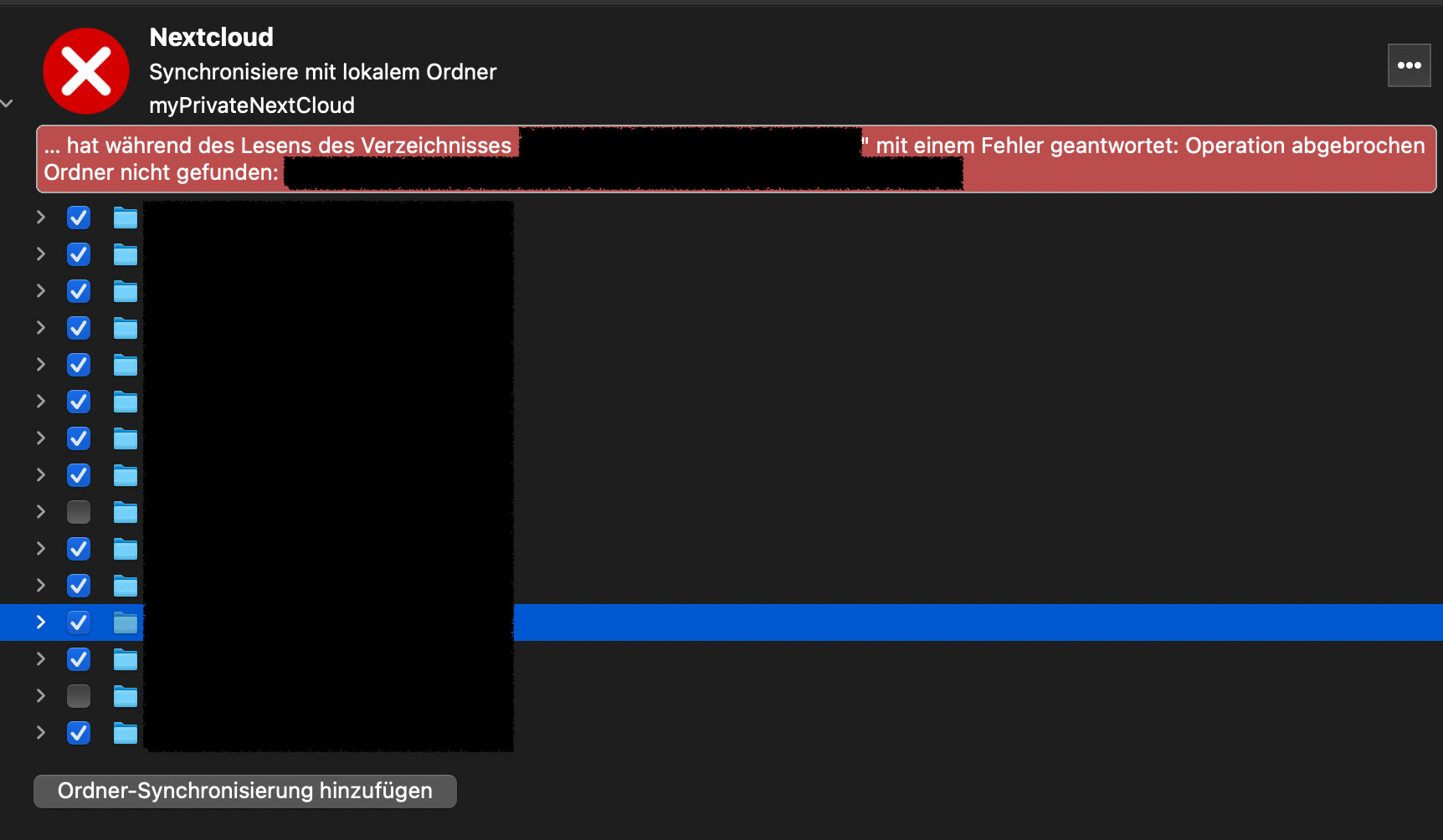Nextcloud version (eg, 20.0.5): 23.0.2
Operating system and version (eg, Ubuntu 20.04): Linux 4.14.150-odroidxu4 armv7l
Apache or nginx version (eg, Apache 2.4.25): Apache/2.4.48 (Debian)
PHP version (eg, 7.4): 7.4.21
The issue you are facing:
Nextcloud Desktop Client on Mac Version 3.4.4 output Error:
“…hat während des Lesens des Vereichnisses … mit einem Fehler geantwortet: Operation abgebrochen Ordner nicht gefunden: …”
Folder is available on Nextcloud Server, as well as on Browser. I try to delete Folder locally and restart Sync from Server. No Effects. Still the same issue.
Is this the first time you’ve seen this error? (Y/N): Y
Steps to replicate it:
- Open Mac Client App
- enable Folder to Sync
- Error occures
ONLY ONE FOLDER GENERATES THIS ERROR.
The output of your Nextcloud log in Admin > Logging: Only this one is logged
{"reqId":"****","level":3,"time":"2022-03-21T11:04:44+00:00","remoteAddr":"****","user":"***","app":"PHP","method":"POST","url":"/apps/notify_push/pre_auth","message":"Module 'intl' already loaded at Unknown#0","userAgent":"Mozilla/5.0 (Macintosh; Intel Mac OS X 10_15_7) AppleWebKit/537.36 (KHTML, like Gecko) Chrome/99.0.4844.74 Safari/537.36","version":"23.0.2.1","id":"62385bfee01f4"}
The output of your config.php file in /path/to/nextcloud (make sure you remove any identifiable information!):
<?php
$CONFIG = array (
'passwordsalt' => '***',
'secret' => '***',
'trusted_domains' =>
array (
0 => 'localhost',
1 => '***',
),
'datadirectory' => '/media/USBdrive/ncdata',
'dbtype' => 'mysql',
'version' => '23.0.2.1',
'overwrite.cli.url' => '***',
'dbname' => '***',
'dbhost' => 'localhost',
'dbport' => '',
'dbtableprefix' => '**',
'mysql.utf8mb4' => true,
'dbuser' => '***',
'dbpassword' => '***',
'installed' => true,
'instanceid' => '***',
'memcache.local' => '\\OC\\Memcache\\Redis',
'memcache.locking' => '\\OC\\Memcache\\Redis',
'redis' =>
array (
'host' => '/var/run/redis/redis.sock',
'port' => 0,
'timeout' => 0.0,
'password' => '***',
),
'tempdirectory' => '/media/USBdrive/ncdata/tmp',
'preview_max_x' => '2048',
'preview_max_y' => '2048',
'jpeg_quality' => '60',
'overwriteprotocol' => 'https',
'maintenance' => false,
'logfile' => '/media/USBdrive/ncdata/nextcloud.log',
'loglevel' => 3,
'log_type' => 'file',
'theme' => '',
'htaccess.RewriteBase' => '/',
);
The output of your Apache/nginx/system log in /var/log/____:
no Error Log available