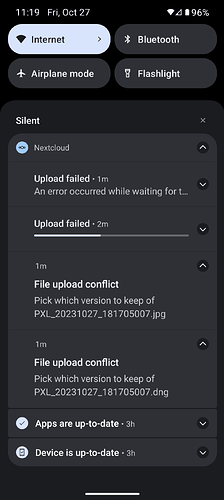I get a file conflict on every new picture that is automatically uploaded using the Android Nextcloud client. For every picture the app ask’s me if I want to replace the picture with a newer version, but I didn’t change anything in the picture. I already uninstalled and reinstalled the whole app, but this problem still exists. Does anyone have an idea what could cause this?
Exact the same problem here. Server and client language are german. And it is like this for about a week or so since i updated to 19.0.3
I have the same problem. I have been experiencing it since I first installed Nextcloud. Currently running 19.0.1 on the server, and 3.13.1 of the Android App.
Today I verified the SHA25 hash of the files on my server file system with the hash of the file on my phone and they match.
Even if I tell Nextcloud to replace the remote image with the ‘updated’ local copy the notification returns.
I have the same problem with certain files continually showing as having a conflict on the Android client. Very annoying to continually have conflict notifications.
Pretty sad to have such fundamental bugs for months without them being addressed…
Same File Upload conflict here. I have hundreds of conflict messages. I uninstalled the Android app for a month. I tried it again today and the hundreds of conflict messages return. I’m giving up.
Check the timestamps of the files, both on the source device and in nextcloud. I have a vague memory of having trouble with something because a timestamp was reset to “no timestamp”.
I have the same issue butonly with >2.5GB files. It looks like the server takes too long to combine the chunks.
Any solution found here?
I have a brand new ubuntu installation with apache2, php8.0-fpm, http2, a smb mount for data directory, a haproxy reverse proxy on my firewall.
On my windows client I have conflicts every time I upload multiple files in directory/subdirectory structure, and as TO mentions also on every auto-upload from my android phone.
Really annoying as I do not trust nextcloud with this happening.
Any ideas?
Thanks in advance!
Same problem here. Very frustrating. How to diagnose ? Can’t we make some rules to automatically resolve conflicts ?
Update : just found it in auto upload settings. Select the dots, configure, then in case file already exists, ignore it. Solved !
After 1 month of OK usage, I have been a lot of these too for a week. Files are exactly the same, I just dismiss the notifications but yeah, this is very frustrating. ![]()
having to do this for every folder separately without a “global” option is dumb, though. Unless I’m missing something
EDIT: this doesn’t even work for folders! Just changed the setting and it STILL asks for my input for the same folder. How is this not fixed???
I believe this part is because the existing queue doesn’t get updated AFAIK. You’re probably seeing notifications from prior to the change. It has to complete a full cycle.
I am getting a file the conflict error. Smaller jpg files make it to the server however larger RAW files do not. The server I want to use is located in Germany and is producing this issue. The one in Nederland is not and working perfectly. That tells me it is not my cell phone Nextcloud install.
One could say it is a server issue. I can only guess at that though. Perhaps packets are moving much slower on one then the other.
As was said upward, having to check the boxes the to resolve the conflict is not optimal. Also RAW files never reaching the server makes it even worse.
ADDED: There is a long thread about this on github. Cannot get rid of file upload conflict notification · Issue #7905 · nextcloud/android · GitHub
ADDED: Well nix the separate server ideal. Now BOTH of my servers have the issue.
Cheers!
I am having the same issue now.
Im experiencing difficulty deleting or moving files. I may start a new thread for this but i susoect it naybe related. Are you able to delete the shared file? I felt that uf i could delete it and tty again i could solve jt nut i cant rename either.
I have the same issue. Just installed everything from scratch. Apparently nextcloud is not a solution for us using Android.
I get the same issue, completely deleted my next cloud and reinstalled it and still getting the same problem.
Same issue, completely unuseable anymore. The attempted uploads build up in my server directory and eventually fill up my OS drive. This used to be a great feature, now it causes more problems than its worth.
Same issue, completely deleted my nextcloud and reinstalled it and still getting the same problem …
There have been a lot of bug fixes occurring across the Android related repositories the past couple months with good feedback from testers with regards to improvements of frustrating issues related to auto-uploading, upload conflict management and notifications, and general upload related items.
A second v3.28.0 Release Candidate was posted a week or so ago for those interesting in experimenting with some of those changes.
Based on the latest PRs pending review or already merged, I think we’re going to see a lot of improvement in this area. It’ll probably take a couple releases to get everything in though (just a guess).
Testing and feedback is helpful. If you are so inclined, you can test either the QA releases (within individual unmerged PRs) or the RC releases (release candidates).
Just beware these are not final releases! Testing with your real data may not be realistic (or wise). My suggestion is to try to use test accounts, test data folders, test data, etc. as much as possible.