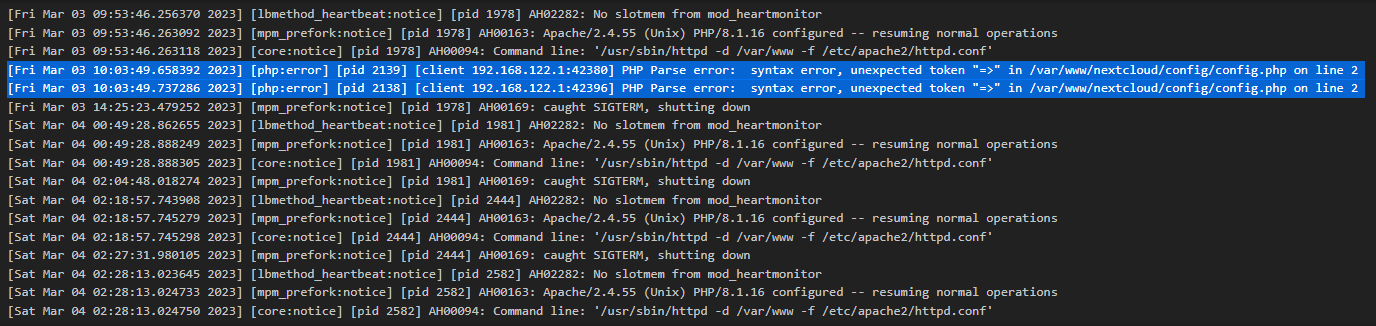Update: Redo the upgrade process resulted in successful upgrade, still have no idea what caused the error in the first place.
Nextcloud version (eg, 20.0.5): 24.0.9
Operating system and version (eg, Ubuntu 20.04): Alpine Linux v3.17
Apache or nginx version (eg, Apache 2.4.25): Apache2 2.4.55
PHP version (eg, 7.4): 8.1
The issue you are facing:
I had a nextcloud 24.0.9 installation on alpine linux v3.17, and I intend to do a manual upgrade to 25.0.4. After following the steps in the admin manual, I got stuck on step 14:
launch the upgrade from the command line using occ
I tried upgrade after I substitute users to apache, and do php occ upgrade and was greeted with the following message:
Nextcloud is not installed - only a limited number of commands are available
Command "upgrade" is not defined.
Is this the first time you’ve seen this error? (Y/N): Y
Steps to replicate it:
- Install an older version of nextcloud on alpine linux.
- Follow the guide to manually upgrade nextcloud server
The output of your Nextcloud log in Admin > Logging:
I cannot access the panel now.
The output of your config.php file in /path/to/nextcloud (This is the config.php from my older installation):
<?php
$CONFIG = array (
'instanceid' => 'ocinjis8bwr3',
'passwordsalt' => '',
'secret' => '',
'trusted_domains' =>
array (
0 => '192.168.122.182',
),
'datadirectory' => '/var/ncdata',
'dbtype' => 'mysql',
'version' => '24.0.9.2',
'overwrite.cli.url' => 'http://192.168.122.182',
'dbname' => 'nextcloud_db',
'dbhost' => 'localhost',
'dbport' => '',
'dbtableprefix' => 'oc_',
'mysql.utf8mb4' => true,
'dbuser' => 'nextcloud',
'dbpassword' => '',
'installed' => true,
'memcache.distributed' => '\OC\Memcache\Redis',
'memcache.locking' => '\OC\Memcache\Redis',
'memcache.local' => '\OC\Memcache\Redis',
'redis' => [
'host' => '/run/redis/redis.sock',
'port' => 0,
],
'maintenance_window_start' => 16,
'maintenance' => false,
);
The output of your Apache log in /var/log/.
Nothing useful, but if you still want to see:
nextcloud.log in new installation folder /nextcloud/data/nextcloud.log