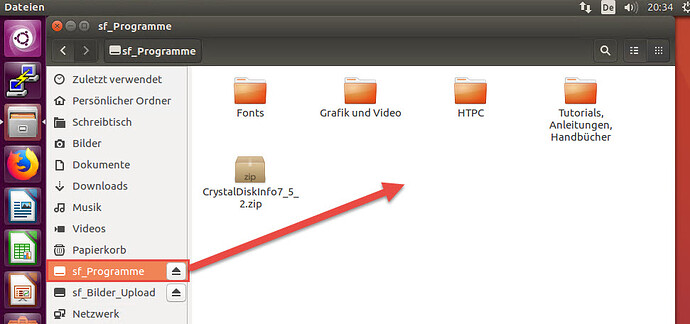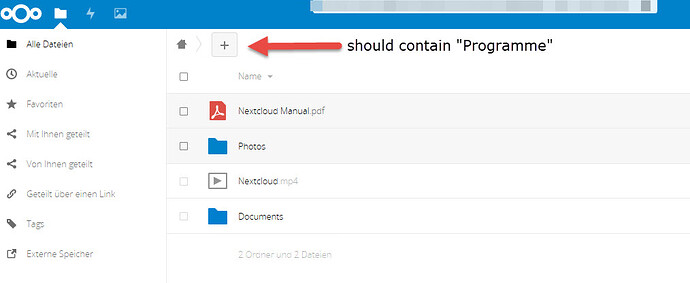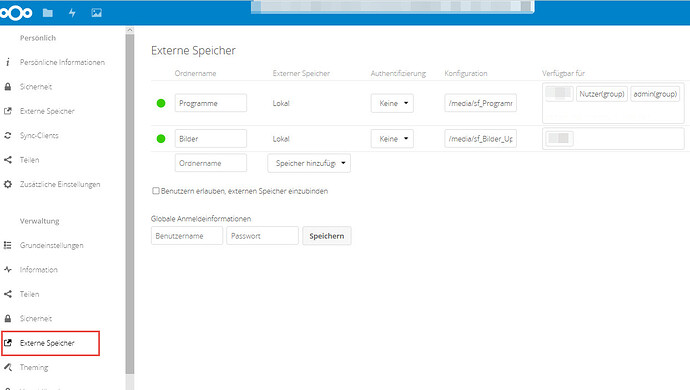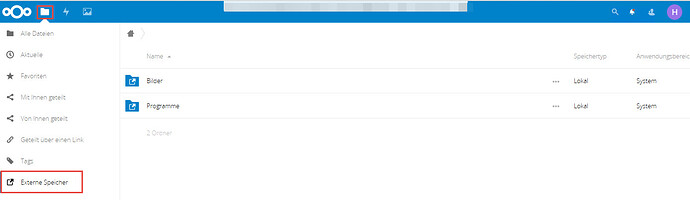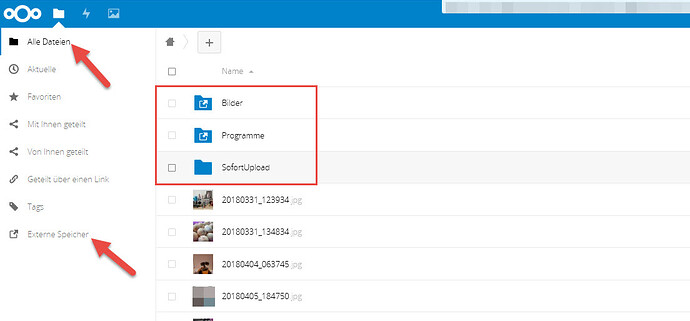HI!
I successfully set up 13.0.1 NC on Ubuntu 16, which is on a Windows 10 based Orcle VM (latest).
I’m using the shared folder option of the Oracle VM to share two Windows 10 folders (Programme and Bilder) with the Ubuntu. I’ve set them up and gave them group permissions so that theses folders appear with the right content on Ubuntu /media/sf_Programme and /media/sf_Bilder_Upload.
I can access them on the Ubuntu-Linux, store new files and delete them.
These shared folders should now be connected as external local data pool in my NC installation. So i made a new data pools via external storage using the path /media/sf_Programme. alias “Programme” for all user groups in NC. Green light for this configuration. Seems right.
Now I see these folders in NC as ‘Programme’ and ‘Bilder’, but both are NOT containing the data of the original folders! They are showing the initial NC data like the video and documentation.
I don’t get it.
Linux system shows me the correct data, but NC connected external sorage based on local data doesn’t show me this. It’s like hopping back to the ‘home’ folder of NC.
What am I doing wrong?