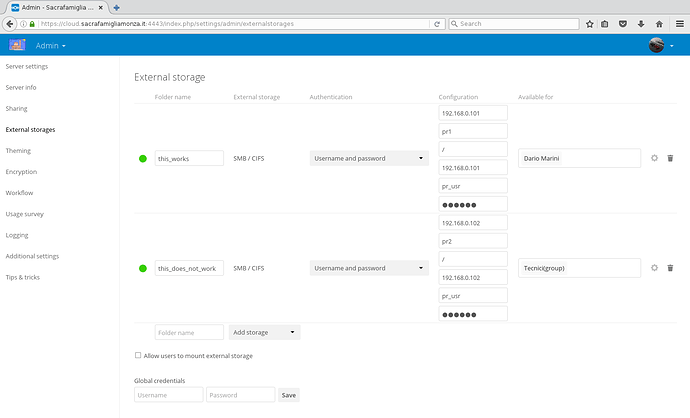Hi,
I’m a newbie, so sorry if my question is related to missing knowledge of NextCloud details (anyway, very very good tool!)
So, here is my non working scenario:
- log in as admin, create 2 SMB external storages (very similar) but one is made available to one user and the other one to the group that user belongs to. Here is the screen dump:
both external storages are OK, in fact green lights are displayed; in addition, “enable sharing” option is enabled for both
- now log in as normal user, both external storages are visible in “external storage” section. Here is my problem: I cannot go into storage made available for the group; if I click on external storage made available for group I am redirected to “All files” section, no error messages are displayed but there is no way to get the content of the storage; everything is good if I click on the external storage made available just for my user.
For sure in the first case no “share icon” is visible.
I should expect that if whatever external storage is made available to one group, all users belonging to that group can access it but the behavior seems different (and not clear for me); am I missing something in user configuration?
Same issue occurs for any external storage type (sftp, local, etc.)
Thanks a lot to everyone