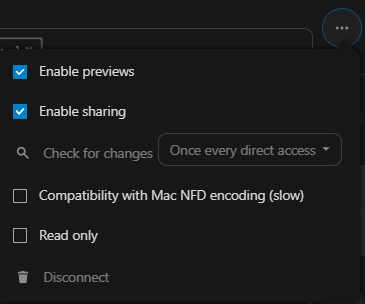Hello,
The lost+found is incase your harddrive is not properly removed and your disk may get damaged. This folder is always there and should always be there.
The reason that you cannot create files or folders is probably because you have not yet set the right permissions for the webserver to write to it.
I must make a assumption here that your using Apache as webserver you should check if this is true by the command:
Apache2 -v
it should show you something like
Server version: Apache/2.4.46 (Ubuntu)
Server built: 2021-03-13T15:08:26
if this is the case then your webserver user is probably ‘www-data’ and you should give this user access to your harddisk.
you need to atleast have shell access to your RPI to continue.
When logged in your RPI you can find your disk with the command
df -h
It should output something like
udev 16G 0 16G 0% /dev
tmpfs 3,2G 1,8M 3,2G 1% /run
/dev/mapper/vgmint-root 227G 125G 90G 59% /
tmpfs 16G 0 16G 0% /dev/shm
tmpfs 5,0M 8,0K 5,0M 1% /run/lock
tmpfs 16G 0 16G 0% /sys/fs/cgroup
/dev/nvme1n1p2 705M 520M 134M 80% /boot
/dev/nvme0n1p2 96M 31M 66M 32% /boot/efi
/dev/sda1 458G 404G 31G 93% /media/data
10.8.0.20:/cloud/Films 7,2T 5,0T 1,9T 73% /media/cloud/Films
10.8.0.20:/cloud/muziek/Mvids 7,2T 5,0T 1,9T 73% /media/cloud/Mvids
tmpfs 3,2G 64K 3,2G 1% /run/user/1000
/dev/sdb1 1,9G 1,9G 0 100% /media/vincent/Linux Mint 20 Xfce 64-bit
What your looking for is /dev/sdX1 where X is a letter eigther a or b maybe c depending on how many disk are connected every disk gets a letter starting from a and further.
now for example your disk is like above /dev/sda1 Then I would go to
cd /media
type
ls -la
and I get
drwxr-xr-x 5 root root 4096 dec 15 06:12 .
drwxr-xr-x 23 root root 4096 dec 14 18:31 ..
drwxr-xr-x 4 root root 4096 dec 15 06:13 cloud
drwxr-xr-x 4 root root 4096 apr 15 2020 data
drwxr-x---+ 3 root root 4096 mrt 11 08:41 vincent
as you can see this folder ‘data’ is owned by user root and group root but notice that ’ drwxr-xr-x’ only the root user can write to it.
let change this user root to www-data by typing
sudo chown www-data:www-data data
now it we look with ls -la again we see
drwxr-xr-x 5 root root 4096 dec 15 06:12 .
drwxr-xr-x 23 root root 4096 dec 14 18:31 ..
drwxr-xr-x 4 root root 4096 dec 15 06:13 cloud
drwxr-xr-x 4 www-data www-data 4096 apr 15 2020 data
drwxr-x---+ 3 root root 4096 mrt 11 08:41 vincent
now the webserver has access to it and this is what you should want. now if we look inside this data folder and do ls -la we see
drwxr-xr-x 4 www-data www-data 4096 apr 15 2020 .
drwxr-xr-x 5 root root 4096 dec 15 06:12 ..
drwx------ 2 vincent vincent 16384 nov 30 2019 lost+found
we find the lost+found that this folder is not owned by www-data does not matter as it is used by the system and not the webserver.
you could further secure the disk by changing the chmod to 750 but first sort it out that you can create files and folders on in in the NC interface.
Let us know if you need any more help or something is not clearly explained.