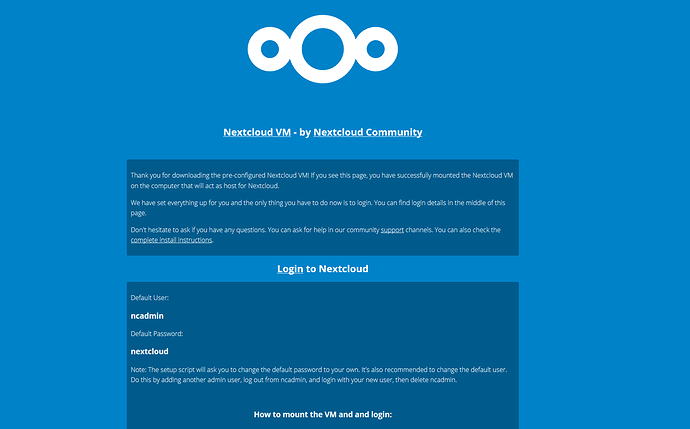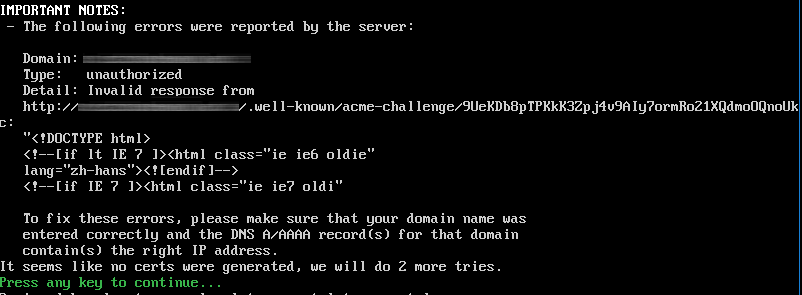Hi everyone!
I am trying to run Nextcloud on a local server for the first time, running the official VM on a Windows machine. The setup experience was great so far, and the documentation is also very helpful. Local network access is working great, too.
Now I would want to have external access through a domain, and that’s where I’m getting a bit blocked.
After opening the needed ports and changing the DNS as explained here, when I type my domain name in the browser, it loads the default landing page with all the passwords and stuff.
From there, I can access and login into Nextcloud with no futher issues, so that seems to be working. My first question is:
Is this the intended behaviour?
Can I make the domain point directly to Nextcloud without showing that landing page?
Well… Apart of that, the setup seems to be working, so I went to the next step on my local VM:
sudo bash /var/scripts/activate-ssl.sh
When doing that, the script throws this error:
It seems that no certs are generated, we will do 3 more tries.
And then this:
After 3 tries, it gives up and reverts. I am using the correct domain name and have included the correct IP in the DNS A record. Otherwise I wouldn’t be able to access the landing page using that domain, right?
The domain also has an associated SSL certificate from my hosting provider.
Am I missing something?