Hi Everyone,
unfortnually we cant upload any videos from our iOS devices (Pho…tos are working just fine).
iOS App: 2.17.8.00002
Ubuntu 16.0.4 LTS
NC Server: 12.0.2
(techandme.se VM)
Apache 2
LDAP Users
The iOS App gives me this error on every video file:
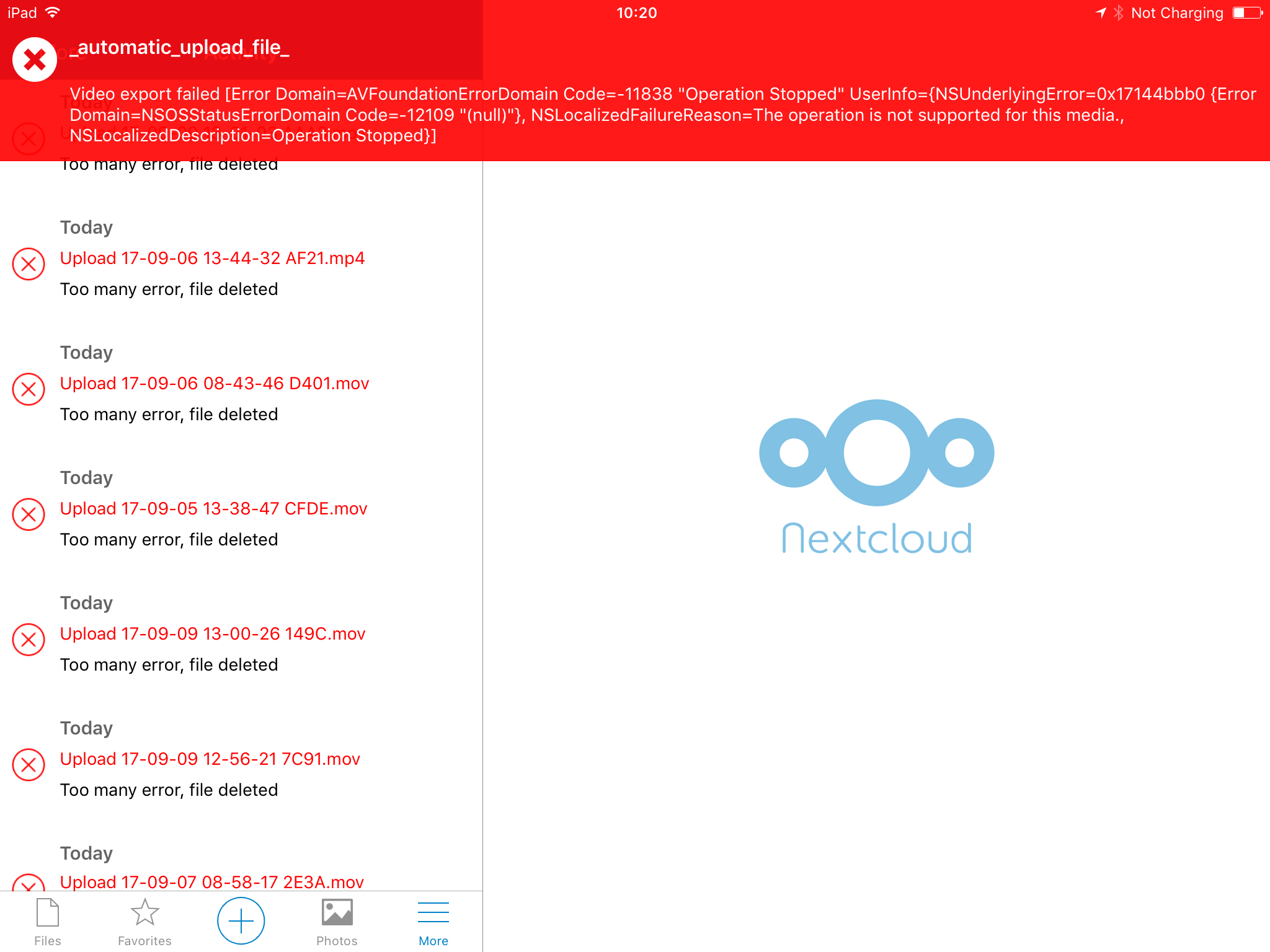
Server Error Log (getting a lot of "no app in context - Missing expected parameters in change user hook" warnings):
`{"reqId":"NedOEFU7rPqtTd32lVDG","level":3,"time":"2017-09-10T10:47:38+02:00","remoteAddr":"192.168.3.155","user":"--","app":"PHP","method":"GET","url":"\/index.php\/avatar\/family\/128","message":"file_get_contents(\/var\/ncdata\/appdata_oc989awy4zxd\/avatar\/family\/avatar.jpg): failed to open stream: No such file or directory at \/var\/www\/nextcloud\/lib\/private\/Files\/Storage\/Local.php#209","userAgent":"Nextcloud\/00002 CFNetwork\/811.5.4 Darwin\/16.7.0","version":"12.0.2.0"}
{"reqId":"NedOEFU7rPqtTd32lVDG","level":3,"time":"2017-09-10T10:47:38+02:00","remoteAddr":"192.168.3.155","user":"--","app":"core","method":"GET","url":"\/index.php\/avatar\/family\/128","message":"OC_Image::resize(): No image loaded","userAgent":"Nextcloud\/00002 CFNetwork\/811.5.4 Darwin\/16.7.0","version":"12.0.2.0"}
{"reqId":"Iz0y8rzFV3iiWo8lqKJ9","level":2,"time":"2017-09-10T10:47:39+02:00","remoteAddr":"192.168.3.155","user":"family","app":"no app in context","method":"PROPFIND","url":"\/remote.php\/webdav\/Photos","message":"Missing expected parameters in change user hook","userAgent":"Mozilla\/5.0 (iOS) Nextcloud-iOS\/2.17.8","version":"12.0.2.0"}
{"reqId":"NedOEFU7rPqtTd32lVDG","level":3,"time":"2017-09-10T10:47:39+02:00","remoteAddr":"192.168.3.155","user":"--","app":"PHP","method":"GET","url":"\/index.php\/avatar\/family\/128","message":"Missing argument 2 for OC\\Files\\Storage\\Wrapper\\Wrapper::file_put_contents(), called in \/var\/www\/nextcloud\/lib\/private\/Files\/View.php on line 1136 and defined at \/var\/www\/nextcloud\/lib\/private\/Files\/Storage\/Wrapper\/Wrapper.php#250","userAgent":"Nextcloud\/00002 CFNetwork\/811.5.4 Darwin\/16.7.0","version":"12.0.2.0"}
{"reqId":"NedOEFU7rPqtTd32lVDG","level":3,"time":"2017-09-10T10:47:39+02:00","remoteAddr":"192.168.3.155","user":"--","app":"PHP","method":"GET","url":"\/index.php\/avatar\/family\/128","message":"Undefined variable: data at \/var\/www\/nextcloud\/lib\/private\/Files\/Storage\/Wrapper\/Wrapper.php#251","userAgent":"Nextcloud\/00002 CFNetwork\/811.5.4 Darwin\/16.7.0","version":"12.0.2.0"}
{"reqId":"Iz0y8rzFV3iiWo8lqKJ9","level":2,"time":"2017-09-10T10:47:44+02:00","remoteAddr":"192.168.3.155","user":"family","app":"no app in context","method":"PROPFIND","url":"\/remote.php\/webdav\/Photos","message":"Missing expected parameters in change user hook","userAgent":"Mozilla\/5.0 (iOS) Nextcloud-iOS\/2.17.8","version":"12.0.2.0"}
{"reqId":"u42ZUljusfFwgS897PuC","level":2,"time":"2017-09-10T10:47:50+02:00","remoteAddr":"192.168.3.155","user":"family","app":"no app in context","method":"PROPFIND","url":"\/remote.php\/webdav\/Photos\/2017","message":"Missing expected parameters in change user hook","userAgent":"Mozilla\/5.0 (iOS) Nextcloud-iOS\/2.17.8","version":"12.0.2.0"}
{"reqId":"u42ZUljusfFwgS897PuC","level":2,"time":"2017-09-10T10:47:54+02:00","remoteAddr":"192.168.3.155","user":"family","app":"no app in context","method":"PROPFIND","url":"\/remote.php\/webdav\/Photos\/2017","message":"Missing expected parameters in change user hook","userAgent":"Mozilla\/5.0 (iOS) Nextcloud-iOS\/2.17.8","version":"12.0.2.0"}
{"reqId":"eANsdOUXwTRTb5hArty1","level":2,"time":"2017-09-10T10:47:56+02:00","remoteAddr":"192.168.3.155","user":"family","app":"no app in context","method":"PROPFIND","url":"\/remote.php\/webdav","message":"Missing expected parameters in change user hook","userAgent":"Mozilla\/5.0 (iOS) Nextcloud-iOS\/2.17.8","version":"12.0.2.0"}
{"reqId":"odHWjnzNdYAqOzYeT2yn","level":2,"time":"2017-09-10T10:47:58+02:00","remoteAddr":"192.168.3.155","user":"family","app":"no app in context","method":"PROPFIND","url":"\/remote.php\/webdav\/Photos","message":"Missing expected parameters in change user hook","userAgent":"Mozilla\/5.0 (iOS) Nextcloud-iOS\/2.17.8","version":"12.0.2.0"}
{"reqId":"apSyS5CRhFJBH2nGuX1I","level":2,"time":"2017-09-10T10:47:59+02:00","remoteAddr":"192.168.3.155","user":"family","app":"no app in context","method":"PROPFIND","url":"\/remote.php\/webdav\/Photos\/2017\/09","message":"Missing expected parameters in change user hook","userAgent":"Mozilla\/5.0 (iOS) Nextcloud-iOS\/2.17.8","version":"12.0.2.0"}
{"reqId":"0hc4Cqo7SW5c7HWtpsnm","level":2,"time":"2017-09-10T10:48:00+02:00","remoteAddr":"192.168.3.155","user":"family","app":"no app in context","method":"PROPFIND","url":"\/remote.php\/webdav\/Photos\/2017","message":"Missing expected parameters in change user hook","userAgent":"Mozilla\/5.0 (iOS) Nextcloud-iOS\/2.17.8","version":"12.0.2.0"}
{"reqId":"J8y9Uo2ld12BvAkw2PXv","level":2,"time":"2017-09-10T10:48:00+02:00","remoteAddr":"192.168.3.155","user":"family","app":"no app in context","method":"PROPFIND","url":"\/remote.php\/webdav\/Photos\/2017\/09","message":"Missing expected parameters in change user hook","userAgent":"Mozilla\/5.0 (iOS) Nextcloud-iOS\/2.17.8","version":"12.0.2.0"}
{"reqId":"apSyS5CRhFJBH2nGuX1I","level":2,"time":"2017-09-10T10:48:04+02:00","remoteAddr":"192.168.3.155","user":"family","app":"no app in context","method":"PROPFIND","url":"\/remote.php\/webdav\/Photos\/2017\/09","message":"Missing expected parameters in change user hook","userAgent":"Mozilla\/5.0 (iOS) Nextcloud-iOS\/2.17.8","version":"12.0.2.0"}
{"reqId":"0hc4Cqo7SW5c7HWtpsnm","level":2,"time":"2017-09-10T10:48:04+02:00","remoteAddr":"192.168.3.155","user":"family","app":"no app in context","method":"PROPFIND","url":"\/remote.php\/webdav\/Photos\/2017","message":"Missing expected parameters in change user hook","userAgent":"Mozilla\/5.0 (iOS) Nextcloud-iOS\/2.17.8","version":"12.0.2.0"}
{"reqId":"odHWjnzNdYAqOzYeT2yn","level":2,"time":"2017-09-10T10:48:05+02:00","remoteAddr":"192.168.3.155","user":"family","app":"no app in context","method":"PROPFIND","url":"\/remote.php\/webdav\/Photos","message":"Missing expected parameters in change user hook","userAgent":"Mozilla\/5.0 (iOS) Nextcloud-iOS\/2.17.8","version":"12.0.2.0"}
{"reqId":"J8y9Uo2ld12BvAkw2PXv","level":2,"time":"2017-09-10T10:48:05+02:00","remoteAddr":"192.168.3.155","user":"family","app":"no app in context","method":"PROPFIND","url":"\/remote.php\/webdav\/Photos\/2017\/09","message":"Missing expected parameters in change user hook","userAgent":"Mozilla\/5.0 (iOS) Nextcloud-iOS\/2.17.8","version":"12.0.2.0"}
{"reqId":"0hc4Cqo7SW5c7HWtpsnm","level":3,"time":"2017-09-10T10:48:06+02:00","remoteAddr":"192.168.3.155","user":"family","app":"no app in context","method":"PROPFIND","url":"\/remote.php\/webdav\/Photos\/2017","message":"Exception: {\"Exception\":\"OCP\\\\Files\\\\NotFoundException\",\"Message\":\"\",\"Code\":0,\"Trace\":\"#0 \\\/var\\\/www\\\/nextcloud\\\/lib\\\/private\\\/Files\\\/Node\\\/Node.php(217): OC\\\\Files\\\\Node\\\\Node->getFileInfo()\\n#1 \\\/var\\\/www\\\/nextcloud\\\/lib\\\/private\\\/Files\\\/Node\\\/Node.php(117): OC\\\\Files\\\\Node\\\\Node->getPermissions()\\n#2 \\\/var\\\/www\\\/nextcloud\\\/lib\\\/private\\\/Files\\\/Node\\\/Folder.php(336): OC\\\\Files\\\\Node\\\\Node->checkPermissions(8)\\n#3 \\\/var\\\/www\\\/nextcloud\\\/lib\\\/private\\\/Files\\\/SimpleFS\\\/SimpleFolder.php(65): OC\\\\Files\\\\Node\\\\Folder->delete()\\n#4 \\\/var\\\/www\\\/nextcloud\\\/apps\\\/dav\\\/lib\\\/CardDAV\\\/PhotoCache.php(244): OC\\\\Files\\\\SimpleFS\\\\SimpleFolder->delete()\\n#5 \\\/var\\\/www\\\/nextcloud\\\/apps\\\/dav\\\/lib\\\/AppInfo\\\/Application.php(121): OCA\\\\DAV\\\\CardDAV\\\\PhotoCache->delete('2', 'LDAP:family.vcf')\\n#6 [internal function]: OCA\\\\DAV\\\\AppInfo\\\\Application->OCA\\\\DAV\\\\AppInfo\\\\{closure}(Object(Symfony\\\\Component\\\\EventDispatcher\\\\GenericEvent), '\\\\\\\\OCA\\\\\\\\DAV\\\\\\\\CardDA...', Object(Symfony\\\\Component\\\\EventDispatcher\\\\EventDispatcher))\\n#7 \\\/var\\\/www\\\/nextcloud\\\/3rdparty\\\/symfony\\\/event-dispatcher\\\/EventDispatcher.php(174): call_user_func(Object(Closure), Object(Symfony\\\\Component\\\\EventDispatcher\\\\GenericEvent), '\\\\\\\\OCA\\\\\\\\DAV\\\\\\\\CardDA...', Object(Symfony\\\\Component\\\\EventDispatcher\\\\EventDispatcher))\\n#8 \\\/var\\\/www\\\/nextcloud\\\/3rdparty\\\/symfony\\\/event-dispatcher\\\/EventDispatcher.php(43): Symfony\\\\Component\\\\EventDispatcher\\\\EventDispatcher->doDispatch(Array, '\\\\\\\\OCA\\\\\\\\DAV\\\\\\\\CardDA...', Object(Symfony\\\\Component\\\\EventDispatcher\\\\GenericEvent))\\n#9 \\\/var\\\/www\\\/nextcloud\\\/apps\\\/dav\\\/lib\\\/CardDAV\\\/CardDavBackend.php(672): Symfony\\\\Component\\\\EventDispatcher\\\\EventDispatcher->dispatch('\\\\\\\\OCA\\\\\\\\DAV\\\\\\\\CardDA...', Object(Symfony\\\\Component\\\\EventDispatcher\\\\GenericEvent))\\n#10 \\\/var\\\/www\\\/nextcloud\\\/apps\\\/dav\\\/lib\\\/CardDAV\\\/SyncService.php(284): OCA\\\\DAV\\\\CardDAV\\\\CardDavBackend->updateCard('2', 'LDAP:family.vcf', 'BEGIN:VCARD\\\\r\\\\nVE...')\\n#11 \\\/var\\\/www\\\/nextcloud\\\/apps\\\/dav\\\/lib\\\/HookManager.php(119): OCA\\\\DAV\\\\CardDAV\\\\SyncService->updateUser(Object(OC\\\\User\\\\User))\\n#12 \\\/var\\\/www\\\/nextcloud\\\/lib\\\/private\\\/legacy\\\/hook.php(106): OCA\\\\DAV\\\\HookManager->changeUser(Array)\\n#13 \\\/var\\\/www\\\/nextcloud\\\/lib\\\/private\\\/Server.php(373): OC_Hook::emit('OC_User', 'changeUser', Array)\\n#14 [internal function]: OC\\\\Server->OC\\\\{closure}(Object(OC\\\\User\\\\User), 'avatar', NULL, NULL)\\n#15 \\\/var\\\/www\\\/nextcloud\\\/lib\\\/private\\\/Hooks\\\/EmitterTrait.php(99): call_user_func_array(Object(Closure), Array)\\n#16 \\\/var\\\/www\\\/nextcloud\\\/lib\\\/private\\\/Hooks\\\/PublicEmitter.php(33): OC\\\\Hooks\\\\BasicEmitter->emit('\\\\\\\\OC\\\\\\\\User', 'changeUser', Array)\\n#17 \\\/var\\\/www\\\/nextcloud\\\/lib\\\/private\\\/User\\\/User.php(455): OC\\\\Hooks\\\\PublicEmitter->emit('\\\\\\\\OC\\\\\\\\User', 'changeUser', Array)\\n#18 \\\/var\\\/www\\\/nextcloud\\\/lib\\\/private\\\/Avatar.php(139): OC\\\\User\\\\User->triggerChange('avatar')\\n#19 \\\/var\\\/www\\\/nextcloud\\\/apps\\\/user_ldap\\\/lib\\\/User\\\/User.php(593): OC\\\\Avatar->set('\\\\xFF\\\\xD8\\\\xFF\\\\xE0\\\\x00\\\\x10JFIF\\\\x00\\\\x01\\\\x01\\\\x01\\\\x00...')\\n#20 \\\/var\\\/www\\\/nextcloud\\\/apps\\\/user_ldap\\\/lib\\\/User\\\/User.php(568): OCA\\\\User_LDAP\\\\User\\\\User->setOwnCloudAvatar()\\n#21 \\\/var\\\/www\\\/nextcloud\\\/apps\\\/user_ldap\\\/lib\\\/User\\\/User.php(550): OCA\\\\User_LDAP\\\\User\\\\User->updateAvatar()\\n#22 \\\/var\\\/www\\\/nextcloud\\\/lib\\\/private\\\/legacy\\\/hook.php(106): OCA\\\\User_LDAP\\\\User\\\\User->updateAvatarPostLogin(Array)\\n#23 \\\/var\\\/www\\\/nextcloud\\\/lib\\\/private\\\/Server.php(362): OC_Hook::emit('OC_User', 'post_login', Array)\\n#24 [internal function]: OC\\\\Server->OC\\\\{closure}(Object(OC\\\\User\\\\User), 'PeerLauren2002')\\n#25 \\\/var\\\/www\\\/nextcloud\\\/lib\\\/private\\\/Hooks\\\/EmitterTrait.php(99): call_user_func_array(Object(Closure), Array)\\n#26 \\\/var\\\/www\\\/nextcloud\\\/lib\\\/private\\\/Hooks\\\/PublicEmitter.php(33): OC\\\\Hooks\\\\BasicEmitter->emit('\\\\\\\\OC\\\\\\\\User', 'postLogin', Array)\\n#27 \\\/var\\\/www\\\/nextcloud\\\/lib\\\/private\\\/User\\\/Session.php(359): OC\\\\Hooks\\\\PublicEmitter->emit('\\\\\\\\OC\\\\\\\\User', 'postLogin', Array)\\n#28 \\\/var\\\/www\\\/nextcloud\\\/lib\\\/private\\\/User\\\/Session.php(547): OC\\\\User\\\\Session->completeLogin(*** sensitive parameters replaced ***)\\n#29 \\\/var\\\/www\\\/nextcloud\\\/lib\\\/private\\\/User\\\/Session.php(326): OC\\\\User\\\\Session->loginWithPassword(*** sensitive parameters replaced ***)\\n#30 \\\/var\\\/www\\\/nextcloud\\\/lib\\\/private\\\/User\\\/Session.php(400): OC\\\\User\\\\Session->login(*** sensitive parameters replaced ***)\\n#31 \\\/var\\\/www\\\/nextcloud\\\/apps\\\/dav\\\/lib\\\/Connector\\\/Sabre\\\/Auth.php(129): OC\\\\User\\\\Session->logClientIn(*** sensitive parameters replaced ***)\\n#32 \\\/var\\\/www\\\/nextcloud\\\/3rdparty\\\/sabre\\\/dav\\\/lib\\\/DAV\\\/Auth\\\/Backend\\\/AbstractBasic.php(105): OCA\\\\DAV\\\\Connector\\\\Sabre\\\\Auth->validateUserPass(*** sensitive parameters replaced ***)\\n#33 \\\/var\\\/www\\\/nextcloud\\\/apps\\\/dav\\\/lib\\\/Connector\\\/Sabre\\\/Auth.php(252): Sabre\\\\DAV\\\\Auth\\\\Backend\\\\AbstractBasic->check(Object(Sabre\\\\HTTP\\\\Request), Object(Sabre\\\\HTTP\\\\Response))\\n#34 \\\/var\\\/www\\\/nextcloud\\\/apps\\\/dav\\\/lib\\\/Connector\\\/Sabre\\\/Auth.php(154): OCA\\\\DAV\\\\Connector\\\\Sabre\\\\Auth->auth(Object(Sabre\\\\HTTP\\\\Request), Object(Sabre\\\\HTTP\\\\Response))\\n#35 \\\/var\\\/www\\\/nextcloud\\\/3rdparty\\\/sabre\\\/dav\\\/lib\\\/DAV\\\/Auth\\\/Plugin.php(201): OCA\\\\DAV\\\\Connector\\\\Sabre\\\\Auth->check(Object(Sabre\\\\HTTP\\\\Request), Object(Sabre\\\\HTTP\\\\Response))\\n#36 \\\/var\\\/www\\\/nextcloud\\\/3rdparty\\\/sabre\\\/dav\\\/lib\\\/DAV\\\/Auth\\\/Plugin.php(150): Sabre\\\\DAV\\\\Auth\\\\Plugin->check(Object(Sabre\\\\HTTP\\\\Request), Object(Sabre\\\\HTTP\\\\Response))\\n#37 [internal function]: Sabre\\\\DAV\\\\Auth\\\\Plugin->beforeMethod(Object(Sabre\\\\HTTP\\\\Request), Object(Sabre\\\\HTTP\\\\Response))\\n#38 \\\/var\\\/www\\\/nextcloud\\\/3rdparty\\\/sabre\\\/event\\\/lib\\\/EventEmitterTrait.php(105): call_user_func_array(Array, Array)\\n#39 \\\/var\\\/www\\\/nextcloud\\\/3rdparty\\\/sabre\\\/dav\\\/lib\\\/DAV\\\/Server.php(466): Sabre\\\\Event\\\\EventEmitter->emit('beforeMethod', Array)\\n#40 \\\/var\\\/www\\\/nextcloud\\\/3rdparty\\\/sabre\\\/dav\\\/lib\\\/DAV\\\/Server.php(254): Sabre\\\\DAV\\\\Server->invokeMethod(Object(Sabre\\\\HTTP\\\\Request), Object(Sabre\\\\HTTP\\\\Response))\\n#41 \\\/var\\\/www\\\/nextcloud\\\/apps\\\/dav\\\/appinfo\\\/v1\\\/webdav.php(71): Sabre\\\\DAV\\\\Server->exec()\\n#42 \\\/var\\\/www\\\/nextcloud\\\/remote.php(162): require_once('\\\/var\\\/www\\\/nextcl...')\\n#43 {main}\",\"File\":\"\\\/var\\\/www\\\/nextcloud\\\/lib\\\/private\\\/Files\\\/Node\\\/Node.php\",\"Line\":97}","userAgent":"Mozilla\/5.0 (iOS) Nextcloud-iOS\/2.17.8","version":"12.0.2.0"}
{"reqId":"odHWjnzNdYAqOzYeT2yn","level":3,"time":"2017-09-10T10:48:06+02:00","remoteAddr":"192.168.3.155","user":"family","app":"no app in context","method":"PROPFIND","url":"\/remote.php\/webdav\/Photos","message":"Exception: {\"Exception\":\"OCP\\\\Files\\\\NotFoundException\",\"Message\":\"\",\"Code\":0,\"Trace\":\"#0 \\\/var\\\/www\\\/nextcloud\\\/lib\\\/private\\\/Files\\\/Node\\\/Node.php(217): OC\\\\Files\\\\Node\\\\Node->getFileInfo()\\n#1 \\\/var\\\/www\\\/nextcloud\\\/lib\\\/private\\\/Files\\\/Node\\\/Node.php(117): OC\\\\Files\\\\Node\\\\Node->getPermissions()\\n#2 \\\/var\\\/www\\\/nextcloud\\\/lib\\\/private\\\/Files\\\/Node\\\/Folder.php(336): OC\\\\Files\\\\Node\\\\Node->checkPermissions(8)\\n#3 \\\/var\\\/www\\\/nextcloud\\\/lib\\\/private\\\/Files\\\/SimpleFS\\\/SimpleFolder.php(65): OC\\\\Files\\\\Node\\\\Folder->delete()\\n#4 \\\/var\\\/www\\\/nextcloud\\\/apps\\\/dav\\\/lib\\\/CardDAV\\\/PhotoCache.php(244): OC\\\\Files\\\\SimpleFS\\\\SimpleFolder->delete()\\n#5 \\\/var\\\/www\\\/nextcloud\\\/apps\\\/dav\\\/lib\\\/AppInfo\\\/Application.php(121): OCA\\\\DAV\\\\CardDAV\\\\PhotoCache->delete('2', 'LDAP:family.vcf')\\n#6 [internal function]: OCA\\\\DAV\\\\AppInfo\\\\Application->OCA\\\\DAV\\\\AppInfo\\\\{closure}(Object(Symfony\\\\Component\\\\EventDispatcher\\\\GenericEvent), '\\\\\\\\OCA\\\\\\\\DAV\\\\\\\\CardDA...', Object(Symfony\\\\Component\\\\EventDispatcher\\\\EventDispatcher))\\n#7 \\\/var\\\/www\\\/nextcloud\\\/3rdparty\\\/symfony\\\/event-dispatcher\\\/EventDispatcher.php(174): call_user_func(Object(Closure), Object(Symfony\\\\Component\\\\EventDispatcher\\\\GenericEvent), '\\\\\\\\OCA\\\\\\\\DAV\\\\\\\\CardDA...', Object(Symfony\\\\Component\\\\EventDispatcher\\\\EventDispatcher))\\n#8 \\\/var\\\/www\\\/nextcloud\\\/3rdparty\\\/symfony\\\/event-dispatcher\\\/EventDispatcher.php(43): Symfony\\\\Component\\\\EventDispatcher\\\\EventDispatcher->doDispatch(Array, '\\\\\\\\OCA\\\\\\\\DAV\\\\\\\\CardDA...', Object(Symfony\\\\Component\\\\EventDispatcher\\\\GenericEvent))\\n#9 \\\/var\\\/www\\\/nextcloud\\\/apps\\\/dav\\\/lib\\\/CardDAV\\\/CardDavBackend.php(672): Symfony\\\\Component\\\\EventDispatcher\\\\EventDispatcher->dispatch('\\\\\\\\OCA\\\\\\\\DAV\\\\\\\\CardDA...', Object(Symfony\\\\Component\\\\EventDispatcher\\\\GenericEvent))\\n#10 \\\/var\\\/www\\\/nextcloud\\\/apps\\\/dav\\\/lib\\\/CardDAV\\\/SyncService.php(284): OCA\\\\DAV\\\\CardDAV\\\\CardDavBackend->updateCard('2', 'LDAP:family.vcf', 'BEGIN:VCARD\\\\r\\\\nVE...')\\n#11 \\\/var\\\/www\\\/nextcloud\\\/apps\\\/dav\\\/lib\\\/HookManager.php(119): OCA\\\\DAV\\\\CardDAV\\\\SyncService->updateUser(Object(OC\\\\User\\\\User))\\n#12 \\\/var\\\/www\\\/nextcloud\\\/lib\\\/private\\\/legacy\\\/hook.php(106): OCA\\\\DAV\\\\HookManager->changeUser(Array)\\n#13 \\\/var\\\/www\\\/nextcloud\\\/lib\\\/private\\\/Server.php(373): OC_Hook::emit('OC_User', 'changeUser', Array)\\n#14 [internal function]: OC\\\\Server->OC\\\\{closure}(Object(OC\\\\User\\\\User), 'avatar', NULL, NULL)\\n#15 \\\/var\\\/www\\\/nextcloud\\\/lib\\\/private\\\/Hooks\\\/EmitterTrait.php(99): call_user_func_array(Object(Closure), Array)\\n#16 \\\/var\\\/www\\\/nextcloud\\\/lib\\\/private\\\/Hooks\\\/PublicEmitter.php(33): OC\\\\Hooks\\\\BasicEmitter->emit('\\\\\\\\OC\\\\\\\\User', 'changeUser', Array)\\n#17 \\\/var\\\/www\\\/nextcloud\\\/lib\\\/private\\\/User\\\/User.php(455): OC\\\\Hooks\\\\PublicEmitter->emit('\\\\\\\\OC\\\\\\\\User', 'changeUser', Array)\\n#18 \\\/var\\\/www\\\/nextcloud\\\/lib\\\/private\\\/Avatar.php(139): OC\\\\User\\\\User->triggerChange('avatar')\\n#19 \\\/var\\\/www\\\/nextcloud\\\/apps\\\/user_ldap\\\/lib\\\/User\\\/User.php(593): OC\\\\Avatar->set('\\\\xFF\\\\xD8\\\\xFF\\\\xE0\\\\x00\\\\x10JFIF\\\\x00\\\\x01\\\\x01\\\\x01\\\\x00...')\\n#20 \\\/var\\\/www\\\/nextcloud\\\/apps\\\/user_ldap\\\/lib\\\/User\\\/User.php(568): OCA\\\\User_LDAP\\\\User\\\\User->setOwnCloudAvatar()\\n#21 \\\/var\\\/www\\\/nextcloud\\\/apps\\\/user_ldap\\\/lib\\\/User\\\/User.php(550): OCA\\\\User_LDAP\\\\User\\\\User->updateAvatar()\\n#22 \\\/var\\\/www\\\/nextcloud\\\/lib\\\/private\\\/legacy\\\/hook.php(106): OCA\\\\User_LDAP\\\\User\\\\User->updateAvatarPostLogin(Array)\\n#23 \\\/var\\\/www\\\/nextcloud\\\/lib\\\/private\\\/Server.php(362): OC_Hook::emit('OC_User', 'post_login', Array)\\n#24 [internal function]: OC\\\\Server->OC\\\\{closure}(Object(OC\\\\User\\\\User), 'PeerLauren2002')\\n#25 \\\/var\\\/www\\\/nextcloud\\\/lib\\\/private\\\/Hooks\\\/EmitterTrait.php(99): call_user_func_array(Object(Closure), Array)\\n#26 \\\/var\\\/www\\\/nextcloud\\\/lib\\\/private\\\/Hooks\\\/PublicEmitter.php(33): OC\\\\Hooks\\\\BasicEmitter->emit('\\\\\\\\OC\\\\\\\\User', 'postLogin', Array)\\n#27 \\\/var\\\/www\\\/nextcloud\\\/lib\\\/private\\\/User\\\/Session.php(359): OC\\\\Hooks\\\\PublicEmitter->emit('\\\\\\\\OC\\\\\\\\User', 'postLogin', Array)\\n#28 \\\/var\\\/www\\\/nextcloud\\\/lib\\\/private\\\/User\\\/Session.php(547): OC\\\\User\\\\Session->completeLogin(*** sensitive parameters replaced ***)\\n#29 \\\/var\\\/www\\\/nextcloud\\\/lib\\\/private\\\/User\\\/Session.php(326): OC\\\\User\\\\Session->loginWithPassword(*** sensitive parameters replaced ***)\\n#30 \\\/var\\\/www\\\/nextcloud\\\/lib\\\/private\\\/User\\\/Session.php(400): OC\\\\User\\\\Session->login(*** sensitive parameters replaced ***)\\n#31 \\\/var\\\/www\\\/nextcloud\\\/apps\\\/dav\\\/lib\\\/Connector\\\/Sabre\\\/Auth.php(129): OC\\\\User\\\\Session->logClientIn(*** sensitive parameters replaced ***)\\n#32 \\\/var\\\/www\\\/nextcloud\\\/3rdparty\\\/sabre\\\/dav\\\/lib\\\/DAV\\\/Auth\\\/Backend\\\/AbstractBasic.php(105): OCA\\\\DAV\\\\Connector\\\\Sabre\\\\Auth->validateUserPass(*** sensitive parameters replaced ***)\\n#33 \\\/var\\\/www\\\/nextcloud\\\/apps\\\/dav\\\/lib\\\/Connector\\\/Sabre\\\/Auth.php(252): Sabre\\\\DAV\\\\Auth\\\\Backend\\\\AbstractBasic->check(Object(Sabre\\\\HTTP\\\\Request), Object(Sabre\\\\HTTP\\\\Response))\\n#34 \\\/var\\\/www\\\/nextcloud\\\/apps\\\/dav\\\/lib\\\/Connector\\\/Sabre\\\/Auth.php(154): OCA\\\\DAV\\\\Connector\\\\Sabre\\\\Auth->auth(Object(Sabre\\\\HTTP\\\\Request), Object(Sabre\\\\HTTP\\\\Response))\\n#35 \\\/var\\\/www\\\/nextcloud\\\/3rdparty\\\/sabre\\\/dav\\\/lib\\\/DAV\\\/Auth\\\/Plugin.php(201): OCA\\\\DAV\\\\Connector\\\\Sabre\\\\Auth->check(Object(Sabre\\\\HTTP\\\\Request), Object(Sabre\\\\HTTP\\\\Response))\\n#36 \\\/var\\\/www\\\/nextcloud\\\/3rdparty\\\/sabre\\\/dav\\\/lib\\\/DAV\\\/Auth\\\/Plugin.php(150): Sabre\\\\DAV\\\\Auth\\\\Plugin->check(Object(Sabre\\\\HTTP\\\\Request), Object(Sabre\\\\HTTP\\\\Response))\\n#37 [internal function]: Sabre\\\\DAV\\\\Auth\\\\Plugin->beforeMethod(Object(Sabre\\\\HTTP\\\\Request), Object(Sabre\\\\HTTP\\\\Response))\\n#38 \\\/var\\\/www\\\/nextcloud\\\/3rdparty\\\/sabre\\\/event\\\/lib\\\/EventEmitterTrait.php(105): call_user_func_array(Array, Array)\\n#39 \\\/var\\\/www\\\/nextcloud\\\/3rdparty\\\/sabre\\\/dav\\\/lib\\\/DAV\\\/Server.php(466): Sabre\\\\Event\\\\EventEmitter->emit('beforeMethod', Array)\\n#40 \\\/var\\\/www\\\/nextcloud\\\/3rdparty\\\/sabre\\\/dav\\\/lib\\\/DAV\\\/Server.php(254): Sabre\\\\DAV\\\\Server->invokeMethod(Object(Sabre\\\\HTTP\\\\Request), Object(Sabre\\\\HTTP\\\\Response))\\n#41 \\\/var\\\/www\\\/nextcloud\\\/apps\\\/dav\\\/appinfo\\\/v1\\\/webdav.php(71): Sabre\\\\DAV\\\\Server->exec()\\n#42 \\\/var\\\/www\\\/nextcloud\\\/remote.php(162): require_once('\\\/var\\\/www\\\/nextcl...')\\n#43 {main}\",\"File\":\"\\\/var\\\/www\\\/nextcloud\\\/lib\\\/private\\\/Files\\\/Node\\\/Node.php\",\"Line\":97}","userAgent":"Mozilla\/5.0 (iOS) Nextcloud-iOS\/2.17.8","version":"12.0.2.0"}
{"reqId":"FfHEzgVaAwBrr2y8ntYi","level":2,"time":"2017-09-10T10:48:07+02:00","remoteAddr":"192.168.3.155","user":"family","app":"no app in context","method":"PROPFIND","url":"\/remote.php\/webdav\/Photos\/2017\/09\/17-09-07%2009-05-27%207930.mov","message":"Missing expected parameters in change user hook","userAgent":"Mozilla\/5.0 (iOS) Nextcloud-iOS\/2.17.8","version":"12.0.2.0"}
{"reqId":"FfHEzgVaAwBrr2y8ntYi","level":2,"time":"2017-09-10T10:48:10+02:00","remoteAddr":"192.168.3.155","user":"family","app":"no app in context","method":"PROPFIND","url":"\/remote.php\/webdav\/Photos\/2017\/09\/17-09-07%2009-05-27%207930.mov","message":"Missing expected parameters in change user hook","userAgent":"Mozilla\/5.0 (iOS) Nextcloud-iOS\/2.17.8","version":"12.0.2.0"}
{"reqId":"J9sW56oXNdlLWKNvQUPc","level":2,"time":"2017-09-10T10:48:19+02:00","remoteAddr":"192.168.3.155","user":"family","app":"no app in context","method":"PROPFIND","url":"\/remote.php\/webdav\/Photos\/2017\/09","message":"Missing expected parameters in change user hook","userAgent":"Mozilla\/5.0 (iOS) Nextcloud-iOS\/2.17.8","version":"12.0.2.0"}
{"reqId":"J9sW56oXNdlLWKNvQUPc","level":2,"time":"2017-09-10T10:48:22+02:00","remoteAddr":"192.168.3.155","user":"family","app":"no app in context","method":"PROPFIND","url":"\/remote.php\/webdav\/Photos\/2017\/09","message":"Missing expected parameters in change user hook","userAgent":"Mozilla\/5.0 (iOS) Nextcloud-iOS\/2.17.8","version":"12.0.2.0"}
{"reqId":"SLFn2bSaCcALBjCLJlY2","level":2,"time":"2017-09-10T10:48:37+02:00","remoteAddr":"192.168.3.155","user":"family","app":"no app in context","method":"PROPFIND","url":"\/remote.php\/webdav\/Photos\/2017\/09","message":"Missing expected parameters in change user hook","userAgent":"Mozilla\/5.0 (iOS) Nextcloud-iOS\/2.17.8","version":"12.0.2.0"}
{"reqId":"SLFn2bSaCcALBjCLJlY2","level":2,"time":"2017-09-10T10:48:39+02:00","remoteAddr":"192.168.3.155","user":"family","app":"no app in context","method":"PROPFIND","url":"\/remote.php\/webdav\/Photos\/2017\/09","message":"Missing expected parameters in change user hook","userAgent":"Mozilla\/5.0 (iOS) Nextcloud-iOS\/2.17.8","version":"12.0.2.0"}
{"reqId":"K0HwtiVsRXlmET2XV5Yd","level":2,"time":"2017-09-10T10:54:47+02:00","remoteAddr":"192.168.3.157","user":"family","app":"no app in context","method":"POST","url":"\/login","message":"Missing expected parameters in change user hook","userAgent":"Mozilla\/5.0 (Windows NT 10.0; Win64; x64) AppleWebKit\/537.36 (KHTML, like Gecko) Chrome\/60.0.3112.113 Safari\/537.36","version":"12.0.2.0"}
{"reqId":"K0HwtiVsRXlmET2XV5Yd","level":2,"time":"2017-09-10T10:54:49+02:00","remoteAddr":"192.168.3.157","user":"family","app":"no app in context","method":"POST","url":"\/login","message":"Missing expected parameters in change user hook","userAgent":"Mozilla\/5.0 (Windows NT 10.0; Win64; x64) AppleWebKit\/537.36 (KHTML, like Gecko) Chrome\/60.0.3112.113 Safari\/537.36","version":"12.0.2.0"}
`