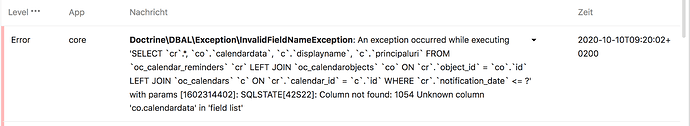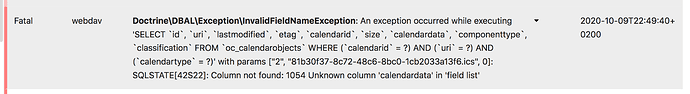Nextcloud version: 19.0.2
Operating system and version: Docker on Synology
Apache or nginx version: Apache don’t know waht version
PHP version: 7.4.9
The issue you are facing:
All settings worked fine until the 8th of October. Then I installed a new app with the app store of NC called Carnet. I tested this app until the 9th of October and the dicided to remove it. So I went to the app store again to uninstall it. But unfortunaly the app stor never opened because a session limit. So after trying to open the app stroe in diferen browser without success. I loaded a backup made with nextbackup from the 8th of October before installing this Carnet app. I restored all Table. So then, because it was not all okay, I restored a Backup that I make every day of my nextcloud folder.
Now I can access everything again, so it seams to work. But I still have this nasty error in the logs. So not everything is fine.
If anyone could help me get rid of this message and fix the tables, that would be greate. Thanks
Is this the first time you’ve seen this error? Yes
Steps to replicate it:
I don’t know how to replictae it, but ist apears in the log in diferent time slots, somtimes every ten minutes and sometime after 3 hours.
The output of your Nextcloud log in: Error Core
[core] Error: Doctrine\DBAL\Exception\InvalidFieldNameException: An exception occurred while executing 'SELECT `cr`.*, `co`.`calendardata`, `c`.`displayname`, `c`.`principaluri` FROM `oc_calendar_reminders` `cr` LEFT JOIN `oc_calendarobjects` `co` ON `cr`.`object_id` = `co`.`id` LEFT JOIN `oc_calendars` `c` ON `cr`.`calendar_id` = `c`.`id` WHERE `cr`.`notification_date` <= ?' with params [1602314402]:
SQLSTATE[42S22]: Column not found: 1054 Unknown column 'co.calendardata' in 'field list' at <<closure>>
0. /var/www/html/3rdparty/doctrine/dbal/lib/Doctrine/DBAL/DBALException.php line 169
Doctrine\DBAL\Driver\AbstractMySQLDriver->convertException("An exception oc ... '", Doctrine\DBAL\Dr ... ]})
1. /var/www/html/3rdparty/doctrine/dbal/lib/Doctrine/DBAL/DBALException.php line 145
Doctrine\DBAL\DBALException::wrapException(Doctrine\DBAL\Driver\PDOMySql\Driver {}, Doctrine\DBAL\Dr ... ]}, "An exception oc ... '")
2. /var/www/html/3rdparty/doctrine/dbal/lib/Doctrine/DBAL/Connection.php line 911
Doctrine\DBAL\DBALException::driverExceptionDuringQuery(Doctrine\DBAL\Driver\PDOMySql\Driver {}, Doctrine\DBAL\Dr ... ]}, "SELECT `cr`.*, ... ?", {1: 1602314402})
3. /var/www/html/lib/private/DB/Connection.php line 194
Doctrine\DBAL\Connection->executeQuery("SELECT `cr`.*, ... ?", [1602314402], [2], null)
4. /var/www/html/3rdparty/doctrine/dbal/lib/Doctrine/DBAL/Query/QueryBuilder.php line 200
OC\DB\Connection->executeQuery("SELECT `cr`.*, ... 1", {dcValue1: 1602314402}, {dcValue1: 2})
5. /var/www/html/lib/private/DB/QueryBuilder/QueryBuilder.php line 216
Doctrine\DBAL\Query\QueryBuilder->execute()
6. /var/www/html/apps/dav/lib/CalDAV/Reminder/Backend.php line 73
OC\DB\QueryBuilder\QueryBuilder->execute()
7. /var/www/html/apps/dav/lib/CalDAV/Reminder/ReminderService.php line 113
OCA\DAV\CalDAV\Reminder\Backend->getRemindersToProcess()
8. /var/www/html/apps/dav/lib/BackgroundJob/EventReminderJob.php line 68
OCA\DAV\CalDAV\Reminder\ReminderService->processReminders()
9. /var/www/html/lib/private/BackgroundJob/Job.php line 62
OCA\DAV\BackgroundJob\EventReminderJob->run(null)
10. /var/www/html/lib/private/BackgroundJob/TimedJob.php line 57
OC\BackgroundJob\Job->execute(OC\BackgroundJob\JobList {}, OC\Log {})
11. /var/www/html/cron.php line 148
OC\BackgroundJob\TimedJob->execute(OC\BackgroundJob\JobList {}, OC\Log {})
GET /cron.php
from 192.168.1.109 at 2020-10-10T07:20:02+00:00
The output of your Nextcloud log in Error WebDav
[webdav] Fatal: Doctrine\DBAL\Exception\InvalidFieldNameException: An exception occurred while executing 'SELECT `id`, `uri`, `lastmodified`, `etag`, `calendarid`, `size`, `calendardata`, `componenttype`, `classification` FROM `oc_calendarobjects` WHERE (`calendarid` = ?) AND (`uri` = ?) AND (`calendartype` = ?)' with params ["2", "81b30f37-8c72-48c6-8bc0-1cb2033a13f6.ics", 0]:
SQLSTATE[42S22]: Column not found: 1054 Unknown column 'calendardata' in 'field list' at <<closure>>
0. /var/www/html/3rdparty/doctrine/dbal/lib/Doctrine/DBAL/DBALException.php line 169
Doctrine\DBAL\Driver\AbstractMySQLDriver->convertException("An exception oc ... '", Doctrine\DBAL\Dr ... ]})
1. /var/www/html/3rdparty/doctrine/dbal/lib/Doctrine/DBAL/DBALException.php line 145
Doctrine\DBAL\DBALException::wrapException(Doctrine\DBAL\Driver\PDOMySql\Driver {}, Doctrine\DBAL\Dr ... ]}, "An exception oc ... '")
2. /var/www/html/3rdparty/doctrine/dbal/lib/Doctrine/DBAL/Connection.php line 911
Doctrine\DBAL\DBALException::driverExceptionDuringQuery(Doctrine\DBAL\Driver\PDOMySql\Driver {}, Doctrine\DBAL\Dr ... ]}, "SELECT `id`, `u ... )", {1: "2",2: "81b3 ... 0})
3. /var/www/html/lib/private/DB/Connection.php line 194
Doctrine\DBAL\Connection->executeQuery("SELECT `id`, `u ... )", ["2","81b30f37-8 ... 0], [2,2,2], null)
4. /var/www/html/3rdparty/doctrine/dbal/lib/Doctrine/DBAL/Query/QueryBuilder.php line 200
OC\DB\Connection->executeQuery("SELECT `id`, `u ... )", {dcValue1: "2",d ... 0}, {dcValue1: 2,dcValue2: 2,dcValue3: 2})
5. /var/www/html/lib/private/DB/QueryBuilder/QueryBuilder.php line 216
Doctrine\DBAL\Query\QueryBuilder->execute()
6. /var/www/html/apps/dav/lib/CalDAV/CalDavBackend.php line 961
OC\DB\QueryBuilder\QueryBuilder->execute()
7. /var/www/html/apps/dav/lib/CalDAV/Calendar.php line 326
OCA\DAV\CalDAV\CalDavBackend->getCalendarObject("2", "81b30f37-8c72-4 ... s")
8. /var/www/html/3rdparty/sabre/dav/lib/DAV/Tree.php line 113
OCA\DAV\CalDAV\Calendar->childExists("81b30f37-8c72-4 ... s")
9. /var/www/html/3rdparty/sabre/dav/lib/DAVACL/Plugin.php line 841
Sabre\DAV\Tree->nodeExists("calendars/Nicol ... s")
10. /var/www/html/apps/dav/lib/Connector/Sabre/DavAclPlugin.php line 99
Sabre\DAVACL\Plugin->beforeMethod(Sabre\HTTP\Request {}, Sabre\HTTP\Response {})
11. /var/www/html/3rdparty/sabre/event/lib/WildcardEmitterTrait.php line 89
OCA\DAV\Connector\Sabre\DavAclPlugin->beforeMethod(Sabre\HTTP\Request {}, Sabre\HTTP\Response {})
12. /var/www/html/3rdparty/sabre/dav/lib/DAV/Server.php line 458
Sabre\DAV\Server->emit("beforeMethod:PUT", [Sabre\HTTP\Requ ... }])
13. /var/www/html/3rdparty/sabre/dav/lib/DAV/Server.php line 251
Sabre\DAV\Server->invokeMethod(Sabre\HTTP\Request {}, Sabre\HTTP\Response {})
14. /var/www/html/3rdparty/sabre/dav/lib/DAV/Server.php line 319
Sabre\DAV\Server->start()
15. /var/www/html/apps/dav/lib/Server.php line 320
Sabre\DAV\Server->exec()
16. /var/www/html/apps/dav/appinfo/v2/remote.php line 35
OCA\DAV\Server->exec()
17. /var/www/html/remote.php line 167
require_once("/var/www/html/a ... p")
PUT /remote.php/dav/calendars/Nicolas/personal/81b30f37-8c72-48c6-8bc0-1cb2033a13f6.ics
from 178.197.234.167 by Nicolas at 2020-10-09T20:49:40+00:00
The output of your config.php file in /path/to/nextcloud (make sure you remove any identifiable information!):
<?php
$CONFIG = array (
'htaccess.RewriteBase' => '/',
'memcache.local' => '\\OC\\Memcache\\APCu',
'apps_paths' =>
array (
0 =>
array (
'path' => '/var/www/html/apps',
'url' => '/apps',
'writable' => false,
),
1 =>
array (
'path' => '/var/www/html/custom_apps',
'url' => '/custom_apps',
'writable' => true,
),
),
'instanceid' => 'oc22swys51ev',
'passwordsalt' => 'Snesitiv',
'secret' => 'Snesitiv',
'trusted_domains' =>
array (
0 => 'https://MYDOMAIN:PORT',
1 => '192.168.XXX.XXX:POSRT',
2 => 'MYDOMAIN:PORT',
),
'datadirectory' => '/var/www/html/data',
'dbtype' => 'mysql',
'version' => '19.0.2.2',
'overwrite.cli.url' => 'http://MYDOMAIN:49155',
'dbname' => 'nextcloud',
'dbhost' => '192.168.XXX.XXX:PORT',
'dbport' => '',
'dbtableprefix' => 'oc_',
'mysql.utf8mb4' => true,
'dbuser' => 'Snesitiv',
'dbpassword' => 'Snesitiv',
'installed' => true,
'ldapIgnoreNamingRules' => false,
'ldapProviderFactory' => 'OCA\\User_LDAP\\LDAPProviderFactory',
'twofactor_enforced' => 'false',
'twofactor_enforced_groups' =>
array (
0 => 'User',
),
'twofactor_enforced_excluded_groups' =>
array (
),
'mail_smtpmode' => 'smtp',
'mail_smtpsecure' => 'ssl',
'mail_sendmailmode' => 'smtp',
'mail_from_address' => 'Snesitiv',
'mail_domain' => 'Snesitiv',
'mail_smtpauthtype' => 'LOGIN',
'mail_smtpauth' => 1,
'mail_smtphost' => 'Snesitiv',
'mail_smtpport' => 'Snesitiv',
'mail_smtpname' => 'Snesitiv',
'mail_smtppassword' => 'Snesitiv',
'app_install_overwrite' =>
array (
0 => 'occweb',
),
'maintenance' => false,
'loglevel' => 2,
'config_is_read_only' => false,
'overwriteprotocol' => 'https',
);
The output of your Apache/nginx/system log in /var/log/____:
I would love to give you those logs, if I would know how I can get to them in docker apache. I'll keep searching and hopefully post it.