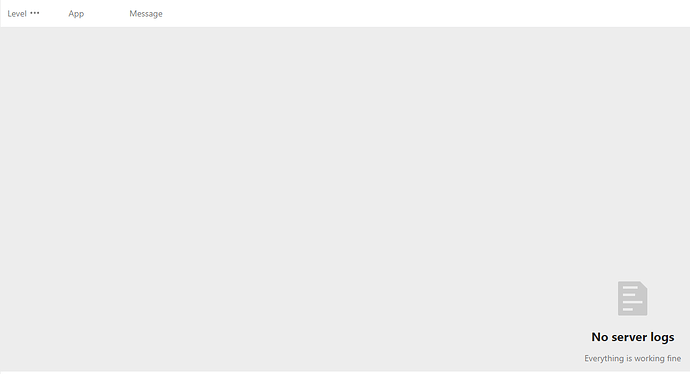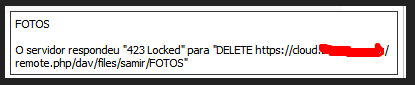Support intro
Hi,
I’m not able to delete some folders, the files were deleted but the error folder, but does not generate any log, I tried to find some information in /var/log/apache2 or any other log folder, even the Nextcloud logging don’t show nothing! A LOCK error appears when I try to create a folder or upload a file to this folder that folder I cannot delete.
I tried to upgrade to Nextcloud 20 but the error continued!
Server configuration detail
Operating system: Linux 4.19.0-11-amd64 #1 SMP Debian 4.19.146-1 (2020-09-17) x86_64
Webserver: Apache/2.4.38 (Debian) (apache2handler)
Database: mysql 10.3.23
PHP version: 7.3.19-1~deb10u1
Modules loaded: Core, date, libxml, openssl, pcre, zlib, filter, hash, Reflection, SPL, session, sodium, standard, apache2handler, mysqlnd, PDO, xml, apcu, bz2, calendar, ctype, curl, dom, mbstring, fileinfo, ftp, gd, gettext, iconv, igbinary, imagick, intl, json, exif, mysqli, pdo_mysql, apc, posix, readline, redis, shmop, SimpleXML, sockets, sysvmsg, sysvsem, sysvshm, tokenizer, wddx, xmlreader, xmlwriter, xsl, zip, Phar, Zend OPcache
Nextcloud version: 20.0.0 - 20.0.0.9
Updated from an older Nextcloud/ownCloud or fresh install:
Where did you install Nextcloud from: unknown
Signing status
Array ( )
List of activated apps
Enabled:
- accessibility: 1.6.0
- activity: 2.13.1
- cloud_federation_api: 1.3.0
- comments: 1.10.0
- dav: 1.16.0
- federatedfilesharing: 1.10.1
- federation: 1.10.1
- files: 1.15.0
- files_accesscontrol: 1.10.0
- files_pdfviewer: 2.0.1
- files_rightclick: 0.17.0
- files_sharing: 1.12.0
- files_trashbin: 1.10.1
- files_versions: 1.13.0
- files_videoplayer: 1.9.0
- firstrunwizard: 2.9.0
- forms: 2.0.4
- groupfolders: 8.0.0
- logreader: 2.5.0
- lookup_server_connector: 1.8.0
- nextcloud_announcements: 1.9.0
- notes: 4.0.0
- notifications: 2.8.0
- oauth2: 1.8.0
- password_policy: 1.10.1
- photos: 1.2.0
- privacy: 1.4.0
- provisioning_api: 1.10.0
- quota_warning: 1.9.0
- recommendations: 0.8.0
- registration: 0.5.1
- serverinfo: 1.10.0
- settings: 1.2.0
- sharebymail: 1.10.0
- socialsharing_email: 2.1.0
- support: 1.3.0
- survey_client: 1.8.0
- systemtags: 1.10.0
- text: 3.1.0
- theming: 1.11.0
- twofactor_backupcodes: 1.9.0
- updatenotification: 1.10.0
- user_status: 1.0.0
- viewer: 1.4.0
- weather_status: 1.0.0
- workflow_pdf_converter: 1.5.0
- workflowengine: 2.2.0
Disabled:
- admin_audit
- camerarawpreviews
- contactsinteraction
- dashboard
- encryption
- extract
- files_external
- files_mindmap
- files_retention
- flowupload
- user_ldap
Configuration (config/config.php)
{
"instanceid": "***REMOVED SENSITIVE VALUE***",
"passwordsalt": "***REMOVED SENSITIVE VALUE***",
"secret": "***REMOVED SENSITIVE VALUE***",
"trusted_domains": [
"100.64.66.66",
"cloud.blue3.com.br",
"cloud.b3.rs"
],
"datadirectory": "***REMOVED SENSITIVE VALUE***",
"dbtype": "mysql",
"version": "20.0.0.9",
"overwrite.cli.url": "https:\/\/cloud.blue3.com.br",
"htaccess.RewriteBase": "\/",
"dbname": "***REMOVED SENSITIVE VALUE***",
"dbhost": "***REMOVED SENSITIVE VALUE***",
"dbport": "",
"dbtableprefix": "oc_",
"mysql.utf8mb4": true,
"dbuser": "***REMOVED SENSITIVE VALUE***",
"dbpassword": "***REMOVED SENSITIVE VALUE***",
"installed": true,
"maintenance": false,
"theme": "",
"loglevel": 2,
"sort_groups_by_name": true,
"log_type": "file",
"logfile": "\/var\/log\/nextcloud.log",
"syslog_tag": "Nextcloud",
"logdateformat": "F d, Y H:i:s",
"logtimezone": "America\/Sao_Paulo",
"log_query": false,
"log_rotate_size": false,
"appstoreenabled": true,
"mail_smtpmode": "sendmail",
"mail_sendmailmode": "smtp",
"mail_from_address": "***REMOVED SENSITIVE VALUE***",
"mail_domain": "***REMOVED SENSITIVE VALUE***",
"updater.secret": "***REMOVED SENSITIVE VALUE***",
"check_for_working_htaccess": true,
"check_data_directory_permissions": true,
"session_lifetime": 2592000,
"session_keepalive": true,
"auth.bruteforce.protection.enabled": true,
"skeletondirectory": "\/var\/www\/nextcloud\/core\/skeleton",
"trashbin_retention_obligation": "180,auto",
"versions_retention_obligation": "360,auto",
"enable_previews": true,
"preview_max_x": 4096,
"preview_max_y": 4096,
"preview_max_filesize_image": 50,
"preview_libreoffice_path": "\/usr\/bin\/libreoffice",
"enabledPreviewProviders": [
"OC\\Preview\\PNG",
"OC\\Preview\\JPEG",
"OC\\Preview\\GIF",
"OC\\Preview\\BMP",
"OC\\Preview\\XBitmap",
"OC\\Preview\\MP3",
"OC\\Preview\\TXT",
"OC\\Preview\\MarkDown",
"OC\\Preview\\Illustrator",
"OC\\Preview\\Movie",
"OC\\Preview\\MSOffice2003",
"OC\\Preview\\MSOffice2007",
"OC\\Preview\\OpenDocument",
"OC\\Preview\\PDF",
"OC\\Preview\\Photoshop",
"OC\\Preview\\Postcript",
"OC\\Preview\\SVG",
"OC\\Preview\\TIFF",
"OC\\Preview\\Font"
],
"updater.release.channel": "stable"
}
External storages: files_external is disabled
Encryption: no
User-backends:
- OC\User\Database
Browser: Mozilla/5.0 (Windows NT 10.0; Win64; x64) AppleWebKit/537.36 (KHTML, like Gecko) Chrome/85.0.4183.121 Safari/537.36