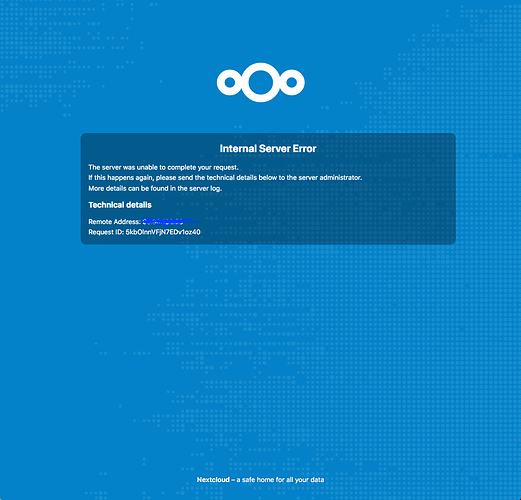Hello,
I did a fresh install of nextcloud 17 today following this guide.
Server is running debian 9 with php 7.3.
After setting everything up as explained in the above tutorial, putting in my new admin user, password and database setting I get this screen:
the log from the data directory says this…
{"reqId":"r7SpkeVQ2N0hd2iD2gvB","level":3,"time":"2019-10-11T17:54:01+02:00","remoteAddr":"1.2.3.4","user":"admin","app":"no app in context","method":"GET","url":"\/index.php\/csrftoken","message":{"Exception":"RuntimeException","Message":"GuzzleHttp requires cURL, the allow_url_fopen ini setting, or a custom HTTP handler.","Code":0,"Trace":[{"file":"\/var\/customers\/webs\/raum0\/nextcloud\/3rdparty\/guzzlehttp\/guzzle\/src\/HandlerStack.php","line":40,"function":"GuzzleHttp\\choose_handler","args":[]},{"file":"\/var\/customers\/webs\/raum0\/nextcloud\/3rdparty\/guzzlehttp\/guzzle\/src\/Client.php","line":65,"function":"create","class":"GuzzleHttp\\HandlerStack","type":"::","args":[]},{"file":"\/var\/customers\/webs\/raum0\/nextcloud\/lib\/private\/Http\/Client\/ClientService.php","line":57,"function":"__construct","class":"GuzzleHttp\\Client","type":"->","args":[]},{"file":"\/var\/customers\/webs\/raum0\/nextcloud\/lib\/private\/OCS\/DiscoveryService.php","line":51,"function":"newClient","class":"OC\\Http\\Client\\ClientService","type":"->","args":[]},{"file":"\/var\/customers\/webs\/raum0\/nextcloud\/lib\/private\/Server.php","line":1110,"function":"__construct","class":"OC\\OCS\\DiscoveryService","type":"->","args":[{"__class__":"OC\\Memcache\\Factory"},{"__class__":"OC\\Http\\Client\\ClientService"}]},{"file":"\/var\/customers\/webs\/raum0\/nextcloud\/3rdparty\/pimple\/pimple\/src\/Pimple\/Container.php","line":118,"function":"OC\\{closure}","class":"OC\\Server","type":"->","args":["*** sensitive parameters replaced ***"]},{"file":"\/var\/customers\/webs\/raum0\/nextcloud\/lib\/private\/ServerContainer.php","line":120,"function":"offsetGet","class":"Pimple\\Container","type":"->","args":["OCP\\OCS\\IDiscoveryService"]},{"file":"\/var\/customers\/webs\/raum0\/nextcloud\/apps\/federatedfilesharing\/lib\/AppInfo\/Application.php","line":129,"function":"query","class":"OC\\ServerContainer","type":"->","args":["OCP\\OCS\\IDiscoveryService"]},{"file":"\/var\/customers\/webs\/raum0\/nextcloud\/apps\/federatedfilesharing\/lib\/AppInfo\/Application.php","line":111,"function":"initFederatedShareProvider","class":"OCA\\FederatedFileSharing\\AppInfo\\Application","type":"->","args":[]},{"file":"\/var\/customers\/webs\/raum0\/nextcloud\/apps\/federatedfilesharing\/appinfo\/app.php","line":34,"function":"getFederatedShareProvider","class":"OCA\\FederatedFileSharing\\AppInfo\\Application","type":"->","args":[]},{"file":"\/var\/customers\/webs\/raum0\/nextcloud\/lib\/private\/legacy\/app.php","line":260,"args":["\/var\/customers\/webs\/raum0\/nextcloud\/apps\/federatedfilesharing\/appinfo\/app.php"],"function":"require_once"},{"file":"\/var\/customers\/webs\/raum0\/nextcloud\/lib\/private\/legacy\/app.php","line":154,"function":"requireAppFile","class":"OC_App","type":"::","args":[{"__class__":"OCA\\FederatedFileSharing\\AppInfo\\Application"}]},{"file":"\/var\/customers\/webs\/raum0\/nextcloud\/lib\/private\/legacy\/app.php","line":127,"function":"loadApp","class":"OC_App","type":"::","args":["federatedfilesharing"]},{"file":"\/var\/customers\/webs\/raum0\/nextcloud\/lib\/base.php","line":985,"function":"loadApps","class":"OC_App","type":"::","args":[]},{"file":"\/var\/customers\/webs\/raum0\/nextcloud\/index.php","line":42,"function":"handleRequest","class":"OC","type":"::","args":[]}],"File":"\/var\/customers\/webs\/raum0\/nextcloud\/3rdparty\/guzzlehttp\/guzzle\/src\/functions.php","Line":119,"CustomMessage":"--"},"userAgent":"Mozilla\/5.0 (Macintosh; Intel Mac OS X 10.13; rv:70.0) Gecko\/20100101 Firefox\/70.0","version":"17.0.0.9"}
What can I do about this?
What more Information can I give you so you’ll be able to help me?
Thanks a lot !!! in adavance
Best
Ben
EDIT:
I did another reload and put all the error messages from the one reload that were in nextcloud.log into this pastebin