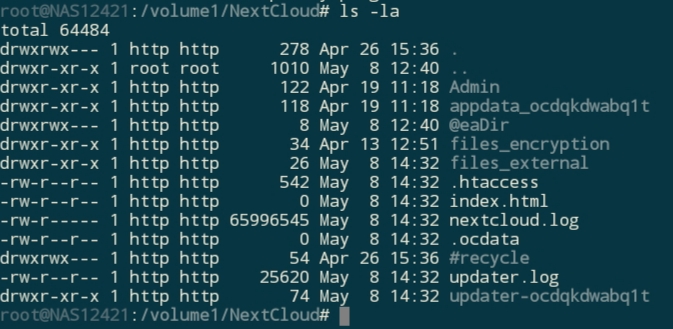Nextcloud version (eg, 18.0.2): 18.0.4
Operating system and version (eg, Ubuntu 20.04): Synology DSM
PHP version (eg, 7.1): MariaDB 10
Hello all, I have installed NextCloud (non Docker version) on my home Synology DSM and things have been ticking along without much trouble.
Today however, each time I attempt to login as usual via my browser, I enter the username and password however I am returned to the same login page via an endless loop and the address bar shows;
http://192.168.1.67/nextcloud/index.php/login?redirect_url=/nextcloud/index.php/apps/files/
I have searched for any possible solutions, however all suggestions found quickly exceed my abilities.
Can anyone please advise how to fix?
Kind regards.