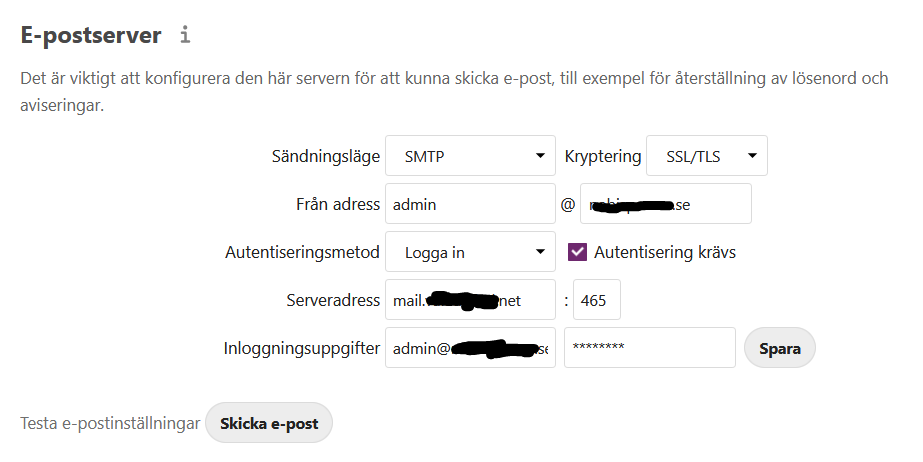I’m trying to share a folder from one nextcloud instance to another, using federate ID. I had a hard time until “share could not be established” and errors finding the host for the trusted list dissappeared, but finally I got it right and could share it, at least that’s what it looks like on the sharing instance.
On the receiving instance, however, I never got any notification and the shared folder wasn’t there. I had gotten a notification from my domain registrar’s mailserver about a delivery being delayed. Examining the message, what I make of it is that the mailserver assumes ed: IS TOLD THAT someone tries to send email to cloud-me@nc-recieving.my-domain.org** instead of** me@my-domain.org.
Is this a correct interpretation, and if so, how can I fix it?
Thanks in advance for any hints and input!
Here’s the message + one comment by me:
This is the mail system at host mta1.[REMOVED].net.
####################################################################
# THIS IS A WARNING ONLY. YOU DO NOT NEED TO RESEND YOUR MESSAGE. #
####################################################################
I'm sorry to have to inform you that your message has not yet
been delivered to one or more recipients. It's attached below.
<cloud-me@nc-recieving.my-domain.org> delayed: nc-recieving.my-domain.org:
400 Network error: Could not connect: Connection refused
Reporting-MTA: dns; mta1.[REMOVED].net
Received-from-MTA: smtp; mail.[REMOVED].net ([ip REMOVED])
Original-Envelope-Id: [REMOVED]
Arrival-Date: Fri, 21 Aug 2020 16:53:12 +0000
Final-Recipient: abc123; cloud-me@nc-recieving.my-domain.org
Action: delayed ### HERE!!! ###
Status: 5.4.7 (Network error: Could not connect: Connection refused)
Remote-MTA: dns; nc-recieving.my-domain.org
Diagnostic-Code: smtp; 400 Network error: Could not connect: Connection refused
Received: from mail.[REMOVED].net (mail.[REMOVED].net [[ip REMOVED]])
by mta1.[REMOVED].net (Halon) with ESMTPS
id [REMOVED];
Fri, 21 Aug 2020 16:53:11 +0000 (UTC)
Received: from nc-sharing.my-domain.org ([[ip REMOVED]])
by mail.[REMOVED].net (12.3.0 build 1 RHEL7 x64) with ASMTP (SSL) id [REMOVED]
for <cloud-me@nc-recieving.my-domain.org>; Fri, 21 Aug 2020 18:54:01 +0200
Message-ID: <[REMOVED]@nc-sharing.my-domain.org>
Date: Fri, 21 Aug 2020 16:53:32 +0000
Subject: [REMOVED]
From: cloud-me via Sharing Instance <admin-me@my-domain.org>
Reply-To: user <me@my-domain.org>
To: cloud-me@nc-recieving.my-domain.org
MIME-Version: 1.0
Content-Type: multipart/alternative;
boundary="_=_swift_[REMOVED]_=_"
X-Auth: admin-me@my-domain.org
X-Ip: [REMOVED]