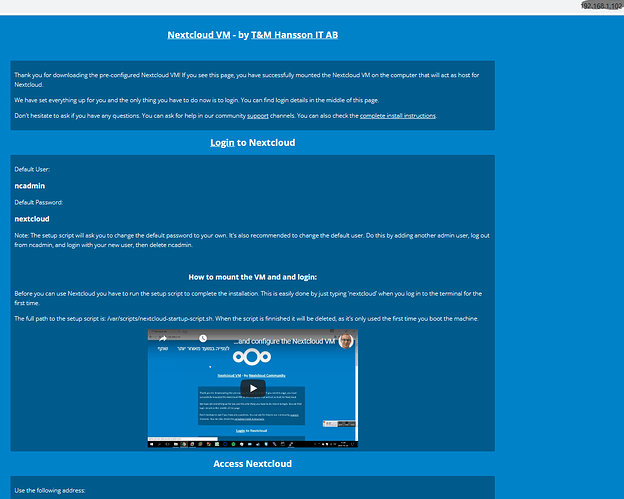I have installed successfully the pre configured vm of nextcloud community
After installing the vm the index page is
Nextcloud VM - by T&M Hansson IT AB
“Thank you for downloading the pre-configured Nextcloud VM! If you see this page, you have successfully mounted the Nextcloud VM on the computer that will act as host for Nextcloud.
We have set everything up for you and the only thing you have to do now is to login. You can find login details in the middle of this page”.
Now for my question
although the vm was installed successfully and i can enter url https and access nextcloud and everything works fine, the http contain the single index page that i want to either edit or remove
i want to edit it, but can’t locate the php file
i tried several commands and nothing works
to clarify things - the original file is located here
of course i don’t want to change the original file on github but i want to edit it just for my private installation and do it through the console managment with commands
so i tried several commands like those
- sudo /nano/static/index.php
- sudo /nano /var/www/nextcloud/static/index.php
- sudo /nano /var/www/nextcloud/index.php
- sudo /nano /vm/static/index.php
none of them open the file i want to edit
to clarify things - i upload a picture of the page i want to edit