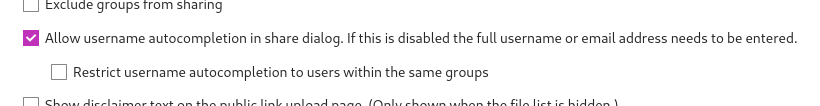In our Nextcloud environment we have multiple user groups. When I write a new email and type the first letters of the receiver of the message I only see group names or users in the same group. I want to see all users.
Is there a way or setting for this?
The Mail app respects your sharing settings. So if those limit users to only see suggestions for other people in the same group(s), Mail will do the same.
Thank you for your answer Christoph. But I don’t know what you mean. In my profile I can’t select whether I want to appear in the address list or not.
How can I change this?
That option (“allow username autocompletion…”) is enabled, but doesn’t work when writing an email. I only see groups, not the users.
The only thing I can think of is to put all users in 1 group, besides their normal groups. But there should be an easier way you’d think