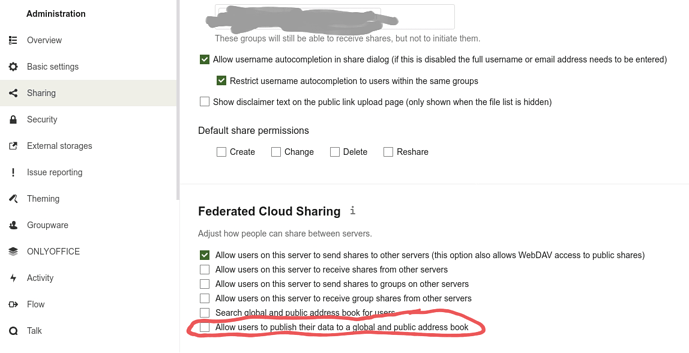Hello
I am looking to deactivate the addresses, phone number and website because I don’t use them but I don’t know how to do it.
Can you please be MORE PRECISE and describe IN DETAIL how your enviornment looks like, what software versions you are using and where exactly you want to deactived addresses, phone numbers or website?!
In the settings menu I want to remove the fields for addresses, websites and phone numbers.
I am using nextcloud 21
I also want to make sure that all information is marked as private except the avatar and username.
Afaik no official way exists to get rid of the fields, except you try to hack the source code. If you want to make sure that all information is handle privately, just set it to “private” iwhich should be the default.
Due to the fact that installed apps can influence the content on the mentioned page, you can also try to disable the Federated cloud sharing options as described here:
But I have a problem with this filed 
I can’t edit the phone number, adress and website
I don’t have an error.
I’m totally confused now. In your initial post and also in its subject you wrote that you want to “Disable phone, address and website”. Now you’re writing that you “can’t edit” the fields. You should be clear want you want to achive. Additionally I’m still missing DETAILED information about your environment!
Vu que vous m’aviez dis que ce n’était pas possible de les désactiver. J’aimerais que vous m’aidiez à réparer les chants, je ne peut pas éditer les informations de: website, adress, phone number sur la page /settings/user.
My Nextcloud version is 21.0.0 and I have no logs and error about this problem.
That’s not what I’ve aksed for. I want to know if you’re self-hosting your system or are if you’re using a hosted service, etc.
I host my own NextCloud instance on my raspberry pi 4
Which database you’re using? etc., etc. Please provide as much information as possible about your enviornment!!
You wrote “… and I have no logs and error about this problem.”, but which errors/problems are logged which you’re not assigning to that problem?
What about the solution provided in this discussion, have you trested it?
I use MySQL as a database, I don’t have any other errors, the only ones I have are from the mail application.
I have tested the solution and it works but I want to be able to edit my website, my address… but I can’t even click on the white squares.
This option is disable but i have still the problem of the /settings/user page
Haw can fix my problèm ?
Have you tried to enable the the marked parameter if you want to edit the entries?
Yes it solved my problem thank you very much !