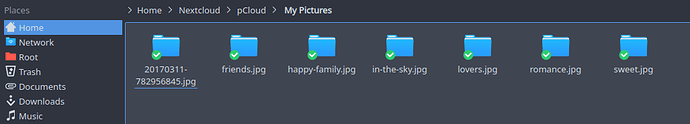Hi there,
When opening a directory on a webdav external storage, all the files in it are displayed as directories.
Nextcloud 13.0.4 (snap 2018-07-28)
Linux Mint 19
Steps to replicate it:
- Get a pCloud account (free, and I’m not doing this for free storage bonus in case you wonder)
- Set up an external storage to the pCloud with WebDav https://webdav.pcloud.com and account 1.
- Open the storage from the Nextcloud client to access My Picture folder.
I have a few errors in log, but not as many as my tries.
error log
Fatal webdav InvalidArgumentException: Invalid type for field mtime
/snap/nextcloud/7655/htdocs/lib/private/Files/Cache/QuerySearchHelper.php - line 122: OC\Files\Cache\QuerySearchHelper->validateComparison(Object(OC\Files\Search\SearchComparison))
/snap/nextcloud/7655/htdocs/lib/private/Files/Cache/QuerySearchHelper.php - line 115: OC\Files\Cache\QuerySearchHelper->searchComparisonToDBExpr(Object(OC\DB\QueryBuilder\QueryBuilder), Object(OC\Files\Search\SearchComparison), Array)
/snap/nextcloud/7655/htdocs/lib/private/Files/Cache/QuerySearchHelper.php - line 92: OC\Files\Cache\QuerySearchHelper->searchOperatorToDBExpr(Object(OC\DB\QueryBuilder\QueryBuilder), Object(OC\Files\Search\SearchComparison))
[internal function] OC\Files\Cache\QuerySearchHelper->OC\Files\Cache\{closure}(*** sensitive parameters replaced ***)
/snap/nextcloud/7655/htdocs/lib/private/Files/Cache/QuerySearchHelper.php - line 93: array_map(Object(Closure), Array)
/snap/nextcloud/7655/htdocs/lib/private/Files/Cache/QuerySearchHelper.php - line 108: OC\Files\Cache\QuerySearchHelper->searchOperatorArrayToDBExprArray(Object(OC\DB\QueryBuilder\QueryBuilder), Array)
/snap/nextcloud/7655/htdocs/lib/private/Files/Cache/Cache.php - line 686: OC\Files\Cache\QuerySearchHelper->searchOperatorToDBExpr(Object(OC\DB\QueryBuilder\QueryBuilder), Object(OC\Files\Search\SearchBinaryOperator))
[internal function] OC\Files\Cache\Cache->searchQuery(Object(OC\Files\Search\SearchQuery))
/snap/nextcloud/7655/htdocs/lib/private/Files/Node/Folder.php - line 245: call_user_func_array(Array, Array)
/snap/nextcloud/7655/htdocs/lib/private/Files/Node/Folder.php - line 201: OC\Files\Node\Folder->searchCommon('searchQuery', Array)
/snap/nextcloud/7655/htdocs/apps/dav/lib/Files/FileSearchBackend.php - line 158: OC\Files\Node\Folder->search(Object(OC\Files\Search\SearchQuery))
/snap/nextcloud/7655/htdocs/3rdparty/icewind/searchdav/src/DAV/SearchHandler.php - line 75: OCA\DAV\Files\FileSearchBackend->search(Object(SearchDAV\XML\BasicSearch))
/snap/nextcloud/7655/htdocs/3rdparty/icewind/searchdav/src/DAV/SearchPlugin.php - line 123: SearchDAV\DAV\SearchHandler->handleSearchRequest(Array, Object(Sabre\HTTP\Response))
[internal function] SearchDAV\DAV\SearchPlugin->searchHandler(Object(Sabre\HTTP\Request), Object(Sabre\HTTP\Response))
/snap/nextcloud/7655/htdocs/3rdparty/sabre/event/lib/EventEmitterTrait.php - line 105: call_user_func_array(Array, Array)
/snap/nextcloud/7655/htdocs/3rdparty/sabre/dav/lib/DAV/Server.php - line 479: Sabre\Event\EventEmitter->emit('method SEARCH', Array)
/snap/nextcloud/7655/htdocs/3rdparty/sabre/dav/lib/DAV/Server.php - line 254: Sabre\DAV\Server->invokeMethod(Object(Sabre\HTTP\Request), Object(Sabre\HTTP\Response))
/snap/nextcloud/7655/htdocs/apps/dav/lib/Server.php - line 287: Sabre\DAV\Server->exec()
/snap/nextcloud/7655/htdocs/apps/dav/appinfo/v2/remote.php - line 35: OCA\DAV\Server->exec()
/snap/nextcloud/7655/htdocs/remote.php - line 164: require_once('/snap/nextcloud...')
{main}
I don’t know yet how to get the rest of the files asked in the request template. (snap is new for me)
More info:
- the same WebDav to pCloud works fines from Dolphin browser (KDE file manager, on other system).
- the same WebDav link opened with other Nexcloud user, and with iPhone application, has the same issue: directories instead of files.
Thanks for any help