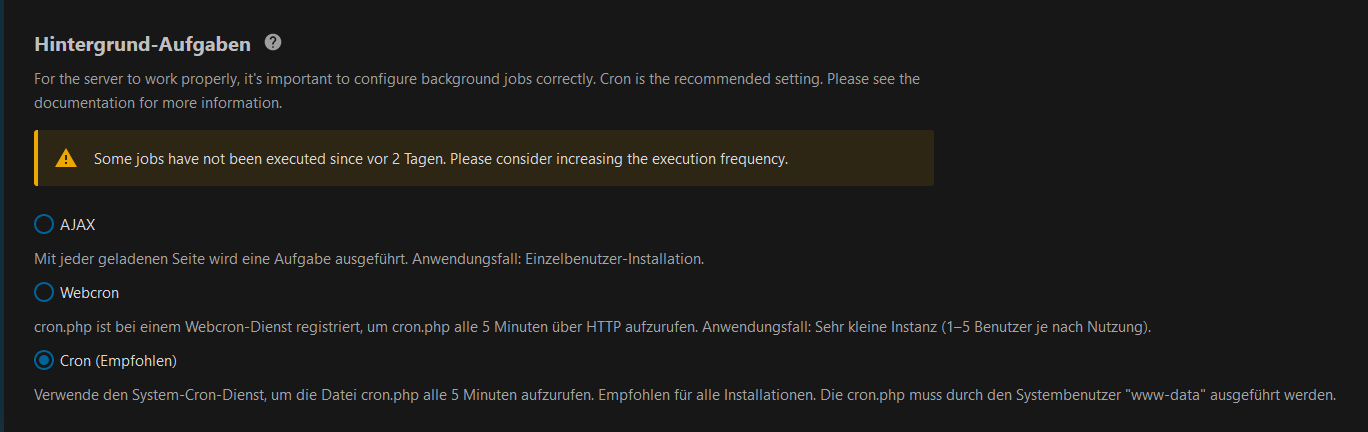Nextcloud version (eg, 20.0.5): 25.0.2
Operating system and version (eg, Ubuntu 20.04): Debian 11 bullseye
Apache or nginx version (eg, Apache 2.4.25): NGINX 1.23.1
PHP version (eg, 7.4): 8.1 / 8.2
The issue you are facing: I tried to setup the HEIC Preview and Support. Found a instruction somewhere at this forum.
Solution was to install PHP8.2 and modify config.php
Since i installed PHP8.2 cron is not running anymore
Is this the first time you’ve seen this error? (Y/N): Y
The output of your Nextcloud log in Admin > Logging:
nothing regarding cron
The output of your config.php file in /path/to/nextcloud (make sure you remove any identifiable information!): HEIC removed as it was not working
<?php
$CONFIG = array (
'instanceid' => 'ocxxx12',
'passwordsalt' => 'mxxx2t',
'secret' => '3Ixxx/k',
'trusted_domains' =>
array (
0 => 'dx.com',
),
'trusted_proxies' =>
array (
0 => '19x4',
),
'datadirectory' => '/mnt/nc_data',
'dbtype' => 'mysql',
'version' => '25.0.2.3',
'overwrite.cli.url' => 'https://xm',
'dbname' => 'nextclouddb',
'dbhost' => 'localhost',
'dbport' => '',
'dbtableprefix' => 'oc_',
'mysql.utf8mb4' => true,
'dbuser' => 'nexer',
'dbpassword' => 'oxr',
'installed' => true,
'overwritehost' => 'dx.com',
'activity_expire_days' => 14,
'allow_local_remote_servers' => true,
'auth.bruteforce.protection.enabled' => true,
'blacklisted_files' =>
array (
0 => '.htaccess',
1 => 'Thumbs.db',
2 => 'thumbs.db',
),
'cron_log' => true,
'default_phone_region' => 'DE',
'defaultapp' => 'files,dashboard',
'enable_previews' => true,
'enabledPreviewProviders' =>
array (
0 => 'OC\\Preview\\PNG',
1 => 'OC\\Preview\\JPEG',
2 => 'OC\\Preview\\GIF',
3 => 'OC\\Preview\\BMP',
4 => 'OC\\Preview\\XBitmap',
5 => 'OC\\Preview\\Movie',
6 => 'OC\\Preview\\PDF',
7 => 'OC\\Preview\\MP3',
8 => 'OC\\Preview\\TXT',
9 => 'OC\\Preview\\MarkDown',
),
'filesystem_check_changes' => 0,
'filelocking.enabled' => 'true',
'htaccess.RewriteBase' => '/',
'integrity.check.disabled' => false,
'knowledgebaseenabled' => false,
'logfile' => '/var/log/nextcloud/nextcloud.log',
'loglevel' => 2,
'logtimezone' => 'Europe/Berlin',
'log_rotate_size' => '104857600',
'maintenance' => false,
'maintenance_window_start' => 1,
'memcache.local' => '\\OC\\Memcache\\APCu',
'memcache.locking' => '\\OC\\Memcache\\Redis',
'overwriteprotocol' => 'https',
'preview_max_x' => 1024,
'preview_max_y' => 768,
'preview_max_scale_factor' => 1,
'profile.enabled' => false,
'redis' =>
array (
'host' => '/var/run/redis/redis-server.sock',
'port' => 0,
'timeout' => 0.5,
'dbindex' => 1,
),
'quota_include_external_storage' => false,
'share_folder' => '/Freigaben',
'skeletondirectory' => '',
'theme' => '',
'trashbin_retention_obligation' => 'auto, 7',
'updater.release.channel' => 'stable',
'mail_from_address' => 'mx0',
'mail_smtpmode' => 'smtp',
'mail_sendmailmode' => 'smtp',
'mail_domain' => 'x.de',
'mail_smtpauthtype' => 'LOGIN',
'mail_smtpauth' => 1,
'mail_smtpsecure' => 'ssl',
'mail_smtphost' => 'mail.net',
'mail_smtpport' => '465',
'mail_smtpname' => 'mx',
'mail_smtppassword' => 'Sx',
);
What i found that still PHP8.1 seems to be used:
php8.1-fpm.service - The PHP 8.1 FastCGI Process Manager
Loaded: loaded (/lib/systemd/system/php8.1-fpm.service; enabled; vendor preset: enabled)
Active: active (running) since Thu 2023-01-12 16:22:44 CET; 1 day 2h ago
Docs: man:php-fpm8.1(8)
Process: 804 ExecStartPost=/usr/lib/php/php-fpm-socket-helper install /run/php/php-fpm.sock /etc/php/8.1/fpm/pool.d/www.conf 81 (code=exited, status=0/SUCCESS)
Main PID: 183 (php-fpm8.1)
Status: "Processes active: 0, idle: 324, Requests: 5916, slow: 0, Traffic: 0req/sec"
Tasks: 336 (limit: 38294)
Memory: 3.6G
CPU: 11min 55.566s
CGroup: /system.slice/php8.1-fpm.service
|- 183 php-fpm: master process (/etc/php/8.1/fpm/php-fpm.conf)
|- 405 php-fpm: pool www
while PHP8.2 is doing what ?
sudo systemctl status php8.2-fpm.service nginx.service
Unit php8.2-fpm.service could not be found.
* nginx.service - nginx - high performance web server
Loaded: loaded (/lib/systemd/system/nginx.service; enabled; vendor preset: enabled)
Active: active (running) since Thu 2023-01-12 16:22:42 CET; 1 day 2h ago
Docs: https://nginx.org/en/docs/
Process: 182 ExecStart=/usr/sbin/nginx -c /etc/nginx/nginx.conf (code=exited, status=0/SUCCESS)
Main PID: 201 (nginx)
Tasks: 5 (limit: 38294)
Memory: 19.4M
CPU: 11.475s
CGroup: /system.slice/nginx.service
|-201 nginx: master process /usr/sbin/nginx -c /etc/nginx/nginx.conf
|-202 nginx: worker process
|-203 nginx: worker process
|-204 nginx: worker process
`-205 nginx: worker process
Jan 12 16:22:42 nextcloud systemd[1]: Starting nginx - high performance web server...
Jan 12 16:22:42 nextcloud systemd[1]: Started nginx - high performance web server.
Not sure how to proceed without making NC not working anymore.
I appreciate any kind of help.