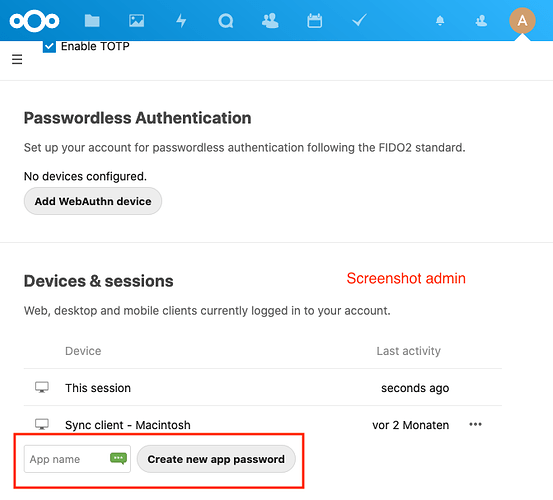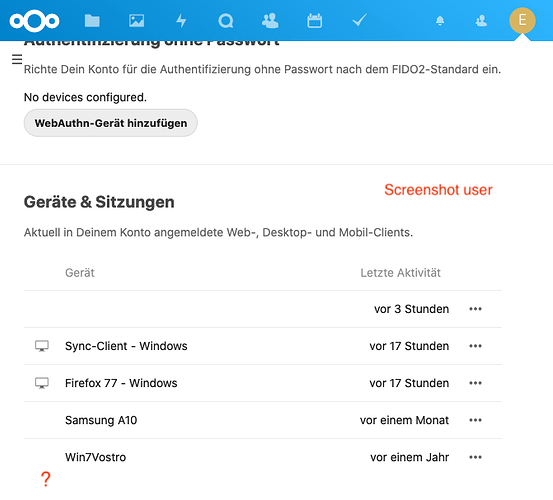Hi folks, I got following problem and hope for some tipps where to dig.
An user wants to add a new device for sync with Nextcloud app, but the section Devices & sessions under Security only lists his already connected devices. The button for “Create new device password” is missing. I checked with the user and also using “Impersonate” - nothing there. It works with my admin account though.
I am not shure whether this is a bug or me missing something.
For better illustration see screenshots
Nextcloud version 19.0.1:
Operating system and version Debian 10.5:
Apache or nginx version 2.4.38:
PHP version 7.4.9:
Is this the first time you’ve seen this error? Y:
The output of your Nextcloud log in Admin > Logging: nothing that seems to be related
The output of your config.php file in /path/to/nextcloud (make sure you remove any identifiable information!):
<?php
$CONFIG = array (
'instanceid' => 'abc',
'passwordsalt' => 'abc',
'secret' => 'abc',
'trusted_domains' =>
array (
0 => 'cloud.abc.de',
),
'datadirectory' => '/var/www/vhosts/abc.de/cloud.abc.de/data',
'dbtype' => 'mysql',
'version' => '19.0.1.1',
'overwrite.cli.url' => 'https://cloud.abc.de/',
'htaccess.RewriteBase' => '/',
'memcache.local' => '\\OC\\Memcache\\APCu',
'memcache.distributed' => '\\OC\\Memcache\\APCu',
'dbname' => 'abc',
'dbhost' => 'localhost',
'dbport' => '',
'dbtableprefix' => 'oc_',
'dbuser' => 'abc.de',
'dbpassword' => 'abc',
'installed' => true,
'maintenance' => false,
'theme' => '',
'loglevel' => 2,
'default_language' => 'de',
'default_locale' => 'de',
'mail_smtpmode' => 'sendmail',
'mail_smtpsecure' => 'ssl',
'mail_from_address' => 'nextcloud',
'mail_domain' => 'abc.de',
'mail_smtpauthtype' => 'LOGIN',
'mail_smtpauth' => 1,
'mail_smtphost' => 'localhost',
'mail_smtpport' => '587',
'mail_smtpname' => 'nextcloud@abc.de',
'mail_smtppassword' => 'abc',
'mail_smtpdebug' => false,
'twofactor_enforced' => 'false',
'twofactor_enforced_groups' =>
array (
0 => 'admin',
),
'twofactor_enforced_excluded_groups' =>
array (
0 => 'abc',
1 => 'abc',
2 => 'abc',
),
'mysql.utf8mb4' => true,
'updater.release.channel' => 'stable',
);