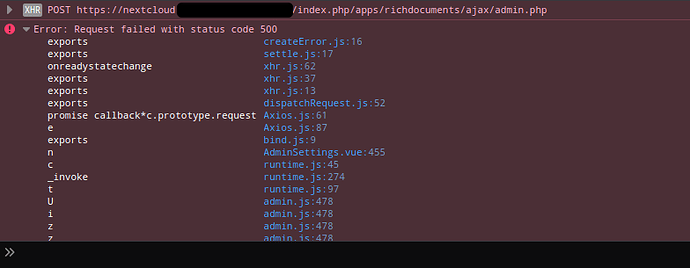Hello,
I have CODE installed on a VPS with Apache as proxy and NC on another host. But since yesterday I am seeing that Collabora online cannot connect to remote host, while checking further I found that /index.php/apps/richdocuments/ajax/admin.php return 500 internal server error. It’s weird because it was working as normal and suddenly this error was thrown. I have updated CODE, but still no luck.
Payload in network console:
{"status":"error","data":{"message":"Failed to connect to the remote server"}}
Restarting server/docker and reinstalling Collabora online has no effect.
Interestingly I can access loleaflet/dist/admin/admin.html, hosting/capabilities and hosting/discovery and curl -k https://127.0.0.1:9980 return OK.
Here is the Apache config:
<VirtualHost *:443>
ServerName office.DOMAIN.com:443
SSLEngine on
SSLCertificateFile /etc/letsencrypt/live/office.DOMAIN.com/fullchain.pem
SSLCertificateKeyFile /etc/letsencrypt/live/office.DOMAIN.com/privkey.pem
SSLProtocol all -SSLv2 -SSLv3
SSLCipherSuite ECDHE-ECDSA-CHACHA20-POLY1305:ECDHE-RSA-CHACHA20-POLY1305:ECDHE-ECDSA-AES128-GCM-SHA256:ECDHE-RSA-AES128-GCM-SHA256:ECDHE-ECDSA-AES256-GCM-SHA384:ECDHE-RSA-AES256-GCM-SHA384:DHE-RSA-AES128-GCM-SHA256:DHE-RSA-AES256-GCM-SHA384:ECDHE-ECDSA-AES128-SHA256:ECDHE-RSA-AES128-SHA256:ECDHE-ECDSA-AES128-SHA:ECDHE-RSA-AES256-SHA384:ECDHE-RSA-AES128-SHA:ECDHE-ECDSA-AES256-SHA384:ECDHE-ECDSA-AES256-SHA:ECDHE-RSA-AES256-SHA:DHE-RSA-AES128-SHA256:DHE-RSA-AES128-SHA:DHE-RSA-AES256-SHA256:DHE-RSA-AES256-SHA:ECDHE-ECDSA-DES-CBC3-SHA:ECDHE-RSA-DES-CBC3-SHA:EDH-RSA-DES-CBC3-SHA:AES128-GCM-SHA256:AES256-GCM-SHA384:AES128-SHA256:AES256-SHA256:AES128-SHA:AES256-SHA:DES-CBC3-SHA:!DSS
SSLHonorCipherOrder on
# Encoded slashes need to be allowed
AllowEncodedSlashes NoDecode
# Container uses a unique non-signed certificate
SSLProxyEngine On
SSLProxyVerify None
SSLProxyCheckPeerCN Off
SSLProxyCheckPeerName Off
# https://wiki.ubuntuusers.de/Apache/mod_proxy_html/
ProxyRequests Off
# keep the host
ProxyPreserveHost On
# static html, js, images, etc. served from loolwsd
# loleaflet is the client part of LibreOffice Online
ProxyPass /loleaflet https://127.0.0.1:9980/loleaflet retry=0
ProxyPassReverse /loleaflet https://127.0.0.1:9980/loleaflet
# WOPI discovery URL
ProxyPass /hosting/discovery https://127.0.0.1:9980/hosting/discovery retry=0
ProxyPassReverse /hosting/discovery https://127.0.0.1:9980/hosting/discovery
# Main websocket
ProxyPassMatch "/lool/(.*)/ws$" wss://127.0.0.1:9980/lool/$1/ws nocanon
# Admin Console websocket
ProxyPass /lool/adminws wss://127.0.0.1:9980/lool/adminws
# Download as, Fullscreen presentation and Image upload operations
ProxyPass /lool https://127.0.0.1:9980/lool
ProxyPassReverse /lool https://127.0.0.1:9980/lool
ProxyPass /hosting/capabilities https://127.0.0.1:9980/hosting/capabilities retry=0
ProxyPassReverse /hosting/capabilities https://127.0.0.1:9980/hosting/capabilities
</VirtualHost>
Docker command:
docker run -t -d -p 127.0.0.1:9980:9980 -e "domain=nextcloud.DOMAIN.com" -e "username=yyy" -e "password=yyyyyyy" --restart always collabora/code
Any idea/clue will be appreciated.
Thanks