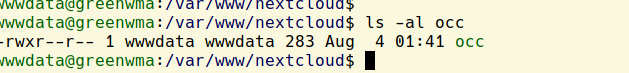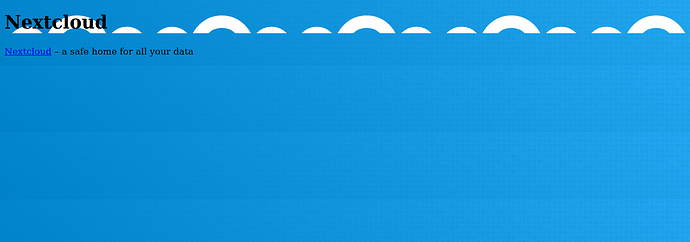This should be straightforward. I have followed all the instructions for my Debian Buster installation
given at “https://docs.nextcloud.com/server/latest/admin_manual/installation/command_line_installation.html” and it seemed to go smoothly - no errors during the install, though step 3, the “Use the occ command to complete your installation.” required a few tries to get right. It seemed to complete and I went forward. Now the site comes up, but there is no login prompt.
When I look in the apache2 error.log, this is what I see: /var/www/nextcloud/mysql’ not found or unable to stat
[Mon Sep 27 08:48:34.097014 2021] [php7:error] [pid 265] [client 212.147.5.119:57854] script ‘/var/www/nextcloud/admin’ not found or unable to stat
[Mon Sep 27 08:48:35.729076 2021] [php7:error] [pid 2371] [client 212.147.5.119:58986] script ‘/var/www/nextcloud/phpmyadmin_’ not found or unable to stat
[Mon Sep 27 08:48:37.483475 2021] [php7:error] [pid 2375] [client 212.147.5.119:53951] script ‘/var/www/nextcloud/mysql’ not found or unable to stat
[Mon Sep 27 08:48:39.162929 2021] [php7:error] [pid 652] [client 212.147.5.119:61902] script ‘/var/www/nextcloud/pma2016’ not found or unable to stat
[Mon Sep 27 08:48:40.903041 2021] [php7:error] [pid 2374] [client 212.147.5.119:54571] script ‘/var/www/nextcloud/wp-content’ not found or unable to stat
[Mon Sep 27 08:48:42.626277 2021] [php7:error] [pid 267] [client 212.147.5.119:65023] script ‘/var/www/nextcloud/PMA2012’ not found or unable to stat
[Mon Sep 27 08:48:44.194951 2021] [php7:error] [pid 654] [client 212.147.5.119:64421] script ‘/var/www/nextcloud/phpMyAdmin-4.9.7-english’ not found or unable to stat
[Mon Sep 27 08:48:45.846271 2021] [php7:error] [pid 264] [client 212.147.5.119:51325] script ‘/var/www/nextcloud/admin’ not found or unable to stat
[Mon Sep 27 08:48:47.335263 2021] [php7:error] [pid 653] [client 212.147.5.119:54198] script ‘/var/www/nextcloud/shopdb’ not found or unable to stat
[Mon Sep 27 08:48:48.750823 2021] [php7:error] [pid 263] [client 212.147.5.119:52164] script ‘/var/www/nextcloud/sql’ not found or unable to stat
[Mon Sep 27 08:48:50.269396 2021] [php7:error] [pid 265] [client 212.147.5.119:55753] script ‘/var/www/nextcloud/phpmyadmin2’ not found or unable to stat
[Mon Sep 27 08:48:51.961528 2021] [php7:error] [pid 2371] [client 212.147.5.119:52058] script ‘/var/www/nextcloud/phpmyadmin2015’ not found or unable to stat
[Mon Sep 27 08:48:53.695027 2021] [php7:error] [pid 2375] [client 212.147.5.119:65116] script ‘/var/www/nextcloud/phpmyadmin2013’ not found or unable to stat
[Mon Sep 27 08:48:55.364409 2021] [php7:error] [pid 652] [client 212.147.5.119:50374] script ‘/var/www/nextcloud/administrator’ not found or unable to stat
[Mon Sep 27 08:48:56.738756 2021] [php7:error] [pid 2374] [client 212.147.5.119:58288] script ‘/var/www/nextcloud/phpMyAdmin-3’ not found or unable to stat
[Mon Sep 27 08:48:58.233959 2021] [php7:error] [pid 267] [client 212.147.5.119:64124] script ‘/var/www/nextcloud/administrator’ not found or unable to stat
[Mon Sep 27 08:48:59.625770 2021] [php7:error] [pid 654] [client 212.147.5.119:51222] script ‘/var/www/nextcloud/admin’ not found or unable to stat
[Mon Sep 27 08:49:01.188213 2021] [php7:error] [pid 264] [client 212.147.5.119:54243] script ‘/var/www/nextcloud/phpMyAdmin-5.1.0-english’ not found or unable to stat
[Mon Sep 27 09:50:01.082844 2021] [php7:error] [pid 2371] [client 71.233.118.160:46808] PHP Fatal error: Uncaught Error: Call to undefined function p() in /var/www/nextcloud/core/js/dist/login.js:608\nStack trace:\n#0 {main}\n thrown in /var/www/nextcloud/core/js/dist/login.js on line 608
Now this is very strange in that the command I was using for occ on the commandline was like this: occ maintenance:install --database pgsql --database-name nextcloud --database-user www-data --database-pass XXX --admin-user www-data --admin-pass XXX
chmod u+x occ
Apparently the install did not complete. Do I need to start over and hope it works the second time around?
Now I remember more. During the “step 3” I obtained this message: Command “maintenance:install” is not defined.
Did you mean one of these?
app:install
maintenance:data-fingerprint
maintenance:mimetype:update-db
maintenance:mimetype:update-js
maintenance:mode
maintenance:repair
So I did the “repair”, which seemed to work… But apparently not.
From the log it seems to be looking for an mysql database, but when I try:
./occ db:convert-type pgsql www-data 127.0.0.1 nextcloud, I get the message: Can not convert from pgsql to pgsql.
Help!!!