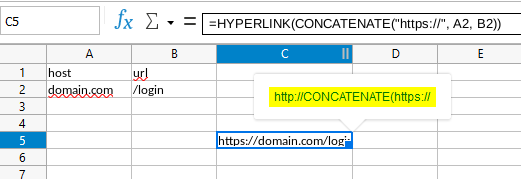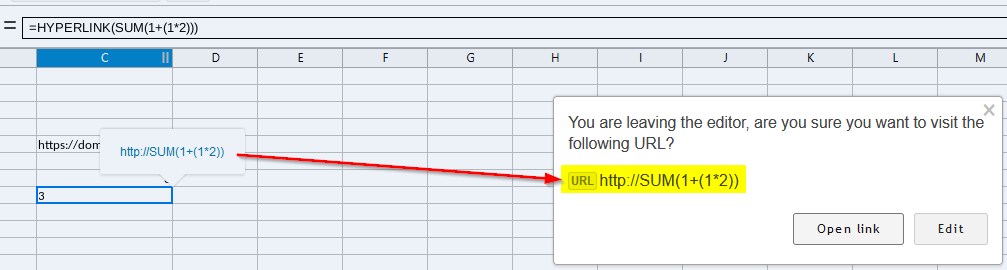shaung
January 8, 2022, 2:52pm
1
So like in OpenOffice I am simply trying to use the HYPERLINK() function with the contents being the result of a forumla. Exmaple:
HYPERLINK(CONCATENATE(“https://domain.com/ ”, A1))
However the link includes the CONCATENATE function, not the result of it. This isn’t the functionality of Open or Libre
wwe
January 14, 2022, 5:29pm
3
I can confirm collabora doesn’t perform calculation of CONCATENATE formula before calculating HYPERLINK result
but this is a wrong place to report this issue - please reach out to collabora community
this is easily reproducible.
while =SUM(1+(1*2)) shows right result “3”
=HYPERLINK(SUM(1+(1*2))) shows text “3” within a cellhttp://SUM(1+(1*2))
HYPERLINK formula seems buggy in fact…
shaung
January 19, 2022, 2:00pm
4
@wwe thanks, I will sign up and report it over there along with the other issue I have.
However I thought that here would be correct now that it is being called Nextcloud Office in my UI?
wwe
January 19, 2022, 8:31pm
5
I tested using plain Collabora docker - so it looks the bug exists in plain Collabora and was not introduced through NC adoption. this is the reason to report the issue as early as possible in the chain.
shaung
January 23, 2022, 11:43am
6
I have reported on their forum and confirmed it’s a bug
1 Like