Hello Folks, I’m stuck with setting up Collabora Online and need help at this point.
Running Nextcloud 15.0.5 on appache2 and latest docker container of collabora online.
Appache has a virtual host pointing to the docker on 127.0.0.1:9980
Problem: When opening a .odt in nextcloud, collabora does not launch properly and the frame stays white with a loading icon that never finishes…
Virtual host file:
<VirtualHost *:443>
ServerName office.mynextcloud.com:443
# SSL configuration, you may want to take the easy route instead and use Lets Encrypt!
SSLEngine on
#SSLCertificateFile /path/to/signed_certificate
#SSLCertificateChainFile /path/to/intermediate_certificate
#SSLCertificateKeyFile /path/to/private/key
SSLProtocol all -SSLv2 -SSLv3
SSLCipherSuite ECDHE-ECDSA-CHACHA20-POLY1305:ECDHE-RSA-CHACHA20-POLY1305:ECDHE-
ECDSA-AES128-GCM-SHA256:ECDHE-RSA-AES128-GCM-SHA256:ECDHE-ECDSA-AES256-GCM-
SHA384:ECDHE-RSA-AES256-GCM-SHA384:DHE-RSA-AES128-GCM-SH$
SSLHonorCipherOrder on
SSLCertificateFile /etc/letsencrypt/live/office.mynextcloud.com/fullchain.pem
SSLCertificateKeyFile /etc/letsencrypt/live/office.mynextcloud.com/privkey.pem
# Encoded slashes need to be allowed
AllowEncodedSlashes NoDecode
# Container uses a unique non-signed certificate
SSLProxyEngine On
SSLProxyVerify None
SSLProxyCheckPeerCN Off
SSLProxyCheckPeerName Off
# keep the host
ProxyPreserveHost On
# static html, js, images, etc. served from loolwsd
# loleaflet is the client part of LibreOffice Online
ProxyPass /loleaflet https://127.0.0.1:9980/loleaflet retry=0
ProxyPassReverse /loleaflet https://127.0.0.1:9980/loleaflet
# WOPI discovery URL
ProxyPass /hosting/discovery https://127.0.0.1:9980/hosting/discovery retry=0
ProxyPassReverse /hosting/discovery https://127.0.0.1:9980/hosting/discovery
# Main websocket
ProxyPassMatch "/lool/(.*)/ws$" wss://127.0.0.1:9980/lool/$1/ws nocanon
# Admin Console websocket
ProxyPass /lool/adminws wss://127.0.0.1:9980/lool/adminws
# Download as, Fullscreen presentation and Image upload operations
ProxyPass /lool https://127.0.0.1:9980/lool
ProxyPassReverse /lool https://127.0.0.1:9980/lool
# Endpoint with information about availability of various features
ProxyPass /hosting/capabilities https://127.0.0.1:9980/hosting/capabilities retry=0
ProxyPassReverse /hosting/capabilities https://127.0.0.1:9980/hosting/capabilities
</VirtualHost>
console output of browser shows following errors:
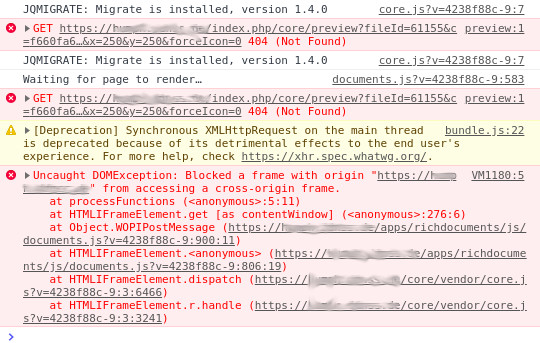
all errors are for https://mynextcloud.com not for the virtual host the docker container runs under.
the collabora online admin console is working properly via https://office.mynextclous.com/loleaflet/dist/admin/adminSettings.html (virtualhost) and has working ssl certificates
Any suggestions?