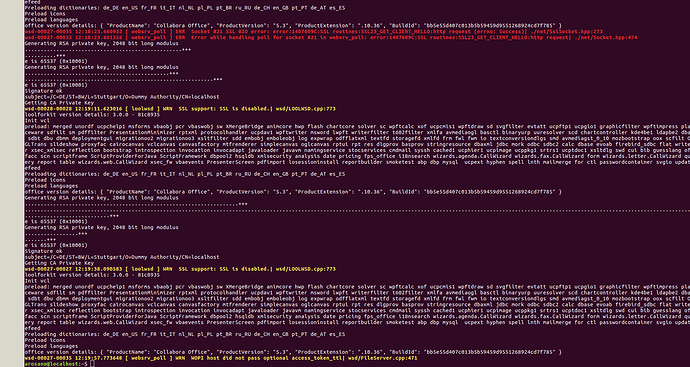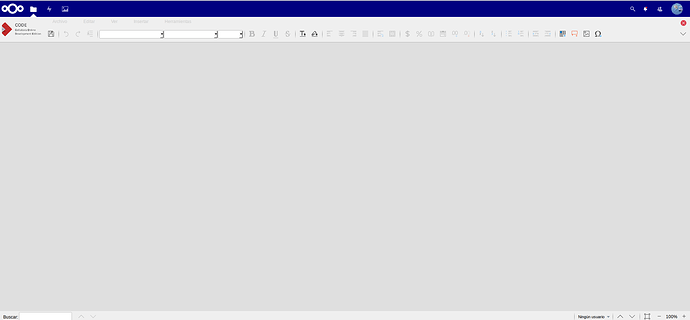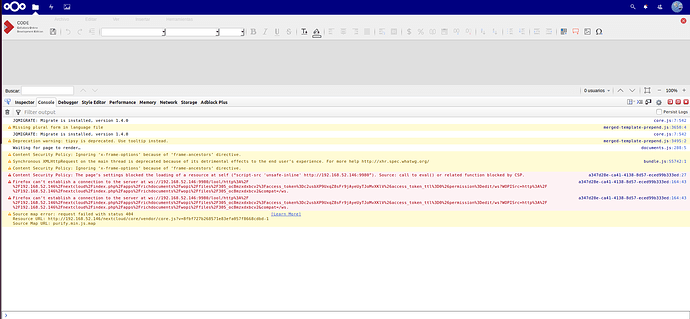Hello!
This is my configuration:
-
Nextcloud running on my own PC with Apache server in HTTP.
-
Collabora running in localhost under 9980 installed using the docker image and running this configuration:
docker exec -it collabora_nextcloud /bin/bash -c "apt-get -y update && apt-get -y install xmlstarlet && xmlstarlet ed --inplace -u \"/config/ssl/enable\" -v false /etc/loolwsd/loolwsd.xml && xmlstarlet ed --inplace -u \"/config/ssl/termination\" -v false /etc/loolwsd/loolwsd.xml"→ to disable SSL. -
http://localhost:9980 returns “OK”
-
The result: NC toolbar, Collabora and in place of the document, a grey screen.
Any help?
Regards!