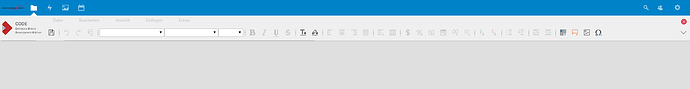I’ve setup my Nextcloud- and Collabora-Server on the same Machine.
I have two Domains (cloud/office) which point to that Server.
Now when i would edit a file, Collabora shows up but it doesn’t load the file.
NameVirtualHost *:443
<VirtualHost *:443>
# General setup for the virtual host, inherited from global configuration
DocumentRoot "/var/www/html/nextcloud"
ServerName cloud.comain.com
ErrorLog logs/ssl_error_log
TransferLog logs/ssl_access_log
LogLevel warn
SSLEngine on
SSLProtocol all -SSLv2
SSLCipherSuite HIGH:MEDIUM:!aNULL:!MD5:!SEED:!IDEA
SSLCertificateFile /etc/letsencrypt/live/cloud.comain.com/cert.pem
SSLCertificateKeyFile /etc/letsencrypt/live/cloud.comain.com/privkey.pem
SSLCertificateChainFile /etc/letsencrypt/live/cloud.comain.com/chain.pem
<Files ~ "\.(cgi|shtml|phtml|php3?)$">
SSLOptions +StdEnvVars
</Files>
<Directory "/var/www/cgi-bin">
SSLOptions +StdEnvVars
</Directory>
BrowserMatch "MSIE [2-5]" \
nokeepalive ssl-unclean-shutdown \
downgrade-1.0 force-response-1.0
CustomLog logs/ssl_request_log \
"%t %h %{SSL_PROTOCOL}x %{SSL_CIPHER}x \"%r\" %b"
</VirtualHost>
<VirtualHost *:443>
ServerName office.comain.com:443
SSLEngine on
SSLCertificateFile /etc/letsencrypt/live/office.comain.com/cert.pem
SSLCertificateKeyFile /etc/letsencrypt/live/office.comain.com/privkey.pem
SSLCertificateChainFile /etc/letsencrypt/live/office.comain.com/chain.pem
SSLProtocol all -SSLv2
SSLCipherSuite HIGH:MEDIUM:!aNULL:!MD5:!SEED:!IDEA
SSLHonorCipherOrder on
# Encoded slashes need to be allowed
AllowEncodedSlashes NoDecode
# Container uses a unique non-signed certificate
SSLProxyEngine On
SSLProxyVerify None
SSLProxyCheckPeerCN Off
SSLProxyCheckPeerName Off
# keep the host
ProxyPreserveHost On
# static html, js, images, etc. served from loolwsd
# loleaflet is the client part of LibreOffice Online
ProxyPass /loleaflet https://127.0.0.1:9980/loleaflet retry=0
ProxyPassReverse /loleaflet https://127.0.0.1:9980/loleaflet
# WOPI discovery URL
ProxyPass /hosting/discovery https://127.0.0.1:9980/hosting/discovery retry=0
ProxyPassReverse /hosting/discovery https://127.0.0.1:9980/hosting/discovery
# Main websocket
ProxyPassMatch "/lool/(.*)/ws$" wss://127.0.0.1:9980/lool/$1/ws nocanon
# Admin Console websocket
ProxyPass /lool/adminws wss://127.0.0.1:9980/lool/adminws
# Download as, Fullscreen presentation and Image upload operations
ProxyPass /lool https://127.0.0.1:9980/lool
ProxyPassReverse /lool https://127.0.0.1:9980/lool
ErrorLog logs/ssl_error_log_office
TransferLog logs/ssl_access_log_office
</VirtualHost>
I can’t see any error when i call docker logs.
Has someone any idea what’s going wrong?