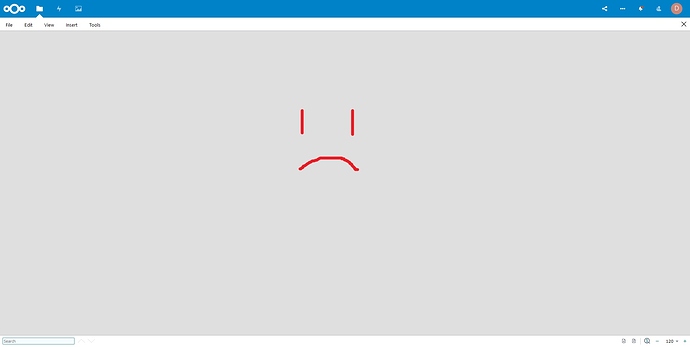I have recently set up Collabora on a Nextcloud server. Nextcloud was set up using a snap, running on port 444, on a Linux server. The distribution is Ubuntu 18.04.4. Collabora was set up using an apache proxy server, which is running on port 8444. This is reflected in the browser error logs below.
I followed this tutorial to get started, although I had to make minor adjustments for my domain setup, and my Nextcloud snap setup:
I was able to successfully get Collabora running, but it does not load up documents. Rather, it only loads a header and footer, as seen in the screenshot below:
Looking at my browser logs, there appears to be a socket connection error (Using placeholder domains for these logs, but I have kept the port numbers):
Content Security Policy: The page’s settings blocked the loading of a resource at inline (“script-src”). contentscript.js:1:380015
Content Security Policy: The page’s settings blocked the loading of a resource at inline (“script-src”). contentscript.js:1:380015
SyntaxError: JSON.parse: unexpected character at line 1 column 2 of the JSON data
2 loleaflet.html:21:20
SyntaxError: JSON.parse: unexpected character at line 1 column 2 of the JSON data
2 loleaflet.html:21:20
Firefox can’t establish a connection to the server at wss://COLLABORA-DOMAIN:8444/lool/https%3A%2F%2FNEXTCLOUD-DOMAIN%3A444%2Findex.php%2Fapps%2Frichdocuments%2Fwopi%2Ffiles%2F8_oc7wad87wuk7%3Faccess_token%3DGKM8ihrQhtImd3savzNBE5IHNMRSN6ZZ%26access_token_ttl%3D0/ws?WOPISrc=https%3A%2F%2FNEXTCLOUD-DOMAIN%3A444%2Findex.php%2Fapps%2Frichdocuments%2Fwopi%2Ffiles%2F8_oc7wad87wuk7&compat=/ws. loleaflet.html:202:3163
SyntaxError: "JSON.parse: unexpected character at line 1 column 2 of the JSON data"
_postMessageListener https://COLLABORA-DOMAIN:8444/loleaflet/b889fbb/bundle.js:54
handler https://COLLABORA-DOMAIN:8444/loleaflet/b889fbb/bundle.js:52
bundle.js:54:26871
SyntaxError: "JSON.parse: unexpected character at line 1 column 1 of the JSON data"
_postMessageListener https://COLLABORA-DOMAIN:8444/loleaflet/b889fbb/bundle.js:54
handler https://COLLABORA-DOMAIN:8444/loleaflet/b889fbb/bundle.js:52
bundle.js:54:26871
Firefox can’t establish a connection to the server at wss://COLLABORA-DOMAIN:8444/lool/https%3A%2F%2FNEXTCLOUD-DOMAIN%3A444%2Findex.php%2Fapps%2Frichdocuments%2Fwopi%2Ffiles%2F8_oc7wad87wuk7%3Faccess_token%3DGKM8ihrQhtImd3savzNBE5IHNMRSN6ZZ%26access_token_ttl%3D0%26permission%3Dedit/ws?WOPISrc=https%3A%2F%2FNEXTCLOUD-DOMAIN%3A444%2Findex.php%2Fapps%2Frichdocuments%2Fwopi%2Ffiles%2F8_oc7wad87wuk7&compat=/ws. 2 bundle.js:40:32012
SyntaxError: "JSON.parse: unexpected character at line 1 column 2 of the JSON data"
_postMessageListener https://COLLABORA-DOMAIN:8444/loleaflet/b889fbb/bundle.js:54
handler https://COLLABORA-DOMAIN:8444/loleaflet/b889fbb/bundle.js:52
bundle.js:54:26871
SyntaxError: "JSON.parse: unexpected character at line 1 column 1 of the JSON data"
_postMessageListener https://COLLABORA-DOMAIN:8444/loleaflet/b889fbb/bundle.js:54
handler https://COLLABORA-DOMAIN:8444/loleaflet/b889fbb/bundle.js:52
bundle.js:54:26871
Firefox can’t establish a connection to the server at wss://COLLABORA-DOMAIN:8444/lool/https%3A%2F%2FNEXTCLOUD-DOMAIN%3A444%2Findex.php%2Fapps%2Frichdocuments%2Fwopi%2Ffiles%2F8_oc7wad87wuk7%3Faccess_token%3DGKM8ihrQhtImd3savzNBE5IHNMRSN6ZZ%26access_token_ttl%3D0%26permission%3Dedit/ws?WOPISrc=https%3A%2F%2FNEXTCLOUD-DOMAIN%3A444%2Findex.php%2Fapps%2Frichdocuments%2Fwopi%2Ffiles%2F8_oc7wad87wuk7&compat=/ws. bundle.js:40:32012
SyntaxError: "JSON.parse: unexpected character at line 1 column 2 of the JSON data"
_postMessageListener https://COLLABORA-DOMAIN:8444/loleaflet/b889fbb/bundle.js:54
handler https://COLLABORA-DOMAIN:8444/loleaflet/b889fbb/bundle.js:52
bundle.js:54:26871
SyntaxError: "JSON.parse: unexpected character at line 1 column 1 of the JSON data"
_postMessageListener https://COLLABORA-DOMAIN:8444/loleaflet/b889fbb/bundle.js:54
handler https://COLLABORA-DOMAIN:8444/loleaflet/b889fbb/bundle.js:52
bundle.js:54:26871
SyntaxError: "JSON.parse: unexpected character at line 1 column 2 of the JSON data"
_postMessageListener https://COLLABORA-DOMAIN:8444/loleaflet/b889fbb/bundle.js:54
handler https://COLLABORA-DOMAIN:8444/loleaflet/b889fbb/bundle.js:52
bundle.js:54:26871
SyntaxError: "JSON.parse: unexpected character at line 1 column 1 of the JSON data"
_postMessageListener https://COLLABORA-DOMAIN:8444/loleaflet/b889fbb/bundle.js:54
handler https://COLLABORA-DOMAIN:8444/loleaflet/b889fbb/bundle.js:52
bundle.js:54:26871
SyntaxError: "JSON.parse: unexpected character at line 1 column 2 of the JSON data"
_postMessageListener https://COLLABORA-DOMAIN:8444/loleaflet/b889fbb/bundle.js:54
handler https://COLLABORA-DOMAIN:8444/loleaflet/b889fbb/bundle.js:52
bundle.js:54:26871
SyntaxError: "JSON.parse: unexpected character at line 1 column 1 of the JSON data"
_postMessageListener https://COLLABORA-DOMAIN:8444/loleaflet/b889fbb/bundle.js:54
handler https://COLLABORA-DOMAIN:8444/loleaflet/b889fbb/bundle.js:52
bundle.js:54:26871
SyntaxError: "JSON.parse: unexpected character at line 1 column 2 of the JSON data"
_postMessageListener https://COLLABORA-DOMAIN:8444/loleaflet/b889fbb/bundle.js:54
handler https://COLLABORA-DOMAIN:8444/loleaflet/b889fbb/bundle.js:52
bundle.js:54:26871
SyntaxError: "JSON.parse: unexpected character at line 1 column 1 of the JSON data"
_postMessageListener https://COLLABORA-DOMAIN:8444/loleaflet/b889fbb/bundle.js:54
handler https://COLLABORA-DOMAIN:8444/loleaflet/b889fbb/bundle.js:52
bundle.js:54:26871
SyntaxError: "JSON.parse: unexpected character at line 1 column 2 of the JSON data"
_postMessageListener https://COLLABORA-DOMAIN:8444/loleaflet/b889fbb/bundle.js:54
handler https://COLLABORA-DOMAIN:8444/loleaflet/b889fbb/bundle.js:52
bundle.js:54:26871
SyntaxError: "JSON.parse: unexpected character at line 1 column 1 of the JSON data"
_postMessageListener https://COLLABORA-DOMAIN:8444/loleaflet/b889fbb/bundle.js:54
handler https://COLLABORA-DOMAIN:8444/loleaflet/b889fbb/bundle.js:52
bundle.js:54:26871
SyntaxError: "JSON.parse: unexpected character at line 1 column 2 of the JSON data"
_postMessageListener https://COLLABORA-DOMAIN:8444/loleaflet/b889fbb/bundle.js:54
handler https://COLLABORA-DOMAIN:8444/loleaflet/b889fbb/bundle.js:52
bundle.js:54:26871
SyntaxError: "JSON.parse: unexpected character at line 1 column 1 of the JSON data"
_postMessageListener https://COLLABORA-DOMAIN:8444/loleaflet/b889fbb/bundle.js:54
handler https://COLLABORA-DOMAIN:8444/loleaflet/b889fbb/bundle.js:52
bundle.js:54:26871
SyntaxError: "JSON.parse: unexpected character at line 1 column 2 of the JSON data"
_postMessageListener https://COLLABORA-DOMAIN:8444/loleaflet/b889fbb/bundle.js:54
handler https://COLLABORA-DOMAIN:8444/loleaflet/b889fbb/bundle.js:52
bundle.js:54:26871
SyntaxError: "JSON.parse: unexpected character at line 1 column 1 of the JSON data"
_postMessageListener https://COLLABORA-DOMAIN:8444/loleaflet/b889fbb/bundle.js:54
handler https://COLLABORA-DOMAIN:8444/loleaflet/b889fbb/bundle.js:52
SSL has been successfully implemented for both my collabora domain and my nextcloud domain, and I have verified that these are pointing to the right IP. So why is there an issue with the socket connection?
I ran the following curl command for my nextcloud domain(port :444), my collabora domain(port :8444), and 127.0.0.1 (localhost, port :9980) on my server. The command returned without error for the nextcloud and collabora domains, but threw a self-signed certificate error for localhost:
curl -I https://127.0.0.1:9980/hosting/capabilities/
curl: (60) SSL certificate problem: self signed certificate in certificate chain
curl failed to verify the legitimacy of the server and therefore could not
establish a secure connection to it.
I don’t have an in-depth understanding of this stuff, but I know that the docker container I’m running collabora in is using 127.0.0.1:9980. Is the certificate issue causing the socket to fail to connect, or am I barking up the wrong tree? How might I go about resolving my issue?
If anyone needs more information, I will happily provide it.