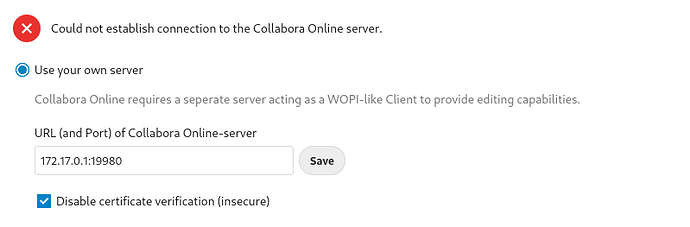Hi!
I want to setup Nextcloud + CODE on a Synology NAS.
My setup:
- Synology DS918+
- Use Synology’s Nginx as a proxy to Nextcloud
- Use Nextcloud in docker (
latest) - Use Mariadb in docker (
latest) - Use CODE in docker (
latest)
Nextcloud docker:
- Set local port to
18080
MariaDB docker:
- Set local port ro
13306
CODE docker:
- Set local port to
19980 - Had to set
SLEEPFORDEBUGGER=0, because the container always stopped (BUG)
My nginx config:
server {
listen 80;
listen [::]:80;
server_name cloud.example.com;
# Enforce HTTPS
return 301 https://$server_name$request_uri;
}
server {
listen 443 ssl http2;
listen [::]:443 ssl http2;
server_name cloud.example.com;
ssl_certificate /usr/syno/etc/certificate/_archive/gjD8jZ/fullchain.pem;
ssl_certificate_key /usr/syno/etc/certificate/_archive/gjD8jZ/privkey.pem;
add_header Strict-Transport-Security "max-age=15768000; includeSubDomains;" always;
client_max_body_size 512M;
fastcgi_buffers 64 4K;
gzip on;
gzip_vary on;
gzip_comp_level 4;
gzip_min_length 256;
gzip_proxied expired no-cache no-store private no_last_modified no_etag auth;
gzip_types application/atom+xml application/javascript application/json application/ld+json application/manifest+json application/rss+xml application/vnd.geo+json application/vnd.ms-fontobject application/x-font-ttf application/x-web-app-manifest+json application/xhtml+xml application/xml font/opentype image/bmp image/svg+xml image/x-icon text/cache-manifest text/css text/plain text/vcard text/vnd.rim.location.xloc text/vtt text/x-component text/x-cross-domain-policy;
# Pagespeed is not supported by Nextcloud, so if your server is built
# with the `ngx_pagespeed` module, uncomment this line to disable it.
#pagespeed off;
# HTTP response headers borrowed from Nextcloud `.htaccess`
add_header Referrer-Policy "no-referrer" always;
add_header X-Content-Type-Options "nosniff" always;
add_header X-Download-Options "noopen" always;
add_header X-Frame-Options "SAMEORIGIN" always;
add_header X-Permitted-Cross-Domain-Policies "none" always;
add_header X-Robots-Tag "none" always;
add_header X-XSS-Protection "1; mode=block" always;
# Remove X-Powered-By, which is an information leak
fastcgi_hide_header X-Powered-By;
location / {
proxy_pass http://127.0.0.1:18080;
proxy_connect_timeout 600;
proxy_send_timeout 600;
proxy_read_timeout 600;
send_timeout 600;
}
}
When i try to set CODE, i got this:
Nextcloud can connect to CODE, it seems a timeout for me.
What is miss?
Thanks!