I have been using Cloudamo for a year. It has been great. I love the interface and everything has worked well with nextCloud. So, it’s been a year so I get an email to renew my hosting plan with a link to do so. The link does not work. It times out. So I go to Cpanel and click billing information…timed out. Click on support…timed out. Click on help… you guessed it, timed out. Even open ticket…timed out. I have been emailing support back and forth for 2 weeks without success. They basically say it’s my issue but I have no issues with any other site anywhere, just Cloudamo. I have checked my firewall, network config, tried on 3 browsers and 2 phones and always the same. So, much as I love Cloudamo, i will be moving on. So sad.
Perhaps you can post more information e.g. the URL to your nextcloud.
Also test the server from another computer and/or mobile device.
If you can, remove your data and change providers. I don’t know whats happening with them, but I was getting errors, unable to sync anything, then all of my files disappeared, and now they wont respond to my service tickets. Other people are reporting similar issues. Run.
Ive had the same issue, all my files have been deleted. Ive made tickets which were deleted. Ive contacted their parent company (Hostiso) who ignore tickets as well. Definitely staying away from both cloudamo and hostiso
I’ve had a similar experience. I was having weird sync issues using Joplin (which I didn’t have before. As in over a year issue free). I was renaming a file one day, took a break, and came back to all but 3 files had been deleted without my approval (about 3GB of data gone). I noticed a trash can icon but when I clicked it, the website would just continually hang.
I came back the next day to see if I could recover my files from the trash can and the trash can icon was gone. After about 2 or 3 weeks of short, not useful answers from cloudamo (i.e. you need to rsync), I was finally told that they did not see any other files in my account and that the trash can was disabled for “free” customers. Mind you, I paid to have expanded storage beyond their initial free limit. Apparently they have a different definition of what a paying customer is.
I don’t know what is going on with cloudamo. I’ve been with them for about 3 years and never had any problem until recently. They deleted all my files, denied access to restore them because I’m not a “paying” customer, do not provide useful information in response to tickets, and constantly have server problems when trying to sync from other applications (like Joplin). I’ve deleted my account entirely and moved to a different provider. I also noticed they are no longer recommended on Nextcloud’s provider page.
Just a warning to others that they might want to download their data from cloudamo regularly and keep a backup of it in case something similar happens.
Same here, my datas on their server are no longer reachable nor downloadable…
Worst experience ever
There should be on this forum a “black-list” of hosts like this one
I found this for you:
https://us.cloudamo.com/
https://fr.cloudamo.com/
https://sg.cloudamo.com/
It seems to be possible to backup the data “until 01.05.2022”.
(hopefully german notation: May 1st 2022 and not January 5th 2022 ![]() )
)
It seems Nextcloud instance for this users changed from
us.cloudamo.com to us.cloudamo.com/end
fr.cloudamo.com to fr.cloudamo.com/end
sg.cloudamo.com to sg.cloudamo.com/end
Can you post your Nextcloud url?
Thanks a lot
I had already found those URLs though.
But nothing is doable when connected to the …cloudamo.com/end url
You can only see what is (was) there but cannot download nor do anything with it
I guess their 01.05.2022 was january 5th
obviously, no email warning this was sent
Can you post a screenshot? Or can you not login?
I can login, i can see the tree of my folders and files, I can browse, but i cannot download anyfile, aka no backup possible.
Trying to backup all folders selected results on a zip file of empty folders
Tryi,g to backup one file at a time results on an error
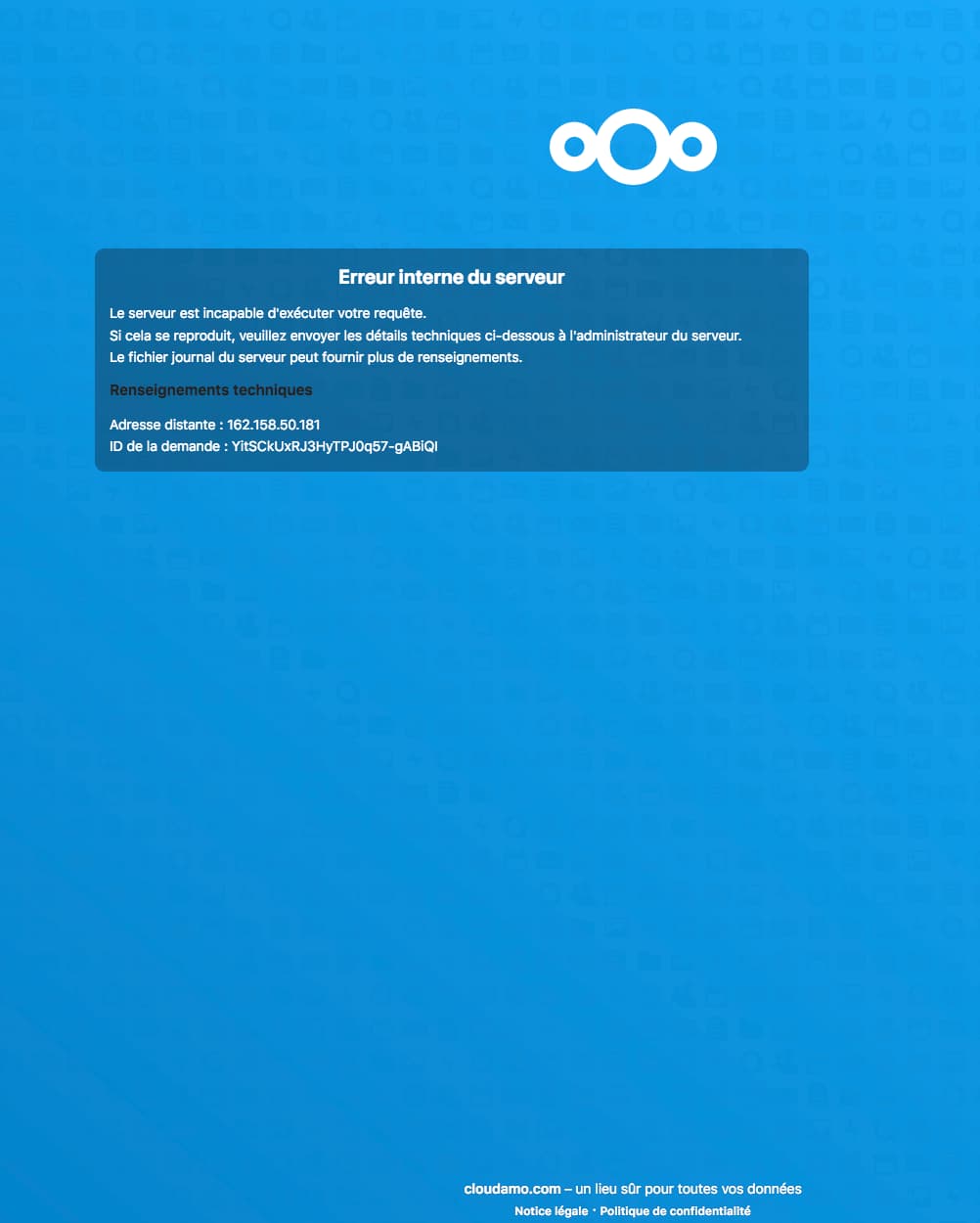
Thanks for your answers @devnull
I tried with webDav, but it did exactly the same as with Nextcloud app or with a web browser : i can see the folders and files but cannot backup them. Trying to download any file or folder result on an error (error code -36)
That is very sad. Perhaps Cloudamo has only delete the files and has not re-scan the Nextcloud database. This could perhaps explain the behavior.
Yes, another thing to blame on their lack of respect for their users…
The files of less than 20ko could be downloaded. It’s a small consolation, because the larger backup files are stuck and even if I can display their properties, they cannot be downloaded
mmh… not sure I’m aware of how to do this as I m not admin on both servers, and I anyway don’t own nor admin any nextcloud server. Sorry
I think you must not be admin. Can you share folders in your old Clkoudamo account? Then share it to a user from another Nextcloud and try to copy the data in the other Nextcloud.
I m sorry but i dont get how to enable this federation app, nor how to follow those steps described in your link. None of those options are visible in the Cloudamo’s cloud
And the only sharing links I ve found are not clickable…
Edit : the Federate sharing option is available on the others nextclouds where i have an account, unfortunately not on the cloudamo one
Which tier are you using on Cloudamo? https://cloudamo.com/compare.php
The free tier? If so, you won’t have access to admin per their website.
Can you upgrade a free instance for admin?
I use Cloudamo and have since late last year. Have had very good experience using a paid account. Three support tickets and all answered within 48 hours. No issues with files missing or not downloadable. I back everything up using rclone to a raspberry pi. They allow you to add more disk space, which I’ve done. This works well for me.
Thanks for the advice, but i don’t think i will pay just before leaving them.
I just need my datas back