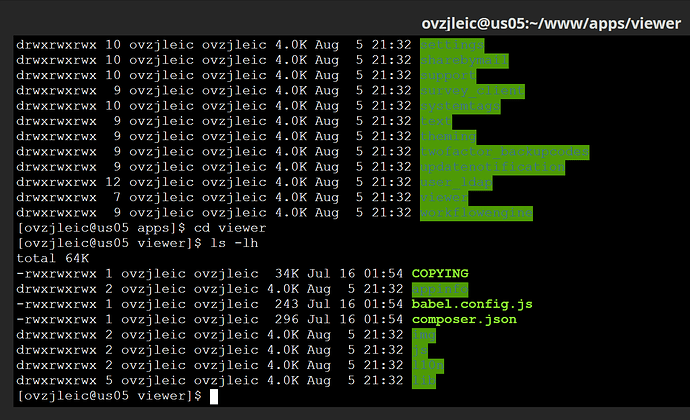I paid for a hosting account with Cloudamo. The process was fairly simple. Unfortunately, the default installation had file/folder permissions of 777 in the /apps directory. When changing the file perms to the recommended 750/644, it broke the installation hard. After contacting support, they told me to manually install Nextcloud. They were unwilling to address the installation permissions.
I ended up closing my account with Cloudamo, as they wouldn’t address the permissions vulnerability within their default Nextcloud setup, nor could they understand why the recommended permissions broke the installation.
1 Like
Thanks for letting us know!
Sure thing. I ended up going over to DO and hosting there for cheaper. Plus, no 777 perms 
1 Like
You use a debian or an ubuntu or similar system.
On this system the user (first octet) and group (second octet) is or can be the same.
In your case ovzjleic see your screenshot (ovzjleic ovzjleic).
The only difference is all (third octet). all is not listed with “ls -l”
And almost differ for all makes less sense because the provider differs between the users with better features.
So you can use 775 (not 0) and 664 if you like it.
But also you can use 777 (dirs) and 777 (files).
It makes less sense because of security.
Perhaps it can not work with “0” in dirs. Set it minimal to “5”.
I think the “0” for all for dirs is the real problem.
I think not the full webservice runs under the user “ovzjleic”