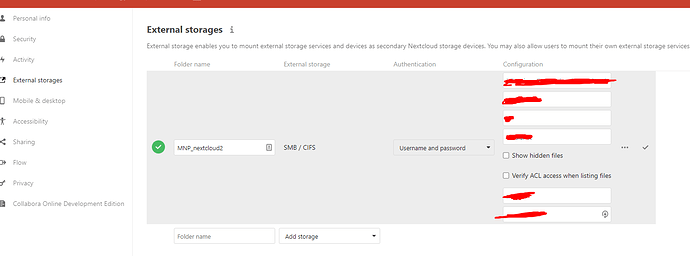Good day,
we’re currently struggling with an apparent inconsistency in Nextcloud sync behaviour. We’re running an “external storage” mounted drive, when before it was a uploaded to a remote Nextcloud server, we now sync the data directly from our network storage at our workplace, saving us one detour/duplication of the data.
Unfortnately, the ignore patters we used before now are consistently ignored. For instance I have both “geo” and “preview” as ignore patters in my client at home, and when I created those two folders, they both got synced immediately to our workplace, where they should not be. In our previously well tested setup, we have tested exactly this and this would not have happened.
Is there a way to rememdy this or is this a limitation?
Here is a screenshot of what exactly I mean with “external storage” mount. This allows us to duplicate our network structure at our workplace to our homes, instead of having to upload it to a third party storage (set up on site, but still unneccessary duplication).
Also, there apparently isn’t a way to set up global ignore patters for the sync. It also counts all data even in the ignored folders. Here: 6.5 TB - mostly caches which should never be synced.
Thank you for your help,
Martin