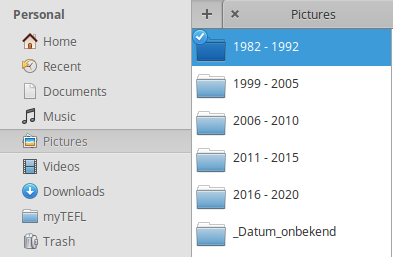Hi!
Is it possible to choose what folders will be displayed at first level?
I am trying to achieve the following.
On my ElementaryOS desktop, the Documents folder and the Pictures folder are hierarchically on the same level, however I would like to show the contents of the Documents folder and the Pictures folder on the same level in Nextcloud.
Thanks
Hi there,
I´m sorry, but i have not exactly understood what you want to achieve.
Please rephrase your question, and give examples on how things look now, and how they should look when its done your way. Maybe with screenshots, or an ascii representation of your folder and document structure.
Hi Gerald,
Thank you for inquiring. I hope the following makes it more clear.
Currently I have my documents synchronized (/home/documents). The folder structure looks like this.
- Administration
- Future
- Health
- Notes
- Study
- Travel
- Various
- Work
I also have another folder in my /home, which is /home/pictures, which I would like to synchronize as well.
In order to also synchronize my pictures, instead of keeping my /home/documents folder as the root sync folder for Nextcloud, I would have to make /home the root folder instead, selecting both /home/documents & /home/pictures.
As a result from this, the folder structure will look like this
However, I would like to keep the earlier folder structure in Nextcloud and just add the Pictures folder to it so it looks as follows
- Administration
- Future
- Health
- Notes
- Study
- Travel
- Various
- Work
- Pictures
You could say; well, just move the pictures folder into the documents folder and you’re done. However, the functionality of ElementaryOS (file browser) for the pictures folder is tied to the /home location.
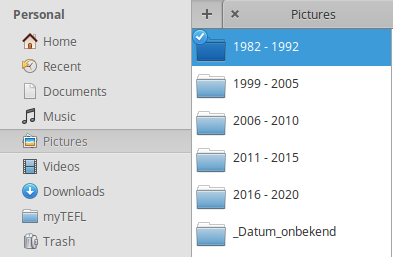
So the question is whether it is possible to define on what folder hierarchy level a synchronized folder is displayed within the Nextcloud web interface.
Ok, got it now 
If this is your own Nextcloud server: Make a second account syncing only the Pictures folder and then sharing it over to your main account would be a workaround. But then you have your Pictures double if you use the sync client. Maybe you could use webdav here, but i´m not sure how ElemOS likes it when bending their homefolder structure like that.
1 Like
You could do this with soft links. Simply sync all your Nextcloud stuff to a folder, say ~/nextcloud, and create links of the folders you like to be somewhere else. In this example: Make a link of “Administration” and move it to ~/Documents/Administration.
If you like, you can also hide the real Nextcloud folder by prepending a “.” => ~/.nextcloud
1 Like
I was under the impression, that the sync client doesnt follow softlinks, so i didnt recommend that.
SInce i have no linux os for testing around, could you explain to me how it works with different types of linking.
If that works @armaccloud the this is probably the best way to do this.
The client doesn’t have to follow any links as the original folders remain unchanged. The link is just to have a folder outside the Nextcloud root pointing to the synced folder.
The other way would be to have the links in the synced directory, which I think doesn’t work.
Ok, obviously i should learn to read more attentivley.
Thanks
I would advise against symlinking. What I do is set up multiple sync folders, instead of syncing the nextcloud root. For example, you could click “Add folder sync connection” in the client, and sync your local Pictures folder with your remote Pictures folder, and do the same with Documents or any other folders you want. You just can’t do this if you already sync your entire account to one folder.

2 Likes
You’re right. This seems to be the cleanest solution. Didn’t know of this option 
Hi @Ascendancer, @woschtfinger, @linucksrox
Such good suggestions, this community is great!
I have just implemented the solution from Linucksrox and it works like a charm.
Thanks!! 

1 Like