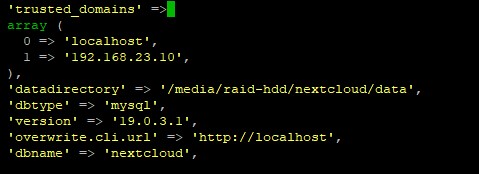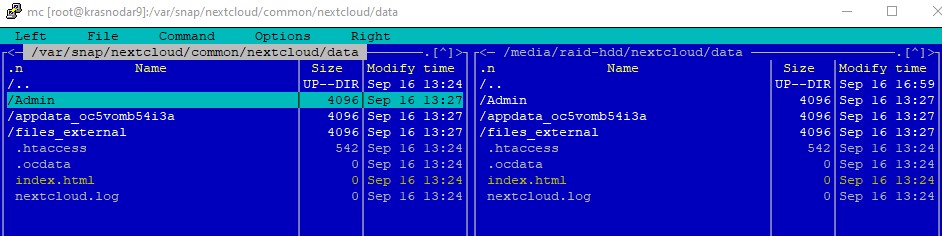Всем привет, помогите пожалуйста разобраться с переносом папки data
Есть система ssd - установлена ubuntu server 20.04 и nextcloud snap 19.0.3.1 = sdb1
Стоит Raid массив из двух 500 гиговый дисков = sda1
После инсталляции nextcloud snap, я пытаюсь сменить хранилище на рейд массив путем изменения следующих параметров
*Рейд массив подключен с автомонированием и в него успешно копируются файлы *
- В файле /var/snap/nextcloud/current/nextcloud/config/config.php изменяю параметр ‘datadirectory’ => ‘/media/raid-hdd/nextcloud/data’,
- sudo snap disable nextcloud (останавливаю систему nextcloud )
- cp -rp /var/snap/nextcloud/common/nextcloud/ /media/raid-hdd/ (рекурсивно копирую содержимое директории data с сохранением владельца)
- sudo snap enable nextcloud (запускаю систему nextcloud)
при заходе на страницу получаю
Internal Server Error
The server encountered an internal error and was unable to complete your request.
Please contact the server administrator if this error reappears multiple times, please include the >technical details below in your report.
More details can be found in the server log.
В чем я ошибся ? Почему сайт не запускается хотя параметры все указаны, если вернуть все обратно то будет работать все как и прежде.
Hello everyone, please help me figure out the transfer of folder data
Have ssd system - installed ubuntu server 20.04 and nextcloud snap 19.0.3.1 = sdb1
There is a Raid array of two 500 gig disks = sda1
After installing nextcloud snap, I try to change storage to raid array with the following changes
- Raid array is connected with automonization and files are successfully copied to it *
In the file /var/snap/nextcloud/current/nextcloud/config/config.php I change the parameter ‘datadirectory’ => ‘/ media / raid-hdd / nextcloud / data’,
sudo snap disable nextcloud (stop nextcloud system)
cp -rp / var / snap / nextcloud / common / nextcloud / / media / raid-hdd / (recursively copy the contents of the data directory while maintaining the owner)
sudo snap enable nextcloud (start nextcloud system)
when entering the page I get
Internal Server Error
The server encountered an internal error and was unable to fulfill your request.
Contact your server administrator, if this error occurs multiple times, include the> technical details below in your report.
More details can be found in the server log.
Where did I go wrong? Why the site does not start, although the parameters are all specified, if you return everything back, everything will work as before.