Just a quick question:
I’m using the latest NC server via Docker WSL. I see in the Theming tab where to set the hex color for the highlights; is there a way to change the hex color for the background as well?
The only thing I can see is uploading an actual image for the login screen background.
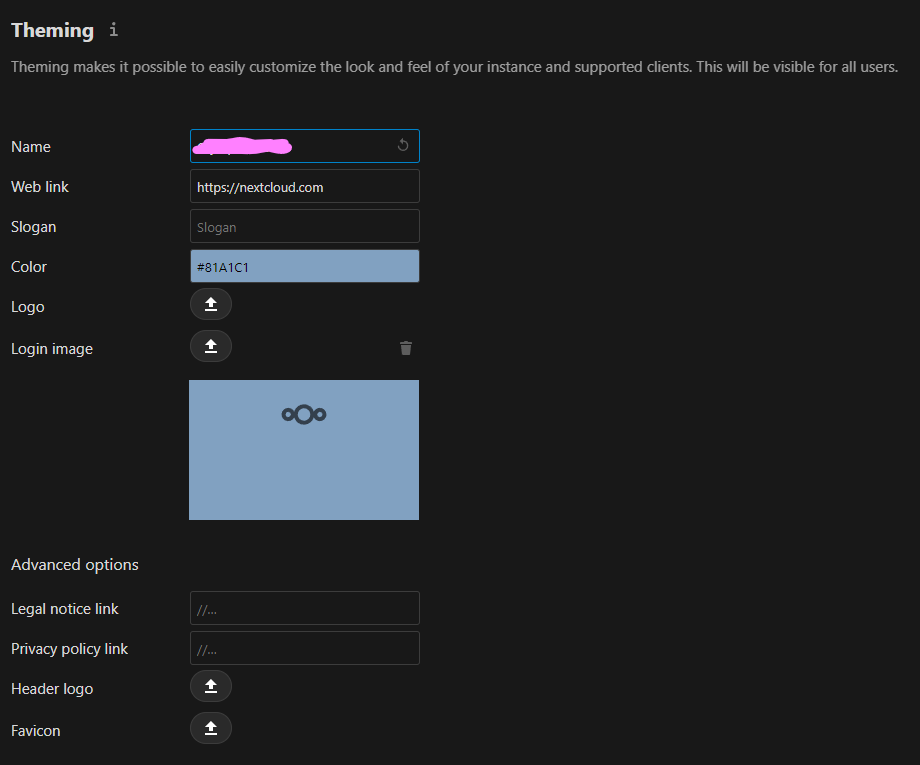
I’m trying to Nordify my NC 
It isn’t possible to do using the Theming app, but Nextcloud is using CSS variable for defining colours, so it’s fairly easy to overwrite the colours using something like the Custom CSS app.
You can see a list of all the CSS variables Nextcloud is using here: server/css-variables.scss at master · nextcloud/server · GitHub
You can also do the same using the Breeze Dark theme, you’re just building on a slightly different base and might be a better fit depending on your exact goals.
The colours variables for Breeze Dark are more or less the same, but you can find the full list here: nextcloud-breeze-dark/_color-variables.scss at master · mwalbeck/nextcloud-breeze-dark · GitHub
Disclaimer, I’m the author of the Breeze Dark theme.
1 Like
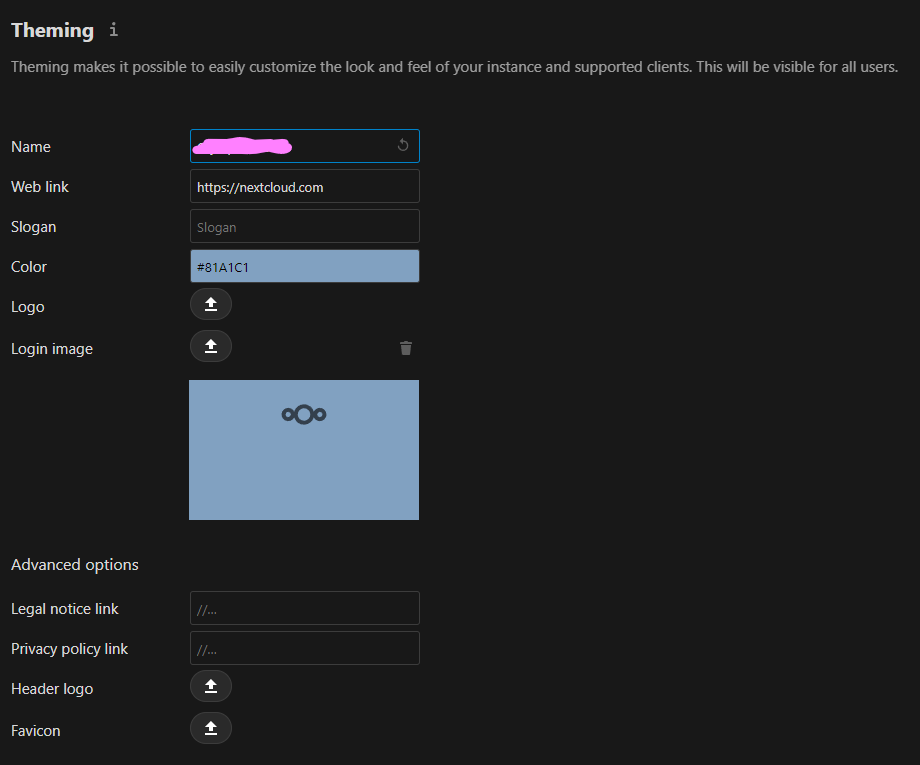
![]()