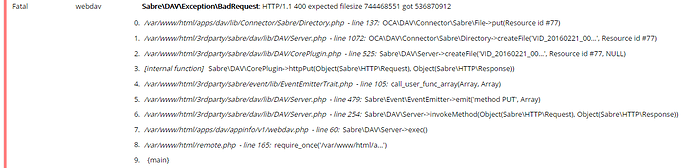Hey everyone!
I still have the problem, that I cannot upload any files bigger than 512MB.
I get this Error:
Some Information:
OS: Debian 8.6 x64
Nextcloud Version: 11.0.0
PHP Version: 5.6.27
The site is also HTTPS / SSL secured. No “server-side” encryption enabled tho.
What I configured in “/etc/apache2/sites-available/000-default.conf”:
<Directory "/var/www/html">
AllowOverride All
LimitRequestBody 2147483647
SSLRenegBufferSize 10486000
</Directory>
Here my “.htaccess”:
<IfModule mod_headers.c>
<IfModule mod_setenvif.c>
<IfModule mod_fcgid.c>
SetEnvIfNoCase ^Authorization$ "(.+)" XAUTHORIZATION=$1
RequestHeader set XAuthorization %{XAUTHORIZATION}e env=XAUTHORIZATION
</IfModule>
<IfModule mod_proxy_fcgi.c>
SetEnvIfNoCase Authorization "(.+)" HTTP_AUTHORIZATION=$1
</IfModule>
</IfModule>
<IfModule mod_env.c>
# Add security and privacy related headers
Header set X-Content-Type-Options "nosniff"
Header set X-XSS-Protection "1; mode=block"
Header set X-Robots-Tag "none"
Header set X-Frame-Options "SAMEORIGIN"
Header set X-Download-Options "noopen"
Header set X-Permitted-Cross-Domain-Policies "none"
SetEnv modHeadersAvailable true
</IfModule>
# Add cache control for static resources
<FilesMatch "\.(css|js|svg|gif)$">
Header set Cache-Control "max-age=15778463"
</FilesMatch>
# Let browsers cache WOFF files for a week
<FilesMatch "\.woff$">
Header set Cache-Control "max-age=604800"
</FilesMatch>
</IfModule>
<IfModule mod_php5.c>
php_value upload_max_filesize 16G
php_value post_max_size 16G
php_value memory_limit 512M
php_value mbstring.func_overload 0
php_value always_populate_raw_post_data -1
php_value default_charset 'UTF-8'
php_value output_buffering 0
<IfModule mod_env.c>
SetEnv htaccessWorking true
</IfModule>
</IfModule>
<IfModule mod_php7.c>
php_value upload_max_filesize 16G
php_value post_max_size 16G
php_value memory_limit 512M
php_value mbstring.func_overload 0
php_value default_charset 'UTF-8'
php_value output_buffering 0
<IfModule mod_env.c>
SetEnv htaccessWorking true
</IfModule>
</IfModule>
<IfModule mod_rewrite.c>
RewriteEngine on
RewriteRule .* - [env=HTTP_AUTHORIZATION:%{HTTP:Authorization}]
RewriteRule ^\.well-known/host-meta /public.php?service=host-meta [QSA,L]
RewriteRule ^\.well-known/host-meta\.json /public.php?service=host-meta-json [QSA,L]
RewriteRule ^\.well-known/carddav /remote.php/dav/ [R=301,L]
RewriteRule ^\.well-known/caldav /remote.php/dav/ [R=301,L]
RewriteRule ^remote/(.*) remote.php [QSA,L]
RewriteRule ^(?:build|tests|config|lib|3rdparty|templates)/.* - [R=404,L]
RewriteCond %{REQUEST_URI} !^/.well-known/acme-challenge/.*
RewriteRule ^(?:\.|autotest|occ|issue|indie|db_|console).* - [R=404,L]
</IfModule>
<IfModule mod_mime.c>
AddType image/svg+xml svg svgz
AddEncoding gzip svgz
</IfModule>
<IfModule mod_dir.c>
DirectoryIndex index.php index.html
</IfModule>
AddDefaultCharset utf-8
Options -Indexes
<IfModule pagespeed_module>
ModPagespeed Off
</IfModule>
In the php.ini file I did basically also set: upload_max_filesize 16G and post_max_size 16G
When i login to my nextcloud and go under “admin”, it says max file size is set to 16G but I cant edit it from there.
Can someone help me?
I tried pretty much everything but still cant get it work.