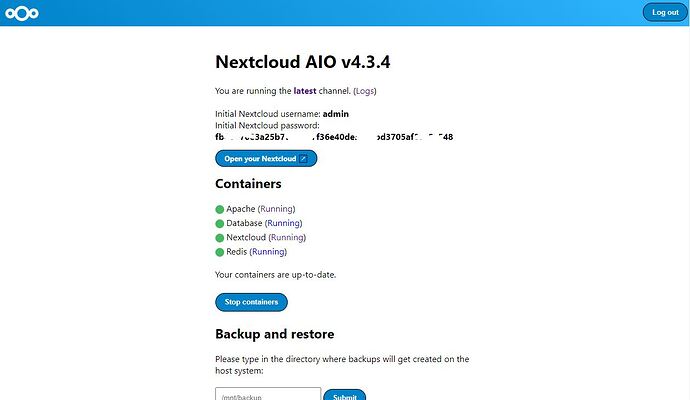I’ve been trying to get Nextcloud started for days now. I’ve got a server running on Debian and I installed Nextcloud in docker as instructed on github. I changed the location where data is stored, but otherwise it’s pretty much a standard install. I finally got the install running and can access the gui install page via Cloudflare and NGINX. I got to the page where you can select optional addons and start the containers, but there I get stuck. I get the containers running and get shown initial username and password, but when I click the button “Open your Nextcloud” it opens a new tab with exactely the same window. I’ve been searching for hours now trying to get past this screen but can’t find a solution. Anyone can point me in the right direction?
Hi, did you follow https://github.com/nextcloud/all-in-one/blob/main/reverse-proxy.md step-for-step?
I think I did. However, I might have made some mistakes.
Under Nginx-Proxy-Manager heading it says:
Blokcitaat
Please note: The above configuration will only work if your reverse proxy is running directly on the host that is running the docker daemon. If the reverse proxy is running in a docker container, you can use the--network hostoption (ornetwork_mode: hostfor docker-compose) when starting the reverse proxy container in order to connect the reverse proxy container to the host network. If that is not an option for you, you can alternatively instead oflocalhostuse the ip-address that is displayed after running the following command on the host OS:ip a | grep "scope global" | head -1 | awk '{print $2}' | sed 's|/.*||'(the command only works on Linux)
I thought the --network host option was to be added to the startup command of the nextcloud container. Rereading it might also be intentioned to be added to the NGINX startup command?
I also did not use -e APACHE_IP_BINDING=127.0.0.1 thinking that was not necessary. But am doubting that decision at the moment. NGINX and Nextcloud are on the same server, but both in docker containers.
point 5 i did also not do since I thought nginx and cloudflare would take care of that?
Maybe this guide helps you to figure out what went wrong?