So here’s my problem. I have installed NextcloudVM on VirtualBox. Things still happening normally until I reboot the VM and I typed my new password into there. However, it keeps notifying me that I typed the wrong password. Does anyone have an idea for this?
Thanks for helping!
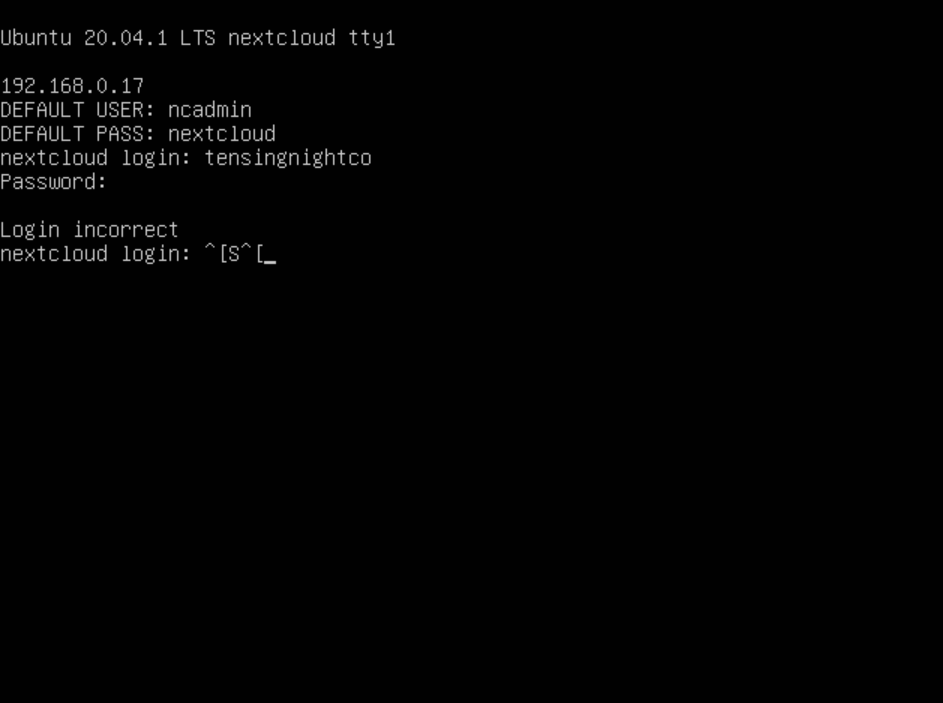
I think you must enter your Ubuntu user name and the password from the Ubuntu user name. That is the user who uses sudo to execute root commands. That is normally none of the nextcloud users.
Just a guess, assuming that you have changed the Ubuntu password and not the Nextcloud password. How do you connect to the VM? Did you change the password using the same connection / console you are trying to log in now? Maybe the keyboard layout which is used with this connection does not match the one that was used when you changed your password. Or maybe some special character does not get passed to the VM via this console / connection type…
Hi @bb77
Thanks for helping.
- I have changed the Nextcloud password but I don’t understand the Ubuntu password bc this is the first time of me to Nextcloud
- Yes the changed password is on the VM
- I don’t know how to configure the keyboard layout in Oracle VM and my password contains several special characters as well
I’m somehow new to this, so I don’t know what Ubuntu password and Nextcloud password are
The Nextcloud password is the password of your user / admin account in Nextcloud. Ubuntu is the operating system where Nextcloud runs on. Where exactley and how did you change which password?
Do you use the “official” NextcloudVM from Hansson IT? Then maybe this is of any help… https://docs.hanssonit.se/s/W6fMouPiqQz3_Mog/virtual-machines-vm/d/W6fMquPiqQz3_Moi/nextcloud-vm?currentPageId=W6ylHOPiqQz3_MpT
Yes thank you. Maybe I have found the answer