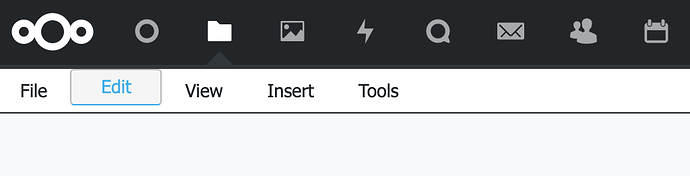tl;dr
I can create documents and open them, but I can’t edit them using CODE. The “Collabora Online server is reachable”…but I don’t think it’s running properly. Thank you.
More info
Firstly, massive kudos to everyone involved in Nextcloud, the awesomeness of which has been slowly revealing itself to me over the past few weeks  It works really well…but I think I need some help with CODE, please.
It works really well…but I think I need some help with CODE, please.
Initially, I followed the docker instructions here. When I realised that was slightly different, I stopped the container, purged docker entirely (don’t need it yet), and followed these (much simpler) instructions. (I didn’t understand the relationship between Nextcloud and Collabora to begin with; sorry).
…But it doesn’t work, and I don’t know why (yet).
I can create .odt .ods and .odp files in Nextcloud, and I can open them  But I can’t edit them
But I can’t edit them 
I see “Document name”(?) flash up very briefly, then I see menus (File, Edit, View, Insert, Tools…which are highlighted as I mouse-over them but otherwise do nothing), plus an X in the top right-hand corner (which works: it returns me to my Documents folder); see screenshot:
But other than this it’s just a blank empty window(?)
I uploaded an .odt file I created on my laptop in LibreOffice; same behaviour.
The Collabora Online AppImage is running (nominally, anyway); see
sudo ps a | grep [A]ppImage
sudo -u www-data /path/to/nextcloud/apps/richdocumentscode/collabora/Collabora_Online.AppImage
…but it doesn’t seem to start properly: syslog says
Collabora_Online.AppImage[104109]: LibreOffice - dialog 'loolforkit - Fatal Error': 'The application cannot be started.
Collabora_Online.AppImage[104109]: User installation could not be completed. 'loolforkit - Fatal Error: The application cannot be started.
Collabora_Online.AppImage[104109]: User installation could not be completed.
Collabora_Online.AppImage[104112]: sh: 1: /tmp/.mount_Collabg5ogiE/usr/bin/loolmount: not found
Things I’ve tried:
- Reloading apache, restarting apache, rebooting the server (“low-hanging fruit” but worth a try)
- Temporarily disabling the “breeze dark” theme (ditto)
- Checking app perms: both /path/to/nextcloud/apps/richdocuments{,code} are 755 for www-data:www-data
I’m always loth to disable security stuff, but I’ve also tried:
- Disabling open_basedir in {apache2,cli}/php.ini
- Remounting /tmp more permissively (it’s normally nodev, noexec, nosuid)
- Remounting ncroot (the Logical Volume Nextcloud lives in) more permissively
A couple of things about /tmp:
/tmp/loolwsd.<random string>/
jails/
loolwsd.log
jails/ is empty…but that log file is pretty full; the entries that leap out are:
WRN No live Kits exist, and we are not terminating yet
WRN Security warning: running without chroot jails is insecure
WRN Prisoner connection disconnected but without valid socket
WRN Removing dead spare child
(I don’t know what #1 means; #2 sounds vaguely alarming; #3 and #4 suggest some horrific dystopian nightmare)
There’s also this (many times):
ERR Failed to unmount [/tmp/loolwsd.mxj4cgSaPB/jails/5KZGGhqlLtxnq5h0/tmp]
- There are lots of empty folders owned by www-data in /tmp, named “lu3383s8w???.tmp” (where ??? is alphanumeric). Is this normal? Should they be persistent? (Obviously they’ll get wiped on reboot, but…).
I’m not sure what to try next. Any help gratefully received!
Thanks for reading, and sorry for a long post.
[/details]
Bare-metal install (i.e. not a container or a VM)
Ubuntu 20.04
Apache 2.4.41
postgres 12.5
php 7.4
Nextcloud 20.0.1
Collabora Online 3.7.9
CODE 6.4.14
Administration > Overview > Security & setup warnings
…says “All checks passed”
Administration > Collabora Online Development Edition
…says “Collabora Online server is reachable”
Administration > Logging
…says “Error: Undefined offset: 3 at /var/www/ncroot/nextcloud/lib/private/legacy/OC_Helper.php#548”
…but that may be unrelated(?)