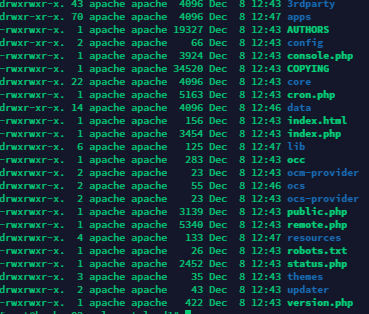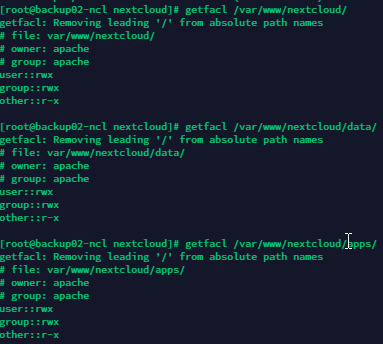For the data folder. Should this be anything different?
drwxrwx---. 14 apache apache 4096 Dec 8 12:46 data
I’m using ISPConfig to setup virtual hosts and my directory structure looks like this:
drwx--x--x 14 web9 client1 4096 Dec 9 12:34 .
drwxr-xr-x 14 root root 4096 Apr 23 2021 ..
drwxr-xr-x 44 web9 client1 4096 Nov 19 17:09 3rdparty
drwxr-xr-x 116 web9 client1 4096 Dec 9 15:28 apps
-rw-r--r-- 1 web9 client1 19327 Nov 19 17:08 AUTHORS
drwxr-xr-x 2 web9 client1 4096 Nov 19 17:10 config
-rw-r--r-- 1 web9 client1 3924 Nov 19 17:08 console.php
-rw-r--r-- 1 web9 client1 34520 Nov 19 17:08 COPYING
drwxr-xr-x 22 web9 client1 4096 Nov 19 17:09 core
-rw-r--r-- 1 web9 client1 5163 Nov 19 17:08 cron.php
drwxr-xr-x 2 web9 client1 4096 Dec 25 2020 data
-rw-r--r-- 1 web9 client1 4282 Nov 19 17:10 .htaccess
-rw-r--r-- 1 web9 client1 156 Nov 19 17:08 index.html
-rw-r--r-- 1 web9 client1 3454 Nov 19 17:07 index.php
drwxr-xr-x 6 web9 client1 4096 Nov 19 17:09 lib
-rw-r--r-- 1 web9 client1 283 Nov 19 17:08 occ
drwxr-xr-x 2 web9 client1 4096 Nov 19 17:09 ocm-provider
drwxr-xr-x 2 web9 client1 4096 Nov 19 17:09 ocs
drwxr-xr-x 2 web9 client1 4096 Nov 19 17:09 ocs-provider
-rw-r--r-- 1 web9 client1 3139 Nov 19 17:08 public.php
-rw-r--r-- 1 web9 client1 5340 Nov 19 17:08 remote.php
drwxr-xr-x 4 web9 client1 4096 Nov 19 17:09 resources
-rw-r--r-- 1 web9 client1 26 Nov 19 17:08 robots.txt
-rw-r--r-- 1 web9 client1 2452 Nov 19 17:08 status.php
drwxr-xr-x 3 web9 client1 4096 Nov 19 17:09 themes
drwxr-xr-x 2 web9 client1 4096 Nov 19 17:10 updater
-rw-r--r-- 1 web9 client1 101 Nov 19 17:08 .user.ini
-rw-r--r-- 1 web9 client1 422 Nov 19 17:08 version.php
Ownership looks fine. But I noticed that there is a dot next to the permissions, like this: drwrxrwxr-x. Afaik that means that some extended attributes are on this folders and files. Could be ACLs or maybe SElinux? I’m not an expert when it comes to both of these things unfortunately…
Then I would install Nextcloud on a server without SELinux first before installing it on a server with SELinux.
Yeah thank you. My answer was meant for the OP. 
My too 
Does that look any better? Still got the error though.
I don’t think the . matters since I just applied chmod -R 755 to some of them and that was still there.
I have now just reinstalled nextcloud by “updating” using the /data and /config from the older version which looks like it has worked!
I now just have these issues, can you let me know if you know how to fix these (centos8 / AlmaLinux still)
The database is missing some indexes. Due to the fact that adding indexes on big tables could take some time they were not added automatically. By running "occ db:add-missing-indices" those missing indexes could be added manually while the instance keeps running. Once the indexes are added queries to those tables are usually much faster.
Missing index "fs_id_storage_size" in table "oc_filecache".
Missing index "fs_storage_path_prefix" in table "oc_filecache".
This instance is missing some recommended PHP modules. For improved performance and better compatibility it is highly recommended to install them.
bcmath
gmp
imagick
in your installing directory do sudo -u {webuser} php occ db:add-missing-indices
you don’t neccessarily need imagick
you can install manually php-bcmath and php-gmp
Hiya, thank you!
Looks like everything is working now.
Thank you @JimmyKater, @Sanook and @bb77 for all your help. It is deeply appreciated!