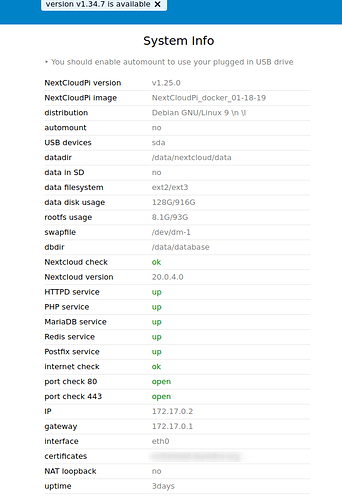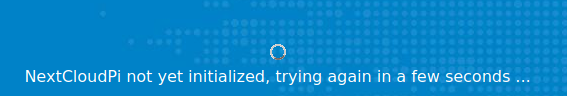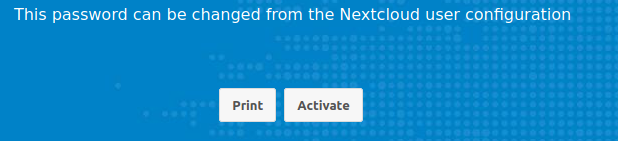Hi,
I run ncp in docker on x86. (I am stuck on ncp 1.25 since my docker image… is to old)
My system recently crashed (powerfail), and about an week later i rebootet it and started the docker again.
I manually ran updates dyndns and letsencrypt via web interface (no https connection before), now I get:
```
Internal Server Error
The server encountered an internal error and was unable to complete your request.
Please contact the server administrator if this error reappears multiple times, please include the technical details below in your report.
More details can be found in the server log
```
I tried a few reboots/container restarts without success.
**System information**
<--! Paste this in GitHub report -->
<details>
<summary>NextCloudPi diagnostics</summary>
```
Cannot load Zend OPcache - it was already loaded
NextCloudPi version v1.25.0
NextCloudPi image NextCloudPi_docker_01-18-19
distribution Debian GNU/Linux 9 \n \l
automount no
USB devices sda
datadir /data/nextcloud/data
data in SD no
data filesystem ext2/ext3
data disk usage 133G/916G
rootfs usage 8.3G/93G
swapfile /dev/dm-1
dbdir /data/database
Nextcloud check ok
Nextcloud version 20.0.4.0
HTTPD service up
PHP service up
MariaDB service up
Redis service up
Postfix service up
internet check ok
port check 80 open
port check 443 open
IP ***REMOVED SENSITIVE VALUE***
gateway ***REMOVED SENSITIVE VALUE***
interface eth0
certificates ***REMOVED SENSITIVE VALUE***
NAT loopback no
uptime 14min
```
</details>
<details>
<summary>Nextcloud configuration</summary>
```
Cannot load Zend OPcache - it was already loaded
{
"system": {
"passwordsalt": "***REMOVED SENSITIVE VALUE***",
"secret": "***REMOVED SENSITIVE VALUE***",
"trusted_domains": {
"0": "localhost",
"11": "83.135.177.251",
"1": "172.17.0.2",
"5": "nextcloudpi.local",
"7": "nextcloudpi",
"8": "nextcloudpi.lan",
"4": "ncframold.duckdns.org",
"6": "192.168.178.39",
"12": "ncframold.duckdns.org"
},
"datadirectory": "***REMOVED SENSITIVE VALUE***",
"dbtype": "mysql",
"version": "20.0.4.0",
"overwrite.cli.url": "https:\/\/ncframold.duckdns.org\/",
"dbname": "***REMOVED SENSITIVE VALUE***",
"dbhost": "***REMOVED SENSITIVE VALUE***",
"dbport": "",
"dbtableprefix": "oc_",
"mysql.utf8mb4": true,
"dbuser": "***REMOVED SENSITIVE VALUE***",
"dbpassword": "***REMOVED SENSITIVE VALUE***",
"installed": true,
"instanceid": "***REMOVED SENSITIVE VALUE***",
"memcache.local": "\\OC\\Memcache\\Redis",
"memcache.locking": "\\OC\\Memcache\\Redis",
"redis": {
"host": "***REMOVED SENSITIVE VALUE***",
"port": 0,
"timeout": 0,
"password": "***REMOVED SENSITIVE VALUE***"
},
"tempdirectory": "\/var\/www\/nextcloud\/data\/tmp",
"mail_smtpmode": "sendmail",
"mail_smtpauthtype": "LOGIN",
"mail_from_address": "***REMOVED SENSITIVE VALUE***",
"mail_domain": "***REMOVED SENSITIVE VALUE***",
"overwriteprotocol": "https",
"jpeg_quality": "60",
"preview_max_x": "2048",
"preview_max_y": "2048",
"maintenance": false,
"loglevel": 2
}
}
```
</details>
<details>
<summary>HTTPd logs</summary>
```
[Thu Apr 29 15:00:48.002713 2021] [core:notice] [pid 94:tid 140015074086976] AH00094: Command line: '/usr/sbin/apache2'
[Thu Apr 29 15:01:46.128979 2021] [mpm_event:notice] [pid 94:tid 140015074086976] AH00492: caught SIGWINCH, shutting down gracefully
[Thu Apr 29 15:01:46.149526 2021] [proxy_fcgi:error] [pid 111:tid 140014808090368] [client 192.168.178.36:57188] AH01067: Failed to read FastCGI header
[Thu Apr 29 15:01:46.149574 2021] [proxy_fcgi:error] [pid 111:tid 140014808090368] (104)Connection reset by peer: [client 192.168.178.36:57188] AH01075: Error dispatching request to :4443:
[Thu Apr 29 15:01:51.838706 2021] [ssl:warn] [pid 92:tid 140619951337536] AH01909: localhost:4443:0 server certificate does NOT include an ID which matches the server name
[Thu Apr 29 15:01:52.026483 2021] [ssl:warn] [pid 93:tid 140619951337536] AH01909: localhost:4443:0 server certificate does NOT include an ID which matches the server name
[Thu Apr 29 15:01:53.003139 2021] [mpm_event:notice] [pid 93:tid 140619951337536] AH00489: Apache/2.4.25 (Debian) OpenSSL/1.0.2u configured -- resuming normal operations
[Thu Apr 29 15:01:53.003209 2021] [core:notice] [pid 93:tid 140619951337536] AH00094: Command line: '/usr/sbin/apache2'
[Thu Apr 29 15:02:21.391038 2021] [proxy_fcgi:error] [pid 111:tid 140619550926592] [client 192.168.178.36:57900] AH01067: Failed to read FastCGI header
[Thu Apr 29 15:02:21.391105 2021] [proxy_fcgi:error] [pid 111:tid 140619550926592] (104)Connection reset by peer: [client 192.168.178.36:57900] AH01075: Error dispatching request to :4443:
[Thu Apr 29 15:02:21.490322 2021] [proxy_fcgi:error] [pid 111:tid 140619542525696] [client 192.168.178.36:57900] AH01067: Failed to read FastCGI header
[Thu Apr 29 15:02:21.490353 2021] [proxy_fcgi:error] [pid 111:tid 140619542525696] (104)Connection reset by peer: [client 192.168.178.36:57900] AH01075: Error dispatching request to :4443:
[Thu Apr 29 15:06:11.006160 2021] [mpm_event:notice] [pid 93:tid 140619951337536] AH00492: caught SIGWINCH, shutting down gracefully
[Thu Apr 29 15:06:11.027809 2021] [proxy_fcgi:error] [pid 111:tid 140619542525696] [client 192.168.178.36:57906] AH01067: Failed to read FastCGI header
[Thu Apr 29 15:07:16.796377 2021] [ssl:warn] [pid 92:tid 140665223639104] AH01909: localhost:4443:0 server certificate does NOT include an ID which matches the server name
[Thu Apr 29 15:07:17.023305 2021] [ssl:warn] [pid 93:tid 140665223639104] AH01909: localhost:4443:0 server certificate does NOT include an ID which matches the server name
[Thu Apr 29 15:07:18.003175 2021] [mpm_event:notice] [pid 93:tid 140665223639104] AH00489: Apache/2.4.25 (Debian) OpenSSL/1.0.2u configured -- resuming normal operations
[Thu Apr 29 15:07:18.003309 2021] [core:notice] [pid 93:tid 140665223639104] AH00094: Command line: '/usr/sbin/apache2'
[Thu Apr 29 15:07:45.598854 2021] [proxy_fcgi:error] [pid 111:tid 140665091974912] [client 192.168.178.36:35338] AH01067: Failed to read FastCGI header
[Thu Apr 29 15:07:45.598914 2021] [proxy_fcgi:error] [pid 111:tid 140665091974912] (104)Connection reset by peer: [client 192.168.178.36:35338] AH01075: Error dispatching request to :4443:
```
</details>
<details>
<summary>Database logs</summary>
```
2021-04-29 15:07:17 140351861632384 [Note] InnoDB: Using SSE crc32 instructions
2021-04-29 15:07:17 140351861632384 [Note] InnoDB: Initializing buffer pool, size = 128.0M
2021-04-29 15:07:17 140351861632384 [Note] InnoDB: Completed initialization of buffer pool
2021-04-29 15:07:17 140351861632384 [Note] InnoDB: Highest supported file format is Barracuda.
2021-04-29 15:07:19 140351861632384 [Note] InnoDB: 128 rollback segment(s) are active.
2021-04-29 15:07:19 140351861632384 [Note] InnoDB: Waiting for purge to start
2021-04-29 15:07:19 140351861632384 [Note] InnoDB: Percona XtraDB (http://www.percona.com) 5.6.49-89.0 started; log sequence number 12283260222
2021-04-29 15:07:20 140351201339136 [Note] InnoDB: Dumping buffer pool(s) not yet started
2021-04-29 15:07:20 140351861632384 [Note] Plugin 'FEEDBACK' is disabled.
2021-04-29 15:07:21 140351861632384 [Note] Server socket created on IP: '127.0.0.1'.
2021-04-29 15:07:23 140351861632384 [Note] mysqld: ready for connections.
Version: '10.1.48-MariaDB-0+deb9u2' socket: '/var/run/mysqld/mysqld.sock' port: 3306 Debian 9.13
2021-04-29 15:07:36 140351860377344 [Note] mysqld: Normal shutdown
2021-04-29 15:07:36 140351860377344 [Note] Event Scheduler: Purging the queue. 0 events
2021-04-29 15:07:36 140351251658496 [Note] InnoDB: FTS optimize thread exiting.
2021-04-29 15:07:36 140351860377344 [Note] InnoDB: Starting shutdown...
2021-04-29 15:07:37 140351860377344 [Note] InnoDB: Waiting for page_cleaner to finish flushing of buffer pool
2021-04-29 15:07:39 140351860377344 [Note] InnoDB: Shutdown completed; log sequence number 12283260232
2021-04-29 15:07:39 140351860377344 [Note] mysqld: Shutdown complete
```
</details>
<details>
<summary>Nextcloud logs</summary>
```
{"reqId":"YIrMv6wRAAIAAABwhdcAAAAB","level":3,"time":"2021-04-29T15:11:59+00:00","remoteAddr":"83.135.213.16","user":"--","app":"remote","method":"GET","url":"/status.php","message":{"Exception":"OC\\HintException","Message":"Memcache \\OC\\Memcache\\Redis not available for local cache","Code":0,"Trace":[{"file":"/data/nextcloud/lib/private/Server.php","line":677,"function":"__construct","class":"OC\\Memcache\\Factory","type":"->","args":["8d16a7cac5af5da16d6307b46937ddf8",{"__class__":"OC\\Log"},"\\OC\\Memcache\\Redis","\\OC\\Memcache\\Redis","\\OC\\Memcache\\Redis"]},{"file":"/data/nextcloud/lib/private/AppFramework/Utility/SimpleContainer.php","line":155,"function":"OC\\{closure}","class":"OC\\Server","type":"->","args":["*** sensitive parameters replaced ***"]},{"file":"/data/nextcloud/3rdparty/pimple/pimple/src/Pimple/Container.php","line":118,"function":"OC\\AppFramework\\Utility\\{closure}","class":"OC\\AppFramework\\Utility\\SimpleContainer","type":"->","args":["*** sensitive parameters replaced ***"]},{"file":"/data/nextcloud/lib/private/AppFramework/Utility/SimpleContainer.php","line":122,"function":"offsetGet","class":"Pimple\\Container","type":"->","args":["OC\\Memcache\\Factory"]},{"file":"/data/nextcloud/lib/private/ServerContainer.php","line":156,"function":"query","class":"OC\\AppFramework\\Utility\\SimpleContainer","type":"->","args":["OC\\Memcache\\Factory",true]},{"file":"/data/nextcloud/lib/private/Server.php","line":1677,"function":"query","class":"OC\\ServerContainer","type":"->","args":["OC\\Memcache\\Factory"]},{"file":"/data/nextcloud/lib/private/Server.php","line":1017,"function":"getMemCacheFactory","class":"OC\\Server","type":"->","args":[]},{"file":"/data/nextcloud/lib/private/AppFramework/Utility/SimpleContainer.php","line":155,"function":"OC\\{closure}","class":"OC\\Server","type":"->","args":["*** sensitive parameters replaced ***"]},{"file":"/data/nextcloud/3rdparty/pimple/pimple/src/Pimple/Container.php","line":118,"function":"OC\\AppFramework\\Utility\\{closure}","class":"OC\\AppFramework\\Utility\\SimpleContainer","type":"->","args":["*** sensitive parameters replaced ***"]},{"file":"/data/nextcloud/lib/private/AppFramework/Utility/SimpleContainer.php","line":122,"function":"offsetGet","class":"Pimple\\Container","type":"->","args":["OCP\\Lock\\ILockingProvider"]},{"file":"/data/nextcloud/lib/private/ServerContainer.php","line":156,"function":"query","class":"OC\\AppFramework\\Utility\\SimpleContainer","type":"->","args":["OCP\\Lock\\ILockingProvider",true]},{"file":"/data/nextcloud/lib/private/Server.php","line":1977,"function":"query","class":"OC\\ServerContainer","type":"->","args":["OCP\\Lock\\ILockingProvider"]},{"file":"/data/nextcloud/lib/private/Files/View.php","line":118,"function":"getLockingProvider","class":"OC\\Server","type":"->","args":[]},{"file":"/data/nextcloud/lib/private/Server.php","line":395,"function":"__construct","class":"OC\\Files\\View","type":"->","args":[]},{"file":"/data/nextcloud/lib/private/AppFramework/Utility/SimpleContainer.php","line":155,"function":"OC\\{closure}","class":"OC\\Server","type":"->","args":["*** sensitive parameters replaced ***"]},{"file":"/data/nextcloud/3rdparty/pimple/pimple/src/Pimple/Container.php","line":118,"function":"OC\\AppFramework\\Utility\\{closure}","class":"OC\\AppFramework\\Utility\\SimpleContainer","type":"->","args":["*** sensitive parameters replaced ***"]},{"file":"/data/nextcloud/lib/private/AppFramework/Utility/SimpleContainer.php","line":122,"function":"offsetGet","class":"Pimple\\Container","type":"->","args":["OC\\Files\\Node\\HookConnector"]},{"file":"/data/nextcloud/lib/private/ServerContainer.php","line":156,"function":"query","class":"OC\\AppFramework\\Utility\\SimpleContainer","type":"->","args":["OC\\Files\\Node\\HookConnector",true]},{"file":"/data/nextcloud/lib/private/Server.php","line":1324,"function":"query","class":"OC\\ServerContainer","type":"->","args":["OC\\Files\\Node\\HookConnector"]},{"file":"/data/nextcloud/lib/base.php","line":595,"function":"boot","class":"OC\\Server","type":"->","args":[]},{"file":"/data/nextcloud/lib/base.php","line":1091,"function":"init","class":"OC","type":"::","args":[]},{"file":"/data/nextcloud/status.php","line":37,"args":["/data/nextcloud/lib/base.php"],"function":"require_once"}],"File":"/data/nextcloud/lib/private/Memcache/Factory.php","Line":98,"Hint":"Is the matching PHP module installed and enabled?","CustomMessage":"--"},"userAgent":"Mozilla/5.0 (Linux) mirall/2.6.2-1build1 (Nextcloud)","version":"20.0.4.0"}
{"reqId":"YIrM36wRAAIAAABvtCYAAAAB","level":3,"time":"2021-04-29T15:12:31+00:00","remoteAddr":"83.135.213.16","user":"--","app":"remote","method":"GET","url":"/status.php","message":{"Exception":"OC\\HintException","Message":"Memcache \\OC\\Memcache\\Redis not available for local cache","Code":0,"Trace":[{"file":"/data/nextcloud/lib/private/Server.php","line":677,"function":"__construct","class":"OC\\Memcache\\Factory","type":"->","args":["8d16a7cac5af5da16d6307b46937ddf8",{"__class__":"OC\\Log"},"\\OC\\Memcache\\Redis","\\OC\\Memcache\\Redis","\\OC\\Memcache\\Redis"]},{"file":"/data/nextcloud/lib/private/AppFramework/Utility/SimpleContainer.php","line":155,"function":"OC\\{closure}","class":"OC\\Server","type":"->","args":["*** sensitive parameters replaced ***"]},{"file":"/data/nextcloud/3rdparty/pimple/pimple/src/Pimple/Container.php","line":118,"function":"OC\\AppFramework\\Utility\\{closure}","class":"OC\\AppFramework\\Utility\\SimpleContainer","type":"->","args":["*** sensitive parameters replaced ***"]},{"file":"/data/nextcloud/lib/private/AppFramework/Utility/SimpleContainer.php","line":122,"function":"offsetGet","class":"Pimple\\Container","type":"->","args":["OC\\Memcache\\Factory"]},{"file":"/data/nextcloud/lib/private/ServerContainer.php","line":156,"function":"query","class":"OC\\AppFramework\\Utility\\SimpleContainer","type":"->","args":["OC\\Memcache\\Factory",true]},{"file":"/data/nextcloud/lib/private/Server.php","line":1677,"function":"query","class":"OC\\ServerContainer","type":"->","args":["OC\\Memcache\\Factory"]},{"file":"/data/nextcloud/lib/private/Server.php","line":1017,"function":"getMemCacheFactory","class":"OC\\Server","type":"->","args":[]},{"file":"/data/nextcloud/lib/private/AppFramework/Utility/SimpleContainer.php","line":155,"function":"OC\\{closure}","class":"OC\\Server","type":"->","args":["*** sensitive parameters replaced ***"]},{"file":"/data/nextcloud/3rdparty/pimple/pimple/src/Pimple/Container.php","line":118,"function":"OC\\AppFramework\\Utility\\{closure}","class":"OC\\AppFramework\\Utility\\SimpleContainer","type":"->","args":["*** sensitive parameters replaced ***"]},{"file":"/data/nextcloud/lib/private/AppFramework/Utility/SimpleContainer.php","line":122,"function":"offsetGet","class":"Pimple\\Container","type":"->","args":["OCP\\Lock\\ILockingProvider"]},{"file":"/data/nextcloud/lib/private/ServerContainer.php","line":156,"function":"query","class":"OC\\AppFramework\\Utility\\SimpleContainer","type":"->","args":["OCP\\Lock\\ILockingProvider",true]},{"file":"/data/nextcloud/lib/private/Server.php","line":1977,"function":"query","class":"OC\\ServerContainer","type":"->","args":["OCP\\Lock\\ILockingProvider"]},{"file":"/data/nextcloud/lib/private/Files/View.php","line":118,"function":"getLockingProvider","class":"OC\\Server","type":"->","args":[]},{"file":"/data/nextcloud/lib/private/Server.php","line":395,"function":"__construct","class":"OC\\Files\\View","type":"->","args":[]},{"file":"/data/nextcloud/lib/private/AppFramework/Utility/SimpleContainer.php","line":155,"function":"OC\\{closure}","class":"OC\\Server","type":"->","args":["*** sensitive parameters replaced ***"]},{"file":"/data/nextcloud/3rdparty/pimple/pimple/src/Pimple/Container.php","line":118,"function":"OC\\AppFramework\\Utility\\{closure}","class":"OC\\AppFramework\\Utility\\SimpleContainer","type":"->","args":["*** sensitive parameters replaced ***"]},{"file":"/data/nextcloud/lib/private/AppFramework/Utility/SimpleContainer.php","line":122,"function":"offsetGet","class":"Pimple\\Container","type":"->","args":["OC\\Files\\Node\\HookConnector"]},{"file":"/data/nextcloud/lib/private/ServerContainer.php","line":156,"function":"query","class":"OC\\AppFramework\\Utility\\SimpleContainer","type":"->","args":["OC\\Files\\Node\\HookConnector",true]},{"file":"/data/nextcloud/lib/private/Server.php","line":1324,"function":"query","class":"OC\\ServerContainer","type":"->","args":["OC\\Files\\Node\\HookConnector"]},{"file":"/data/nextcloud/lib/base.php","line":595,"function":"boot","class":"OC\\Server","type":"->","args":[]},{"file":"/data/nextcloud/lib/base.php","line":1091,"function":"init","class":"OC","type":"::","args":[]},{"file":"/data/nextcloud/status.php","line":37,"args":["/data/nextcloud/lib/base.php"],"function":"require_once"}],"File":"/data/nextcloud/lib/private/Memcache/Factory.php","Line":98,"Hint":"Is the matching PHP module installed and enabled?","CustomMessage":"--"},"userAgent":"Mozilla/5.0 (Linux) mirall/2.6.2-1build1 (Nextcloud)","version":"20.0.4.0"}
{"reqId":"YIrM-6wRAAIAAABwhdgAAAAB","level":3,"time":"2021-04-29T15:13:03+00:00","remoteAddr":"83.135.213.16","user":"--","app":"remote","method":"GET","url":"/status.php","message":{"Exception":"OC\\HintException","Message":"Memcache \\OC\\Memcache\\Redis not available for local cache","Code":0,"Trace":[{"file":"/data/nextcloud/lib/private/Server.php","line":677,"function":"__construct","class":"OC\\Memcache\\Factory","type":"->","args":["8d16a7cac5af5da16d6307b46937ddf8",{"__class__":"OC\\Log"},"\\OC\\Memcache\\Redis","\\OC\\Memcache\\Redis","\\OC\\Memcache\\Redis"]},{"file":"/data/nextcloud/lib/private/AppFramework/Utility/SimpleContainer.php","line":155,"function":"OC\\{closure}","class":"OC\\Server","type":"->","args":["*** sensitive parameters replaced ***"]},{"file":"/data/nextcloud/3rdparty/pimple/pimple/src/Pimple/Container.php","line":118,"function":"OC\\AppFramework\\Utility\\{closure}","class":"OC\\AppFramework\\Utility\\SimpleContainer","type":"->","args":["*** sensitive parameters replaced ***"]},{"file":"/data/nextcloud/lib/private/AppFramework/Utility/SimpleContainer.php","line":122,"function":"offsetGet","class":"Pimple\\Container","type":"->","args":["OC\\Memcache\\Factory"]},{"file":"/data/nextcloud/lib/private/ServerContainer.php","line":156,"function":"query","class":"OC\\AppFramework\\Utility\\SimpleContainer","type":"->","args":["OC\\Memcache\\Factory",true]},{"file":"/data/nextcloud/lib/private/Server.php","line":1677,"function":"query","class":"OC\\ServerContainer","type":"->","args":["OC\\Memcache\\Factory"]},{"file":"/data/nextcloud/lib/private/Server.php","line":1017,"function":"getMemCacheFactory","class":"OC\\Server","type":"->","args":[]},{"file":"/data/nextcloud/lib/private/AppFramework/Utility/SimpleContainer.php","line":155,"function":"OC\\{closure}","class":"OC\\Server","type":"->","args":["*** sensitive parameters replaced ***"]},{"file":"/data/nextcloud/3rdparty/pimple/pimple/src/Pimple/Container.php","line":118,"function":"OC\\AppFramework\\Utility\\{closure}","class":"OC\\AppFramework\\Utility\\SimpleContainer","type":"->","args":["*** sensitive parameters replaced ***"]},{"file":"/data/nextcloud/lib/private/AppFramework/Utility/SimpleContainer.php","line":122,"function":"offsetGet","class":"Pimple\\Container","type":"->","args":["OCP\\Lock\\ILockingProvider"]},{"file":"/data/nextcloud/lib/private/ServerContainer.php","line":156,"function":"query","class":"OC\\AppFramework\\Utility\\SimpleContainer","type":"->","args":["OCP\\Lock\\ILockingProvider",true]},{"file":"/data/nextcloud/lib/private/Server.php","line":1977,"function":"query","class":"OC\\ServerContainer","type":"->","args":["OCP\\Lock\\ILockingProvider"]},{"file":"/data/nextcloud/lib/private/Files/View.php","line":118,"function":"getLockingProvider","class":"OC\\Server","type":"->","args":[]},{"file":"/data/nextcloud/lib/private/Server.php","line":395,"function":"__construct","class":"OC\\Files\\View","type":"->","args":[]},{"file":"/data/nextcloud/lib/private/AppFramework/Utility/SimpleContainer.php","line":155,"function":"OC\\{closure}","class":"OC\\Server","type":"->","args":["*** sensitive parameters replaced ***"]},{"file":"/data/nextcloud/3rdparty/pimple/pimple/src/Pimple/Container.php","line":118,"function":"OC\\AppFramework\\Utility\\{closure}","class":"OC\\AppFramework\\Utility\\SimpleContainer","type":"->","args":["*** sensitive parameters replaced ***"]},{"file":"/data/nextcloud/lib/private/AppFramework/Utility/SimpleContainer.php","line":122,"function":"offsetGet","class":"Pimple\\Container","type":"->","args":["OC\\Files\\Node\\HookConnector"]},{"file":"/data/nextcloud/lib/private/ServerContainer.php","line":156,"function":"query","class":"OC\\AppFramework\\Utility\\SimpleContainer","type":"->","args":["OC\\Files\\Node\\HookConnector",true]},{"file":"/data/nextcloud/lib/private/Server.php","line":1324,"function":"query","class":"OC\\ServerContainer","type":"->","args":["OC\\Files\\Node\\HookConnector"]},{"file":"/data/nextcloud/lib/base.php","line":595,"function":"boot","class":"OC\\Server","type":"->","args":[]},{"file":"/data/nextcloud/lib/base.php","line":1091,"function":"init","class":"OC","type":"::","args":[]},{"file":"/data/nextcloud/status.php","line":37,"args":["/data/nextcloud/lib/base.php"],"function":"require_once"}],"File":"/data/nextcloud/lib/private/Memcache/Factory.php","Line":98,"Hint":"Is the matching PHP module installed and enabled?","CustomMessage":"--"},"userAgent":"Mozilla/5.0 (Linux) mirall/2.6.2-1build1 (Nextcloud)","version":"20.0.4.0"}
{"reqId":"YIrNH6wRAAIAAABvtCcAAAAB","level":3,"time":"2021-04-29T15:13:35+00:00","remoteAddr":"83.135.213.16","user":"--","app":"remote","method":"GET","url":"/status.php","message":{"Exception":"OC\\HintException","Message":"Memcache \\OC\\Memcache\\Redis not available for local cache","Code":0,"Trace":[{"file":"/data/nextcloud/lib/private/Server.php","line":677,"function":"__construct","class":"OC\\Memcache\\Factory","type":"->","args":["8d16a7cac5af5da16d6307b46937ddf8",{"__class__":"OC\\Log"},"\\OC\\Memcache\\Redis","\\OC\\Memcache\\Redis","\\OC\\Memcache\\Redis"]},{"file":"/data/nextcloud/lib/private/AppFramework/Utility/SimpleContainer.php","line":155,"function":"OC\\{closure}","class":"OC\\Server","type":"->","args":["*** sensitive parameters replaced ***"]},{"file":"/data/nextcloud/3rdparty/pimple/pimple/src/Pimple/Container.php","line":118,"function":"OC\\AppFramework\\Utility\\{closure}","class":"OC\\AppFramework\\Utility\\SimpleContainer","type":"->","args":["*** sensitive parameters replaced ***"]},{"file":"/data/nextcloud/lib/private/AppFramework/Utility/SimpleContainer.php","line":122,"function":"offsetGet","class":"Pimple\\Container","type":"->","args":["OC\\Memcache\\Factory"]},{"file":"/data/nextcloud/lib/private/ServerContainer.php","line":156,"function":"query","class":"OC\\AppFramework\\Utility\\SimpleContainer","type":"->","args":["OC\\Memcache\\Factory",true]},{"file":"/data/nextcloud/lib/private/Server.php","line":1677,"function":"query","class":"OC\\ServerContainer","type":"->","args":["OC\\Memcache\\Factory"]},{"file":"/data/nextcloud/lib/private/Server.php","line":1017,"function":"getMemCacheFactory","class":"OC\\Server","type":"->","args":[]},{"file":"/data/nextcloud/lib/private/AppFramework/Utility/SimpleContainer.php","line":155,"function":"OC\\{closure}","class":"OC\\Server","type":"->","args":["*** sensitive parameters replaced ***"]},{"file":"/data/nextcloud/3rdparty/pimple/pimple/src/Pimple/Container.php","line":118,"function":"OC\\AppFramework\\Utility\\{closure}","class":"OC\\AppFramework\\Utility\\SimpleContainer","type":"->","args":["*** sensitive parameters replaced ***"]},{"file":"/data/nextcloud/lib/private/AppFramework/Utility/SimpleContainer.php","line":122,"function":"offsetGet","class":"Pimple\\Container","type":"->","args":["OCP\\Lock\\ILockingProvider"]},{"file":"/data/nextcloud/lib/private/ServerContainer.php","line":156,"function":"query","class":"OC\\AppFramework\\Utility\\SimpleContainer","type":"->","args":["OCP\\Lock\\ILockingProvider",true]},{"file":"/data/nextcloud/lib/private/Server.php","line":1977,"function":"query","class":"OC\\ServerContainer","type":"->","args":["OCP\\Lock\\ILockingProvider"]},{"file":"/data/nextcloud/lib/private/Files/View.php","line":118,"function":"getLockingProvider","class":"OC\\Server","type":"->","args":[]},{"file":"/data/nextcloud/lib/private/Server.php","line":395,"function":"__construct","class":"OC\\Files\\View","type":"->","args":[]},{"file":"/data/nextcloud/lib/private/AppFramework/Utility/SimpleContainer.php","line":155,"function":"OC\\{closure}","class":"OC\\Server","type":"->","args":["*** sensitive parameters replaced ***"]},{"file":"/data/nextcloud/3rdparty/pimple/pimple/src/Pimple/Container.php","line":118,"function":"OC\\AppFramework\\Utility\\{closure}","class":"OC\\AppFramework\\Utility\\SimpleContainer","type":"->","args":["*** sensitive parameters replaced ***"]},{"file":"/data/nextcloud/lib/private/AppFramework/Utility/SimpleContainer.php","line":122,"function":"offsetGet","class":"Pimple\\Container","type":"->","args":["OC\\Files\\Node\\HookConnector"]},{"file":"/data/nextcloud/lib/private/ServerContainer.php","line":156,"function":"query","class":"OC\\AppFramework\\Utility\\SimpleContainer","type":"->","args":["OC\\Files\\Node\\HookConnector",true]},{"file":"/data/nextcloud/lib/private/Server.php","line":1324,"function":"query","class":"OC\\ServerContainer","type":"->","args":["OC\\Files\\Node\\HookConnector"]},{"file":"/data/nextcloud/lib/base.php","line":595,"function":"boot","class":"OC\\Server","type":"->","args":[]},{"file":"/data/nextcloud/lib/base.php","line":1091,"function":"init","class":"OC","type":"::","args":[]},{"file":"/data/nextcloud/status.php","line":37,"args":["/data/nextcloud/lib/base.php"],"function":"require_once"}],"File":"/data/nextcloud/lib/private/Memcache/Factory.php","Line":98,"Hint":"Is the matching PHP module installed and enabled?","CustomMessage":"--"},"userAgent":"Mozilla/5.0 (Linux) mirall/2.6.2-1build1 (Nextcloud)","version":"20.0.4.0"}
{"reqId":"YIrNP6wRAAIAAABvtCgAAAAB","level":3,"time":"2021-04-29T15:14:07+00:00","remoteAddr":"83.135.213.16","user":"--","app":"remote","method":"GET","url":"/status.php","message":{"Exception":"OC\\HintException","Message":"Memcache \\OC\\Memcache\\Redis not available for local cache","Code":0,"Trace":[{"file":"/data/nextcloud/lib/private/Server.php","line":677,"function":"__construct","class":"OC\\Memcache\\Factory","type":"->","args":["8d16a7cac5af5da16d6307b46937ddf8",{"__class__":"OC\\Log"},"\\OC\\Memcache\\Redis","\\OC\\Memcache\\Redis","\\OC\\Memcache\\Redis"]},{"file":"/data/nextcloud/lib/private/AppFramework/Utility/SimpleContainer.php","line":155,"function":"OC\\{closure}","class":"OC\\Server","type":"->","args":["*** sensitive parameters replaced ***"]},{"file":"/data/nextcloud/3rdparty/pimple/pimple/src/Pimple/Container.php","line":118,"function":"OC\\AppFramework\\Utility\\{closure}","class":"OC\\AppFramework\\Utility\\SimpleContainer","type":"->","args":["*** sensitive parameters replaced ***"]},{"file":"/data/nextcloud/lib/private/AppFramework/Utility/SimpleContainer.php","line":122,"function":"offsetGet","class":"Pimple\\Container","type":"->","args":["OC\\Memcache\\Factory"]},{"file":"/data/nextcloud/lib/private/ServerContainer.php","line":156,"function":"query","class":"OC\\AppFramework\\Utility\\SimpleContainer","type":"->","args":["OC\\Memcache\\Factory",true]},{"file":"/data/nextcloud/lib/private/Server.php","line":1677,"function":"query","class":"OC\\ServerContainer","type":"->","args":["OC\\Memcache\\Factory"]},{"file":"/data/nextcloud/lib/private/Server.php","line":1017,"function":"getMemCacheFactory","class":"OC\\Server","type":"->","args":[]},{"file":"/data/nextcloud/lib/private/AppFramework/Utility/SimpleContainer.php","line":155,"function":"OC\\{closure}","class":"OC\\Server","type":"->","args":["*** sensitive parameters replaced ***"]},{"file":"/data/nextcloud/3rdparty/pimple/pimple/src/Pimple/Container.php","line":118,"function":"OC\\AppFramework\\Utility\\{closure}","class":"OC\\AppFramework\\Utility\\SimpleContainer","type":"->","args":["*** sensitive parameters replaced ***"]},{"file":"/data/nextcloud/lib/private/AppFramework/Utility/SimpleContainer.php","line":122,"function":"offsetGet","class":"Pimple\\Container","type":"->","args":["OCP\\Lock\\ILockingProvider"]},{"file":"/data/nextcloud/lib/private/ServerContainer.php","line":156,"function":"query","class":"OC\\AppFramework\\Utility\\SimpleContainer","type":"->","args":["OCP\\Lock\\ILockingProvider",true]},{"file":"/data/nextcloud/lib/private/Server.php","line":1977,"function":"query","class":"OC\\ServerContainer","type":"->","args":["OCP\\Lock\\ILockingProvider"]},{"file":"/data/nextcloud/lib/private/Files/View.php","line":118,"function":"getLockingProvider","class":"OC\\Server","type":"->","args":[]},{"file":"/data/nextcloud/lib/private/Server.php","line":395,"function":"__construct","class":"OC\\Files\\View","type":"->","args":[]},{"file":"/data/nextcloud/lib/private/AppFramework/Utility/SimpleContainer.php","line":155,"function":"OC\\{closure}","class":"OC\\Server","type":"->","args":["*** sensitive parameters replaced ***"]},{"file":"/data/nextcloud/3rdparty/pimple/pimple/src/Pimple/Container.php","line":118,"function":"OC\\AppFramework\\Utility\\{closure}","class":"OC\\AppFramework\\Utility\\SimpleContainer","type":"->","args":["*** sensitive parameters replaced ***"]},{"file":"/data/nextcloud/lib/private/AppFramework/Utility/SimpleContainer.php","line":122,"function":"offsetGet","class":"Pimple\\Container","type":"->","args":["OC\\Files\\Node\\HookConnector"]},{"file":"/data/nextcloud/lib/private/ServerContainer.php","line":156,"function":"query","class":"OC\\AppFramework\\Utility\\SimpleContainer","type":"->","args":["OC\\Files\\Node\\HookConnector",true]},{"file":"/data/nextcloud/lib/private/Server.php","line":1324,"function":"query","class":"OC\\ServerContainer","type":"->","args":["OC\\Files\\Node\\HookConnector"]},{"file":"/data/nextcloud/lib/base.php","line":595,"function":"boot","class":"OC\\Server","type":"->","args":[]},{"file":"/data/nextcloud/lib/base.php","line":1091,"function":"init","class":"OC","type":"::","args":[]},{"file":"/data/nextcloud/status.php","line":37,"args":["/data/nextcloud/lib/base.php"],"function":"require_once"}],"File":"/data/nextcloud/lib/private/Memcache/Factory.php","Line":98,"Hint":"Is the matching PHP module installed and enabled?","CustomMessage":"--"},"userAgent":"Mozilla/5.0 (Linux) mirall/2.6.2-1build1 (Nextcloud)","version":"20.0.4.0"}
{"reqId":"YIrNX6wRAAIAAABvtCkAAAAB","level":3,"time":"2021-04-29T15:14:39+00:00","remoteAddr":"83.135.213.16","user":"--","app":"remote","method":"GET","url":"/status.php","message":{"Exception":"OC\\HintException","Message":"Memcache \\OC\\Memcache\\Redis not available for local cache","Code":0,"Trace":[{"file":"/data/nextcloud/lib/private/Server.php","line":677,"function":"__construct","class":"OC\\Memcache\\Factory","type":"->","args":["8d16a7cac5af5da16d6307b46937ddf8",{"__class__":"OC\\Log"},"\\OC\\Memcache\\Redis","\\OC\\Memcache\\Redis","\\OC\\Memcache\\Redis"]},{"file":"/data/nextcloud/lib/private/AppFramework/Utility/SimpleContainer.php","line":155,"function":"OC\\{closure}","class":"OC\\Server","type":"->","args":["*** sensitive parameters replaced ***"]},{"file":"/data/nextcloud/3rdparty/pimple/pimple/src/Pimple/Container.php","line":118,"function":"OC\\AppFramework\\Utility\\{closure}","class":"OC\\AppFramework\\Utility\\SimpleContainer","type":"->","args":["*** sensitive parameters replaced ***"]},{"file":"/data/nextcloud/lib/private/AppFramework/Utility/SimpleContainer.php","line":122,"function":"offsetGet","class":"Pimple\\Container","type":"->","args":["OC\\Memcache\\Factory"]},{"file":"/data/nextcloud/lib/private/ServerContainer.php","line":156,"function":"query","class":"OC\\AppFramework\\Utility\\SimpleContainer","type":"->","args":["OC\\Memcache\\Factory",true]},{"file":"/data/nextcloud/lib/private/Server.php","line":1677,"function":"query","class":"OC\\ServerContainer","type":"->","args":["OC\\Memcache\\Factory"]},{"file":"/data/nextcloud/lib/private/Server.php","line":1017,"function":"getMemCacheFactory","class":"OC\\Server","type":"->","args":[]},{"file":"/data/nextcloud/lib/private/AppFramework/Utility/SimpleContainer.php","line":155,"function":"OC\\{closure}","class":"OC\\Server","type":"->","args":["*** sensitive parameters replaced ***"]},{"file":"/data/nextcloud/3rdparty/pimple/pimple/src/Pimple/Container.php","line":118,"function":"OC\\AppFramework\\Utility\\{closure}","class":"OC\\AppFramework\\Utility\\SimpleContainer","type":"->","args":["*** sensitive parameters replaced ***"]},{"file":"/data/nextcloud/lib/private/AppFramework/Utility/SimpleContainer.php","line":122,"function":"offsetGet","class":"Pimple\\Container","type":"->","args":["OCP\\Lock\\ILockingProvider"]},{"file":"/data/nextcloud/lib/private/ServerContainer.php","line":156,"function":"query","class":"OC\\AppFramework\\Utility\\SimpleContainer","type":"->","args":["OCP\\Lock\\ILockingProvider",true]},{"file":"/data/nextcloud/lib/private/Server.php","line":1977,"function":"query","class":"OC\\ServerContainer","type":"->","args":["OCP\\Lock\\ILockingProvider"]},{"file":"/data/nextcloud/lib/private/Files/View.php","line":118,"function":"getLockingProvider","class":"OC\\Server","type":"->","args":[]},{"file":"/data/nextcloud/lib/private/Server.php","line":395,"function":"__construct","class":"OC\\Files\\View","type":"->","args":[]},{"file":"/data/nextcloud/lib/private/AppFramework/Utility/SimpleContainer.php","line":155,"function":"OC\\{closure}","class":"OC\\Server","type":"->","args":["*** sensitive parameters replaced ***"]},{"file":"/data/nextcloud/3rdparty/pimple/pimple/src/Pimple/Container.php","line":118,"function":"OC\\AppFramework\\Utility\\{closure}","class":"OC\\AppFramework\\Utility\\SimpleContainer","type":"->","args":["*** sensitive parameters replaced ***"]},{"file":"/data/nextcloud/lib/private/AppFramework/Utility/SimpleContainer.php","line":122,"function":"offsetGet","class":"Pimple\\Container","type":"->","args":["OC\\Files\\Node\\HookConnector"]},{"file":"/data/nextcloud/lib/private/ServerContainer.php","line":156,"function":"query","class":"OC\\AppFramework\\Utility\\SimpleContainer","type":"->","args":["OC\\Files\\Node\\HookConnector",true]},{"file":"/data/nextcloud/lib/private/Server.php","line":1324,"function":"query","class":"OC\\ServerContainer","type":"->","args":["OC\\Files\\Node\\HookConnector"]},{"file":"/data/nextcloud/lib/base.php","line":595,"function":"boot","class":"OC\\Server","type":"->","args":[]},{"file":"/data/nextcloud/lib/base.php","line":1091,"function":"init","class":"OC","type":"::","args":[]},{"file":"/data/nextcloud/status.php","line":37,"args":["/data/nextcloud/lib/base.php"],"function":"require_once"}],"File":"/data/nextcloud/lib/private/Memcache/Factory.php","Line":98,"Hint":"Is the matching PHP module installed and enabled?","CustomMessage":"--"},"userAgent":"Mozilla/5.0 (Linux) mirall/2.6.2-1build1 (Nextcloud)","version":"20.0.4.0"}
{"reqId":"YIrNf6wRAAIAAABvtCoAAAAB","level":3,"time":"2021-04-29T15:15:11+00:00","remoteAddr":"83.135.213.16","user":"--","app":"remote","method":"GET","url":"/status.php","message":{"Exception":"OC\\HintException","Message":"Memcache \\OC\\Memcache\\Redis not available for local cache","Code":0,"Trace":[{"file":"/data/nextcloud/lib/private/Server.php","line":677,"function":"__construct","class":"OC\\Memcache\\Factory","type":"->","args":["8d16a7cac5af5da16d6307b46937ddf8",{"__class__":"OC\\Log"},"\\OC\\Memcache\\Redis","\\OC\\Memcache\\Redis","\\OC\\Memcache\\Redis"]},{"file":"/data/nextcloud/lib/private/AppFramework/Utility/SimpleContainer.php","line":155,"function":"OC\\{closure}","class":"OC\\Server","type":"->","args":["*** sensitive parameters replaced ***"]},{"file":"/data/nextcloud/3rdparty/pimple/pimple/src/Pimple/Container.php","line":118,"function":"OC\\AppFramework\\Utility\\{closure}","class":"OC\\AppFramework\\Utility\\SimpleContainer","type":"->","args":["*** sensitive parameters replaced ***"]},{"file":"/data/nextcloud/lib/private/AppFramework/Utility/SimpleContainer.php","line":122,"function":"offsetGet","class":"Pimple\\Container","type":"->","args":["OC\\Memcache\\Factory"]},{"file":"/data/nextcloud/lib/private/ServerContainer.php","line":156,"function":"query","class":"OC\\AppFramework\\Utility\\SimpleContainer","type":"->","args":["OC\\Memcache\\Factory",true]},{"file":"/data/nextcloud/lib/private/Server.php","line":1677,"function":"query","class":"OC\\ServerContainer","type":"->","args":["OC\\Memcache\\Factory"]},{"file":"/data/nextcloud/lib/private/Server.php","line":1017,"function":"getMemCacheFactory","class":"OC\\Server","type":"->","args":[]},{"file":"/data/nextcloud/lib/private/AppFramework/Utility/SimpleContainer.php","line":155,"function":"OC\\{closure}","class":"OC\\Server","type":"->","args":["*** sensitive parameters replaced ***"]},{"file":"/data/nextcloud/3rdparty/pimple/pimple/src/Pimple/Container.php","line":118,"function":"OC\\AppFramework\\Utility\\{closure}","class":"OC\\AppFramework\\Utility\\SimpleContainer","type":"->","args":["*** sensitive parameters replaced ***"]},{"file":"/data/nextcloud/lib/private/AppFramework/Utility/SimpleContainer.php","line":122,"function":"offsetGet","class":"Pimple\\Container","type":"->","args":["OCP\\Lock\\ILockingProvider"]},{"file":"/data/nextcloud/lib/private/ServerContainer.php","line":156,"function":"query","class":"OC\\AppFramework\\Utility\\SimpleContainer","type":"->","args":["OCP\\Lock\\ILockingProvider",true]},{"file":"/data/nextcloud/lib/private/Server.php","line":1977,"function":"query","class":"OC\\ServerContainer","type":"->","args":["OCP\\Lock\\ILockingProvider"]},{"file":"/data/nextcloud/lib/private/Files/View.php","line":118,"function":"getLockingProvider","class":"OC\\Server","type":"->","args":[]},{"file":"/data/nextcloud/lib/private/Server.php","line":395,"function":"__construct","class":"OC\\Files\\View","type":"->","args":[]},{"file":"/data/nextcloud/lib/private/AppFramework/Utility/SimpleContainer.php","line":155,"function":"OC\\{closure}","class":"OC\\Server","type":"->","args":["*** sensitive parameters replaced ***"]},{"file":"/data/nextcloud/3rdparty/pimple/pimple/src/Pimple/Container.php","line":118,"function":"OC\\AppFramework\\Utility\\{closure}","class":"OC\\AppFramework\\Utility\\SimpleContainer","type":"->","args":["*** sensitive parameters replaced ***"]},{"file":"/data/nextcloud/lib/private/AppFramework/Utility/SimpleContainer.php","line":122,"function":"offsetGet","class":"Pimple\\Container","type":"->","args":["OC\\Files\\Node\\HookConnector"]},{"file":"/data/nextcloud/lib/private/ServerContainer.php","line":156,"function":"query","class":"OC\\AppFramework\\Utility\\SimpleContainer","type":"->","args":["OC\\Files\\Node\\HookConnector",true]},{"file":"/data/nextcloud/lib/private/Server.php","line":1324,"function":"query","class":"OC\\ServerContainer","type":"->","args":["OC\\Files\\Node\\HookConnector"]},{"file":"/data/nextcloud/lib/base.php","line":595,"function":"boot","class":"OC\\Server","type":"->","args":[]},{"file":"/data/nextcloud/lib/base.php","line":1091,"function":"init","class":"OC","type":"::","args":[]},{"file":"/data/nextcloud/status.php","line":37,"args":["/data/nextcloud/lib/base.php"],"function":"require_once"}],"File":"/data/nextcloud/lib/private/Memcache/Factory.php","Line":98,"Hint":"Is the matching PHP module installed and enabled?","CustomMessage":"--"},"userAgent":"Mozilla/5.0 (Linux) mirall/2.6.2-1build1 (Nextcloud)","version":"20.0.4.0"}
{"reqId":"YIrNhqwRAAIAAABwhdkAAAAB","level":3,"time":"2021-04-29T15:15:18+00:00","remoteAddr":"65.154.226.165","user":"--","app":"index","method":"GET","url":"/","message":{"Exception":"OC\\HintException","Message":"Memcache \\OC\\Memcache\\Redis not available for local cache","Code":0,"Trace":[{"file":"/data/nextcloud/lib/private/Server.php","line":677,"function":"__construct","class":"OC\\Memcache\\Factory","type":"->","args":["8d16a7cac5af5da16d6307b46937ddf8",{"__class__":"OC\\Log"},"\\OC\\Memcache\\Redis","\\OC\\Memcache\\Redis","\\OC\\Memcache\\Redis"]},{"file":"/data/nextcloud/lib/private/AppFramework/Utility/SimpleContainer.php","line":155,"function":"OC\\{closure}","class":"OC\\Server","type":"->","args":["*** sensitive parameters replaced ***"]},{"file":"/data/nextcloud/3rdparty/pimple/pimple/src/Pimple/Container.php","line":118,"function":"OC\\AppFramework\\Utility\\{closure}","class":"OC\\AppFramework\\Utility\\SimpleContainer","type":"->","args":["*** sensitive parameters replaced ***"]},{"file":"/data/nextcloud/lib/private/AppFramework/Utility/SimpleContainer.php","line":122,"function":"offsetGet","class":"Pimple\\Container","type":"->","args":["OC\\Memcache\\Factory"]},{"file":"/data/nextcloud/lib/private/ServerContainer.php","line":156,"function":"query","class":"OC\\AppFramework\\Utility\\SimpleContainer","type":"->","args":["OC\\Memcache\\Factory",true]},{"file":"/data/nextcloud/lib/private/Server.php","line":1677,"function":"query","class":"OC\\ServerContainer","type":"->","args":["OC\\Memcache\\Factory"]},{"file":"/data/nextcloud/lib/private/Server.php","line":1017,"function":"getMemCacheFactory","class":"OC\\Server","type":"->","args":[]},{"file":"/data/nextcloud/lib/private/AppFramework/Utility/SimpleContainer.php","line":155,"function":"OC\\{closure}","class":"OC\\Server","type":"->","args":["*** sensitive parameters replaced ***"]},{"file":"/data/nextcloud/3rdparty/pimple/pimple/src/Pimple/Container.php","line":118,"function":"OC\\AppFramework\\Utility\\{closure}","class":"OC\\AppFramework\\Utility\\SimpleContainer","type":"->","args":["*** sensitive parameters replaced ***"]},{"file":"/data/nextcloud/lib/private/AppFramework/Utility/SimpleContainer.php","line":122,"function":"offsetGet","class":"Pimple\\Container","type":"->","args":["OCP\\Lock\\ILockingProvider"]},{"file":"/data/nextcloud/lib/private/ServerContainer.php","line":156,"function":"query","class":"OC\\AppFramework\\Utility\\SimpleContainer","type":"->","args":["OCP\\Lock\\ILockingProvider",true]},{"file":"/data/nextcloud/lib/private/Server.php","line":1977,"function":"query","class":"OC\\ServerContainer","type":"->","args":["OCP\\Lock\\ILockingProvider"]},{"file":"/data/nextcloud/lib/private/Files/View.php","line":118,"function":"getLockingProvider","class":"OC\\Server","type":"->","args":[]},{"file":"/data/nextcloud/lib/private/Server.php","line":395,"function":"__construct","class":"OC\\Files\\View","type":"->","args":[]},{"file":"/data/nextcloud/lib/private/AppFramework/Utility/SimpleContainer.php","line":155,"function":"OC\\{closure}","class":"OC\\Server","type":"->","args":["*** sensitive parameters replaced ***"]},{"file":"/data/nextcloud/3rdparty/pimple/pimple/src/Pimple/Container.php","line":118,"function":"OC\\AppFramework\\Utility\\{closure}","class":"OC\\AppFramework\\Utility\\SimpleContainer","type":"->","args":["*** sensitive parameters replaced ***"]},{"file":"/data/nextcloud/lib/private/AppFramework/Utility/SimpleContainer.php","line":122,"function":"offsetGet","class":"Pimple\\Container","type":"->","args":["OC\\Files\\Node\\HookConnector"]},{"file":"/data/nextcloud/lib/private/ServerContainer.php","line":156,"function":"query","class":"OC\\AppFramework\\Utility\\SimpleContainer","type":"->","args":["OC\\Files\\Node\\HookConnector",true]},{"file":"/data/nextcloud/lib/private/Server.php","line":1324,"function":"query","class":"OC\\ServerContainer","type":"->","args":["OC\\Files\\Node\\HookConnector"]},{"file":"/data/nextcloud/lib/base.php","line":595,"function":"boot","class":"OC\\Server","type":"->","args":[]},{"file":"/data/nextcloud/lib/base.php","line":1091,"function":"init","class":"OC","type":"::","args":[]},{"file":"/data/nextcloud/index.php","line":35,"args":["/data/nextcloud/lib/base.php"],"function":"require_once"}],"File":"/data/nextcloud/lib/private/Memcache/Factory.php","Line":98,"Hint":"Is the matching PHP module installed and enabled?","CustomMessage":"--"},"userAgent":"Mozilla/5.0 (Windows NT 10.0; Win64; x64) AppleWebKit/537.36 (KHTML, like Gecko) Chrome/76.0.3809.71 Safari/537.36","version":"20.0.4.0"}
{"reqId":"YIrNhqwRAAIAAABwhdkAAAAB","level":3,"time":"2021-04-29T15:15:18+00:00","remoteAddr":"65.154.226.165","user":"--","app":"index","method":"GET","url":"/","message":{"Exception":"OC\\HintException","Message":"Memcache \\OC\\Memcache\\Redis not available for local cache","Code":0,"Trace":[{"file":"/data/nextcloud/lib/private/Server.php","line":677,"function":"__construct","class":"OC\\Memcache\\Factory","type":"->","args":["8d16a7cac5af5da16d6307b46937ddf8",{"__class__":"OC\\Log"},"\\OC\\Memcache\\Redis","\\OC\\Memcache\\Redis","\\OC\\Memcache\\Redis"]},{"file":"/data/nextcloud/lib/private/AppFramework/Utility/SimpleContainer.php","line":155,"function":"OC\\{closure}","class":"OC\\Server","type":"->","args":["*** sensitive parameters replaced ***"]},{"file":"/data/nextcloud/3rdparty/pimple/pimple/src/Pimple/Container.php","line":118,"function":"OC\\AppFramework\\Utility\\{closure}","class":"OC\\AppFramework\\Utility\\SimpleContainer","type":"->","args":["*** sensitive parameters replaced ***"]},{"file":"/data/nextcloud/lib/private/AppFramework/Utility/SimpleContainer.php","line":122,"function":"offsetGet","class":"Pimple\\Container","type":"->","args":["OC\\Memcache\\Factory"]},{"file":"/data/nextcloud/lib/private/ServerContainer.php","line":156,"function":"query","class":"OC\\AppFramework\\Utility\\SimpleContainer","type":"->","args":["OC\\Memcache\\Factory",true]},{"file":"/data/nextcloud/lib/private/Server.php","line":1677,"function":"query","class":"OC\\ServerContainer","type":"->","args":["OC\\Memcache\\Factory"]},{"file":"/data/nextcloud/lib/private/Server.php","line":854,"function":"getMemCacheFactory","class":"OC\\Server","type":"->","args":[]},{"file":"/data/nextcloud/lib/private/AppFramework/Utility/SimpleContainer.php","line":155,"function":"OC\\{closure}","class":"OC\\Server","type":"->","args":["*** sensitive parameters replaced ***"]},{"file":"/data/nextcloud/3rdparty/pimple/pimple/src/Pimple/Container.php","line":118,"function":"OC\\AppFramework\\Utility\\{closure}","class":"OC\\AppFramework\\Utility\\SimpleContainer","type":"->","args":["*** sensitive parameters replaced ***"]},{"file":"/data/nextcloud/lib/private/AppFramework/Utility/SimpleContainer.php","line":122,"function":"offsetGet","class":"Pimple\\Container","type":"->","args":["OC\\App\\AppManager"]},{"file":"/data/nextcloud/lib/private/ServerContainer.php","line":156,"function":"query","class":"OC\\AppFramework\\Utility\\SimpleContainer","type":"->","args":["OC\\App\\AppManager",true]},{"file":"/data/nextcloud/lib/private/AppFramework/Utility/SimpleContainer.php","line":56,"function":"query","class":"OC\\ServerContainer","type":"->","args":["OC\\App\\AppManager"]},{"file":"/data/nextcloud/lib/private/AppFramework/Utility/SimpleContainer.php","line":177,"function":"get","class":"OC\\AppFramework\\Utility\\SimpleContainer","type":"->","args":["OC\\App\\AppManager"]},{"file":"/data/nextcloud/lib/private/AppFramework/Utility/SimpleContainer.php","line":155,"function":"OC\\AppFramework\\Utility\\{closure}","class":"OC\\AppFramework\\Utility\\SimpleContainer","type":"->","args":["*** sensitive parameters replaced ***"]},{"file":"/data/nextcloud/3rdparty/pimple/pimple/src/Pimple/Container.php","line":114,"function":"OC\\AppFramework\\Utility\\{closure}","class":"OC\\AppFramework\\Utility\\SimpleContainer","type":"->","args":["*** sensitive parameters replaced ***"]},{"file":"/data/nextcloud/lib/private/AppFramework/Utility/SimpleContainer.php","line":122,"function":"offsetGet","class":"Pimple\\Container","type":"->","args":["OCP\\App\\IAppManager"]},{"file":"/data/nextcloud/lib/private/ServerContainer.php","line":156,"function":"query","class":"OC\\AppFramework\\Utility\\SimpleContainer","type":"->","args":["OCP\\App\\IAppManager",true]},{"file":"/data/nextcloud/lib/private/Server.php","line":1886,"function":"query","class":"OC\\ServerContainer","type":"->","args":["OCP\\App\\IAppManager"]},{"file":"/data/nextcloud/lib/private/legacy/OC_Template.php","line":284,"function":"getAppManager","class":"OC\\Server","type":"->","args":[]},{"file":"/data/nextcloud/index.php","line":45,"function":"printErrorPage","class":"OC_Template","type":"::","args":["Memcache \\OC\\Memcache\\Redis not available for local cache","Is the matching PHP module installed and enabled?",503]}],"File":"/data/nextcloud/lib/private/Memcache/Factory.php","Line":98,"Hint":"Is the matching PHP module installed and enabled?","CustomMessage":"--"},"userAgent":"Mozilla/5.0 (Windows NT 10.0; Win64; x64) AppleWebKit/537.36 (KHTML, like Gecko) Chrome/76.0.3809.71 Safari/537.36","version":"20.0.4.0"}
{"reqId":"YIrNhqwRAAIAAABwhdkAAAAB","level":3,"time":"2021-04-29T15:15:18+00:00","remoteAddr":"65.154.226.165","user":"--","app":"core","method":"GET","url":"/","message":{"Exception":"OC\\HintException","Message":"Memcache \\OC\\Memcache\\Redis not available for local cache","Code":0,"Trace":[{"file":"/data/nextcloud/lib/private/Server.php","line":677,"function":"__construct","class":"OC\\Memcache\\Factory","type":"->","args":["8d16a7cac5af5da16d6307b46937ddf8",{"__class__":"OC\\Log"},"\\OC\\Memcache\\Redis","\\OC\\Memcache\\Redis","\\OC\\Memcache\\Redis"]},{"file":"/data/nextcloud/lib/private/AppFramework/Utility/SimpleContainer.php","line":155,"function":"OC\\{closure}","class":"OC\\Server","type":"->","args":["*** sensitive parameters replaced ***"]},{"file":"/data/nextcloud/3rdparty/pimple/pimple/src/Pimple/Container.php","line":118,"function":"OC\\AppFramework\\Utility\\{closure}","class":"OC\\AppFramework\\Utility\\SimpleContainer","type":"->","args":["*** sensitive parameters replaced ***"]},{"file":"/data/nextcloud/lib/private/AppFramework/Utility/SimpleContainer.php","line":122,"function":"offsetGet","class":"Pimple\\Container","type":"->","args":["OC\\Memcache\\Factory"]},{"file":"/data/nextcloud/lib/private/ServerContainer.php","line":156,"function":"query","class":"OC\\AppFramework\\Utility\\SimpleContainer","type":"->","args":["OC\\Memcache\\Factory",true]},{"file":"/data/nextcloud/lib/private/Server.php","line":1677,"function":"query","class":"OC\\ServerContainer","type":"->","args":["OC\\Memcache\\Factory"]},{"file":"/data/nextcloud/lib/private/Server.php","line":1017,"function":"getMemCacheFactory","class":"OC\\Server","type":"->","args":[]},{"file":"/data/nextcloud/lib/private/AppFramework/Utility/SimpleContainer.php","line":155,"function":"OC\\{closure}","class":"OC\\Server","type":"->","args":["*** sensitive parameters replaced ***"]},{"file":"/data/nextcloud/3rdparty/pimple/pimple/src/Pimple/Container.php","line":118,"function":"OC\\AppFramework\\Utility\\{closure}","class":"OC\\AppFramework\\Utility\\SimpleContainer","type":"->","args":["*** sensitive parameters replaced ***"]},{"file":"/data/nextcloud/lib/private/AppFramework/Utility/SimpleContainer.php","line":122,"function":"offsetGet","class":"Pimple\\Container","type":"->","args":["OCP\\Lock\\ILockingProvider"]},{"file":"/data/nextcloud/lib/private/ServerContainer.php","line":156,"function":"query","class":"OC\\AppFramework\\Utility\\SimpleContainer","type":"->","args":["OCP\\Lock\\ILockingProvider",true]},{"file":"/data/nextcloud/lib/private/Server.php","line":1977,"function":"query","class":"OC\\ServerContainer","type":"->","args":["OCP\\Lock\\ILockingProvider"]},{"file":"/data/nextcloud/lib/private/Files/View.php","line":118,"function":"getLockingProvider","class":"OC\\Server","type":"->","args":[]},{"file":"/data/nextcloud/lib/private/Server.php","line":395,"function":"__construct","class":"OC\\Files\\View","type":"->","args":[]},{"file":"/data/nextcloud/lib/private/AppFramework/Utility/SimpleContainer.php","line":155,"function":"OC\\{closure}","class":"OC\\Server","type":"->","args":["*** sensitive parameters replaced ***"]},{"file":"/data/nextcloud/3rdparty/pimple/pimple/src/Pimple/Container.php","line":118,"function":"OC\\AppFramework\\Utility\\{closure}","class":"OC\\AppFramework\\Utility\\SimpleContainer","type":"->","args":["*** sensitive parameters replaced ***"]},{"file":"/data/nextcloud/lib/private/AppFramework/Utility/SimpleContainer.php","line":122,"function":"offsetGet","class":"Pimple\\Container","type":"->","args":["OC\\Files\\Node\\HookConnector"]},{"file":"/data/nextcloud/lib/private/ServerContainer.php","line":156,"function":"query","class":"OC\\AppFramework\\Utility\\SimpleContainer","type":"->","args":["OC\\Files\\Node\\HookConnector",true]},{"file":"/data/nextcloud/lib/private/Server.php","line":1324,"function":"query","class":"OC\\ServerContainer","type":"->","args":["OC\\Files\\Node\\HookConnector"]},{"file":"/data/nextcloud/lib/base.php","line":595,"function":"boot","class":"OC\\Server","type":"->","args":[]},{"file":"/data/nextcloud/lib/base.php","line":1091,"function":"init","class":"OC","type":"::","args":[]},{"file":"/data/nextcloud/index.php","line":35,"args":["/data/nextcloud/lib/base.php"],"function":"require_once"}],"File":"/data/nextcloud/lib/private/Memcache/Factory.php","Line":98,"Hint":"Is the matching PHP module installed and enabled?","CustomMessage":"--"},"userAgent":"Mozilla/5.0 (Windows NT 10.0; Win64; x64) AppleWebKit/537.36 (KHTML, like Gecko) Chrome/76.0.3809.71 Safari/537.36","version":"20.0.4.0"}
{"reqId":"YIrNhqwRAAIAAABwhdkAAAAB","level":3,"time":"2021-04-29T15:15:18+00:00","remoteAddr":"65.154.226.165","user":"--","app":"core","method":"GET","url":"/","message":{"Exception":"OC\\HintException","Message":"Memcache \\OC\\Memcache\\Redis not available for local cache","Code":0,"Trace":[{"file":"/data/nextcloud/lib/private/Server.php","line":677,"function":"__construct","class":"OC\\Memcache\\Factory","type":"->","args":["8d16a7cac5af5da16d6307b46937ddf8",{"__class__":"OC\\Log"},"\\OC\\Memcache\\Redis","\\OC\\Memcache\\Redis","\\OC\\Memcache\\Redis"]},{"file":"/data/nextcloud/lib/private/AppFramework/Utility/SimpleContainer.php","line":155,"function":"OC\\{closure}","class":"OC\\Server","type":"->","args":["*** sensitive parameters replaced ***"]},{"file":"/data/nextcloud/3rdparty/pimple/pimple/src/Pimple/Container.php","line":118,"function":"OC\\AppFramework\\Utility\\{closure}","class":"OC\\AppFramework\\Utility\\SimpleContainer","type":"->","args":["*** sensitive parameters replaced ***"]},{"file":"/data/nextcloud/lib/private/AppFramework/Utility/SimpleContainer.php","line":122,"function":"offsetGet","class":"Pimple\\Container","type":"->","args":["OC\\Memcache\\Factory"]},{"file":"/data/nextcloud/lib/private/ServerContainer.php","line":156,"function":"query","class":"OC\\AppFramework\\Utility\\SimpleContainer","type":"->","args":["OC\\Memcache\\Factory",true]},{"file":"/data/nextcloud/lib/private/Server.php","line":1677,"function":"query","class":"OC\\ServerContainer","type":"->","args":["OC\\Memcache\\Factory"]},{"file":"/data/nextcloud/lib/private/Server.php","line":854,"function":"getMemCacheFactory","class":"OC\\Server","type":"->","args":[]},{"file":"/data/nextcloud/lib/private/AppFramework/Utility/SimpleContainer.php","line":155,"function":"OC\\{closure}","class":"OC\\Server","type":"->","args":["*** sensitive parameters replaced ***"]},{"file":"/data/nextcloud/3rdparty/pimple/pimple/src/Pimple/Container.php","line":118,"function":"OC\\AppFramework\\Utility\\{closure}","class":"OC\\AppFramework\\Utility\\SimpleContainer","type":"->","args":["*** sensitive parameters replaced ***"]},{"file":"/data/nextcloud/lib/private/AppFramework/Utility/SimpleContainer.php","line":122,"function":"offsetGet","class":"Pimple\\Container","type":"->","args":["OC\\App\\AppManager"]},{"file":"/data/nextcloud/lib/private/ServerContainer.php","line":156,"function":"query","class":"OC\\AppFramework\\Utility\\SimpleContainer","type":"->","args":["OC\\App\\AppManager",true]},{"file":"/data/nextcloud/lib/private/AppFramework/Utility/SimpleContainer.php","line":56,"function":"query","class":"OC\\ServerContainer","type":"->","args":["OC\\App\\AppManager"]},{"file":"/data/nextcloud/lib/private/AppFramework/Utility/SimpleContainer.php","line":177,"function":"get","class":"OC\\AppFramework\\Utility\\SimpleContainer","type":"->","args":["OC\\App\\AppManager"]},{"file":"/data/nextcloud/lib/private/AppFramework/Utility/SimpleContainer.php","line":155,"function":"OC\\AppFramework\\Utility\\{closure}","class":"OC\\AppFramework\\Utility\\SimpleContainer","type":"->","args":["*** sensitive parameters replaced ***"]},{"file":"/data/nextcloud/3rdparty/pimple/pimple/src/Pimple/Container.php","line":114,"function":"OC\\AppFramework\\Utility\\{closure}","class":"OC\\AppFramework\\Utility\\SimpleContainer","type":"->","args":["*** sensitive parameters replaced ***"]},{"file":"/data/nextcloud/lib/private/AppFramework/Utility/SimpleContainer.php","line":122,"function":"offsetGet","class":"Pimple\\Container","type":"->","args":["OCP\\App\\IAppManager"]},{"file":"/data/nextcloud/lib/private/ServerContainer.php","line":156,"function":"query","class":"OC\\AppFramework\\Utility\\SimpleContainer","type":"->","args":["OCP\\App\\IAppManager",true]},{"file":"/data/nextcloud/lib/private/Server.php","line":1886,"function":"query","class":"OC\\ServerContainer","type":"->","args":["OCP\\App\\IAppManager"]},{"file":"/data/nextcloud/lib/private/legacy/OC_App.php","line":370,"function":"getAppManager","class":"OC\\Server","type":"->","args":[]},{"file":"/data/nextcloud/lib/private/legacy/OC_Util.php","line":1460,"function":"getEnabledApps","class":"OC_App","type":"::","args":[false,true]},{"file":"/data/nextcloud/lib/public/Util.php","line":516,"function":"needUpgrade","class":"OC_Util","type":"::","args":[{"__class__":"OC\\SystemConfig"}]},{"file":"/data/nextcloud/lib/private/legacy/OC_Template.php","line":117,"function":"needUpgrade","class":"OCP\\Util","type":"::","args":[]},{"file":"/data/nextcloud/lib/private/legacy/OC_Template.php","line":78,"function":"initTemplateEngine","class":"OC_Template","type":"::","args":["error"]},{"file":"/data/nextcloud/lib/private/legacy/OC_Template.php","line":322,"function":"__construct","class":"OC_Template","type":"->","args":["","exception","error",false]},{"file":"/data/nextcloud/index.php","line":55,"function":"printExceptionErrorPage","class":"OC_Template","type":"::","args":[{"__class__":"OC\\HintException"},500]}],"File":"/data/nextcloud/lib/private/Memcache/Factory.php","Line":98,"Hint":"Is the matching PHP module installed and enabled?","CustomMessage":"--"},"userAgent":"Mozilla/5.0 (Windows NT 10.0; Win64; x64) AppleWebKit/537.36 (KHTML, like Gecko) Chrome/76.0.3809.71 Safari/537.36","version":"20.0.4.0"}
{"reqId":"YIrNn6wRAAIAAABwhdoAAAAB","level":3,"time":"2021-04-29T15:15:43+00:00","remoteAddr":"83.135.213.16","user":"--","app":"remote","method":"GET","url":"/status.php","message":{"Exception":"OC\\HintException","Message":"Memcache \\OC\\Memcache\\Redis not available for local cache","Code":0,"Trace":[{"file":"/data/nextcloud/lib/private/Server.php","line":677,"function":"__construct","class":"OC\\Memcache\\Factory","type":"->","args":["8d16a7cac5af5da16d6307b46937ddf8",{"__class__":"OC\\Log"},"\\OC\\Memcache\\Redis","\\OC\\Memcache\\Redis","\\OC\\Memcache\\Redis"]},{"file":"/data/nextcloud/lib/private/AppFramework/Utility/SimpleContainer.php","line":155,"function":"OC\\{closure}","class":"OC\\Server","type":"->","args":["*** sensitive parameters replaced ***"]},{"file":"/data/nextcloud/3rdparty/pimple/pimple/src/Pimple/Container.php","line":118,"function":"OC\\AppFramework\\Utility\\{closure}","class":"OC\\AppFramework\\Utility\\SimpleContainer","type":"->","args":["*** sensitive parameters replaced ***"]},{"file":"/data/nextcloud/lib/private/AppFramework/Utility/SimpleContainer.php","line":122,"function":"offsetGet","class":"Pimple\\Container","type":"->","args":["OC\\Memcache\\Factory"]},{"file":"/data/nextcloud/lib/private/ServerContainer.php","line":156,"function":"query","class":"OC\\AppFramework\\Utility\\SimpleContainer","type":"->","args":["OC\\Memcache\\Factory",true]},{"file":"/data/nextcloud/lib/private/Server.php","line":1677,"function":"query","class":"OC\\ServerContainer","type":"->","args":["OC\\Memcache\\Factory"]},{"file":"/data/nextcloud/lib/private/Server.php","line":1017,"function":"getMemCacheFactory","class":"OC\\Server","type":"->","args":[]},{"file":"/data/nextcloud/lib/private/AppFramework/Utility/SimpleContainer.php","line":155,"function":"OC\\{closure}","class":"OC\\Server","type":"->","args":["*** sensitive parameters replaced ***"]},{"file":"/data/nextcloud/3rdparty/pimple/pimple/src/Pimple/Container.php","line":118,"function":"OC\\AppFramework\\Utility\\{closure}","class":"OC\\AppFramework\\Utility\\SimpleContainer","type":"->","args":["*** sensitive parameters replaced ***"]},{"file":"/data/nextcloud/lib/private/AppFramework/Utility/SimpleContainer.php","line":122,"function":"offsetGet","class":"Pimple\\Container","type":"->","args":["OCP\\Lock\\ILockingProvider"]},{"file":"/data/nextcloud/lib/private/ServerContainer.php","line":156,"function":"query","class":"OC\\AppFramework\\Utility\\SimpleContainer","type":"->","args":["OCP\\Lock\\ILockingProvider",true]},{"file":"/data/nextcloud/lib/private/Server.php","line":1977,"function":"query","class":"OC\\ServerContainer","type":"->","args":["OCP\\Lock\\ILockingProvider"]},{"file":"/data/nextcloud/lib/private/Files/View.php","line":118,"function":"getLockingProvider","class":"OC\\Server","type":"->","args":[]},{"file":"/data/nextcloud/lib/private/Server.php","line":395,"function":"__construct","class":"OC\\Files\\View","type":"->","args":[]},{"file":"/data/nextcloud/lib/private/AppFramework/Utility/SimpleContainer.php","line":155,"function":"OC\\{closure}","class":"OC\\Server","type":"->","args":["*** sensitive parameters replaced ***"]},{"file":"/data/nextcloud/3rdparty/pimple/pimple/src/Pimple/Container.php","line":118,"function":"OC\\AppFramework\\Utility\\{closure}","class":"OC\\AppFramework\\Utility\\SimpleContainer","type":"->","args":["*** sensitive parameters replaced ***"]},{"file":"/data/nextcloud/lib/private/AppFramework/Utility/SimpleContainer.php","line":122,"function":"offsetGet","class":"Pimple\\Container","type":"->","args":["OC\\Files\\Node\\HookConnector"]},{"file":"/data/nextcloud/lib/private/ServerContainer.php","line":156,"function":"query","class":"OC\\AppFramework\\Utility\\SimpleContainer","type":"->","args":["OC\\Files\\Node\\HookConnector",true]},{"file":"/data/nextcloud/lib/private/Server.php","line":1324,"function":"query","class":"OC\\ServerContainer","type":"->","args":["OC\\Files\\Node\\HookConnector"]},{"file":"/data/nextcloud/lib/base.php","line":595,"function":"boot","class":"OC\\Server","type":"->","args":[]},{"file":"/data/nextcloud/lib/base.php","line":1091,"function":"init","class":"OC","type":"::","args":[]},{"file":"/data/nextcloud/status.php","line":37,"args":["/data/nextcloud/lib/base.php"],"function":"require_once"}],"File":"/data/nextcloud/lib/private/Memcache/Factory.php","Line":98,"Hint":"Is the matching PHP module installed and enabled?","CustomMessage":"--"},"userAgent":"Mozilla/5.0 (Linux) mirall/2.6.2-1build1 (Nextcloud)","version":"20.0.4.0"}
{"reqId":"YIrNv6wRAAIAAABwhdsAAAAB","level":3,"time":"2021-04-29T15:16:15+00:00","remoteAddr":"83.135.213.16","user":"--","app":"remote","method":"GET","url":"/status.php","message":{"Exception":"OC\\HintException","Message":"Memcache \\OC\\Memcache\\Redis not available for local cache","Code":0,"Trace":[{"file":"/data/nextcloud/lib/private/Server.php","line":677,"function":"__construct","class":"OC\\Memcache\\Factory","type":"->","args":["8d16a7cac5af5da16d6307b46937ddf8",{"__class__":"OC\\Log"},"\\OC\\Memcache\\Redis","\\OC\\Memcache\\Redis","\\OC\\Memcache\\Redis"]},{"file":"/data/nextcloud/lib/private/AppFramework/Utility/SimpleContainer.php","line":155,"function":"OC\\{closure}","class":"OC\\Server","type":"->","args":["*** sensitive parameters replaced ***"]},{"file":"/data/nextcloud/3rdparty/pimple/pimple/src/Pimple/Container.php","line":118,"function":"OC\\AppFramework\\Utility\\{closure}","class":"OC\\AppFramework\\Utility\\SimpleContainer","type":"->","args":["*** sensitive parameters replaced ***"]},{"file":"/data/nextcloud/lib/private/AppFramework/Utility/SimpleContainer.php","line":122,"function":"offsetGet","class":"Pimple\\Container","type":"->","args":["OC\\Memcache\\Factory"]},{"file":"/data/nextcloud/lib/private/ServerContainer.php","line":156,"function":"query","class":"OC\\AppFramework\\Utility\\SimpleContainer","type":"->","args":["OC\\Memcache\\Factory",true]},{"file":"/data/nextcloud/lib/private/Server.php","line":1677,"function":"query","class":"OC\\ServerContainer","type":"->","args":["OC\\Memcache\\Factory"]},{"file":"/data/nextcloud/lib/private/Server.php","line":1017,"function":"getMemCacheFactory","class":"OC\\Server","type":"->","args":[]},{"file":"/data/nextcloud/lib/private/AppFramework/Utility/SimpleContainer.php","line":155,"function":"OC\\{closure}","class":"OC\\Server","type":"->","args":["*** sensitive parameters replaced ***"]},{"file":"/data/nextcloud/3rdparty/pimple/pimple/src/Pimple/Container.php","line":118,"function":"OC\\AppFramework\\Utility\\{closure}","class":"OC\\AppFramework\\Utility\\SimpleContainer","type":"->","args":["*** sensitive parameters replaced ***"]},{"file":"/data/nextcloud/lib/private/AppFramework/Utility/SimpleContainer.php","line":122,"function":"offsetGet","class":"Pimple\\Container","type":"->","args":["OCP\\Lock\\ILockingProvider"]},{"file":"/data/nextcloud/lib/private/ServerContainer.php","line":156,"function":"query","class":"OC\\AppFramework\\Utility\\SimpleContainer","type":"->","args":["OCP\\Lock\\ILockingProvider",true]},{"file":"/data/nextcloud/lib/private/Server.php","line":1977,"function":"query","class":"OC\\ServerContainer","type":"->","args":["OCP\\Lock\\ILockingProvider"]},{"file":"/data/nextcloud/lib/private/Files/View.php","line":118,"function":"getLockingProvider","class":"OC\\Server","type":"->","args":[]},{"file":"/data/nextcloud/lib/private/Server.php","line":395,"function":"__construct","class":"OC\\Files\\View","type":"->","args":[]},{"file":"/data/nextcloud/lib/private/AppFramework/Utility/SimpleContainer.php","line":155,"function":"OC\\{closure}","class":"OC\\Server","type":"->","args":["*** sensitive parameters replaced ***"]},{"file":"/data/nextcloud/3rdparty/pimple/pimple/src/Pimple/Container.php","line":118,"function":"OC\\AppFramework\\Utility\\{closure}","class":"OC\\AppFramework\\Utility\\SimpleContainer","type":"->","args":["*** sensitive parameters replaced ***"]},{"file":"/data/nextcloud/lib/private/AppFramework/Utility/SimpleContainer.php","line":122,"function":"offsetGet","class":"Pimple\\Container","type":"->","args":["OC\\Files\\Node\\HookConnector"]},{"file":"/data/nextcloud/lib/private/ServerContainer.php","line":156,"function":"query","class":"OC\\AppFramework\\Utility\\SimpleContainer","type":"->","args":["OC\\Files\\Node\\HookConnector",true]},{"file":"/data/nextcloud/lib/private/Server.php","line":1324,"function":"query","class":"OC\\ServerContainer","type":"->","args":["OC\\Files\\Node\\HookConnector"]},{"file":"/data/nextcloud/lib/base.php","line":595,"function":"boot","class":"OC\\Server","type":"->","args":[]},{"file":"/data/nextcloud/lib/base.php","line":1091,"function":"init","class":"OC","type":"::","args":[]},{"file":"/data/nextcloud/status.php","line":37,"args":["/data/nextcloud/lib/base.php"],"function":"require_once"}],"File":"/data/nextcloud/lib/private/Memcache/Factory.php","Line":98,"Hint":"Is the matching PHP module installed and enabled?","CustomMessage":"--"},"userAgent":"Mozilla/5.0 (Linux) mirall/2.6.2-1build1 (Nextcloud)","version":"20.0.4.0"}
{"reqId":"YIrOIawRAAIAAABvtCwAAAAB","level":3,"time":"2021-04-29T15:17:53+00:00","remoteAddr":"83.135.213.16","user":"--","app":"remote","method":"GET","url":"/status.php","message":{"Exception":"OC\\HintException","Message":"Memcache \\OC\\Memcache\\Redis not available for local cache","Code":0,"Trace":[{"file":"/data/nextcloud/lib/private/Server.php","line":677,"function":"__construct","class":"OC\\Memcache\\Factory","type":"->","args":["8d16a7cac5af5da16d6307b46937ddf8",{"__class__":"OC\\Log"},"\\OC\\Memcache\\Redis","\\OC\\Memcache\\Redis","\\OC\\Memcache\\Redis"]},{"file":"/data/nextcloud/lib/private/AppFramework/Utility/SimpleContainer.php","line":155,"function":"OC\\{closure}","class":"OC\\Server","type":"->","args":["*** sensitive parameters replaced ***"]},{"file":"/data/nextcloud/3rdparty/pimple/pimple/src/Pimple/Container.php","line":118,"function":"OC\\AppFramework\\Utility\\{closure}","class":"OC\\AppFramework\\Utility\\SimpleContainer","type":"->","args":["*** sensitive parameters replaced ***"]},{"file":"/data/nextcloud/lib/private/AppFramework/Utility/SimpleContainer.php","line":122,"function":"offsetGet","class":"Pimple\\Container","type":"->","args":["OC\\Memcache\\Factory"]},{"file":"/data/nextcloud/lib/private/ServerContainer.php","line":156,"function":"query","class":"OC\\AppFramework\\Utility\\SimpleContainer","type":"->","args":["OC\\Memcache\\Factory",true]},{"file":"/data/nextcloud/lib/private/Server.php","line":1677,"function":"query","class":"OC\\ServerContainer","type":"->","args":["OC\\Memcache\\Factory"]},{"file":"/data/nextcloud/lib/private/Server.php","line":1017,"function":"getMemCacheFactory","class":"OC\\Server","type":"->","args":[]},{"file":"/data/nextcloud/lib/private/AppFramework/Utility/SimpleContainer.php","line":155,"function":"OC\\{closure}","class":"OC\\Server","type":"->","args":["*** sensitive parameters replaced ***"]},{"file":"/data/nextcloud/3rdparty/pimple/pimple/src/Pimple/Container.php","line":118,"function":"OC\\AppFramework\\Utility\\{closure}","class":"OC\\AppFramework\\Utility\\SimpleContainer","type":"->","args":["*** sensitive parameters replaced ***"]},{"file":"/data/nextcloud/lib/private/AppFramework/Utility/SimpleContainer.php","line":122,"function":"offsetGet","class":"Pimple\\Container","type":"->","args":["OCP\\Lock\\ILockingProvider"]},{"file":"/data/nextcloud/lib/private/ServerContainer.php","line":156,"function":"query","class":"OC\\AppFramework\\Utility\\SimpleContainer","type":"->","args":["OCP\\Lock\\ILockingProvider",true]},{"file":"/data/nextcloud/lib/private/Server.php","line":1977,"function":"query","class":"OC\\ServerContainer","type":"->","args":["OCP\\Lock\\ILockingProvider"]},{"file":"/data/nextcloud/lib/private/Files/View.php","line":118,"function":"getLockingProvider","class":"OC\\Server","type":"->","args":[]},{"file":"/data/nextcloud/lib/private/Server.php","line":395,"function":"__construct","class":"OC\\Files\\View","type":"->","args":[]},{"file":"/data/nextcloud/lib/private/AppFramework/Utility/SimpleContainer.php","line":155,"function":"OC\\{closure}","class":"OC\\Server","type":"->","args":["*** sensitive parameters replaced ***"]},{"file":"/data/nextcloud/3rdparty/pimple/pimple/src/Pimple/Container.php","line":118,"function":"OC\\AppFramework\\Utility\\{closure}","class":"OC\\AppFramework\\Utility\\SimpleContainer","type":"->","args":["*** sensitive parameters replaced ***"]},{"file":"/data/nextcloud/lib/private/AppFramework/Utility/SimpleContainer.php","line":122,"function":"offsetGet","class":"Pimple\\Container","type":"->","args":["OC\\Files\\Node\\HookConnector"]},{"file":"/data/nextcloud/lib/private/ServerContainer.php","line":156,"function":"query","class":"OC\\AppFramework\\Utility\\SimpleContainer","type":"->","args":["OC\\Files\\Node\\HookConnector",true]},{"file":"/data/nextcloud/lib/private/Server.php","line":1324,"function":"query","class":"OC\\ServerContainer","type":"->","args":["OC\\Files\\Node\\HookConnector"]},{"file":"/data/nextcloud/lib/base.php","line":595,"function":"boot","class":"OC\\Server","type":"->","args":[]},{"file":"/data/nextcloud/lib/base.php","line":1091,"function":"init","class":"OC","type":"::","args":[]},{"file":"/data/nextcloud/status.php","line":37,"args":["/data/nextcloud/lib/base.php"],"function":"require_once"}],"File":"/data/nextcloud/lib/private/Memcache/Factory.php","Line":98,"Hint":"Is the matching PHP module installed and enabled?","CustomMessage":"--"},"userAgent":"Mozilla/5.0 (Linux) mirall/2.6.2-1build1 (Nextcloud)","version":"20.0.4.0"}
{"reqId":"YIrOP6wRAAIAAABwhdwAAAAB","level":3,"time":"2021-04-29T15:18:23+00:00","remoteAddr":"83.135.213.16","user":"--","app":"remote","method":"GET","url":"/status.php","message":{"Exception":"OC\\HintException","Message":"Memcache \\OC\\Memcache\\Redis not available for local cache","Code":0,"Trace":[{"file":"/data/nextcloud/lib/private/Server.php","line":677,"function":"__construct","class":"OC\\Memcache\\Factory","type":"->","args":["8d16a7cac5af5da16d6307b46937ddf8",{"__class__":"OC\\Log"},"\\OC\\Memcache\\Redis","\\OC\\Memcache\\Redis","\\OC\\Memcache\\Redis"]},{"file":"/data/nextcloud/lib/private/AppFramework/Utility/SimpleContainer.php","line":155,"function":"OC\\{closure}","class":"OC\\Server","type":"->","args":["*** sensitive parameters replaced ***"]},{"file":"/data/nextcloud/3rdparty/pimple/pimple/src/Pimple/Container.php","line":118,"function":"OC\\AppFramework\\Utility\\{closure}","class":"OC\\AppFramework\\Utility\\SimpleContainer","type":"->","args":["*** sensitive parameters replaced ***"]},{"file":"/data/nextcloud/lib/private/AppFramework/Utility/SimpleContainer.php","line":122,"function":"offsetGet","class":"Pimple\\Container","type":"->","args":["OC\\Memcache\\Factory"]},{"file":"/data/nextcloud/lib/private/ServerContainer.php","line":156,"function":"query","class":"OC\\AppFramework\\Utility\\SimpleContainer","type":"->","args":["OC\\Memcache\\Factory",true]},{"file":"/data/nextcloud/lib/private/Server.php","line":1677,"function":"query","class":"OC\\ServerContainer","type":"->","args":["OC\\Memcache\\Factory"]},{"file":"/data/nextcloud/lib/private/Server.php","line":1017,"function":"getMemCacheFactory","class":"OC\\Server","type":"->","args":[]},{"file":"/data/nextcloud/lib/private/AppFramework/Utility/SimpleContainer.php","line":155,"function":"OC\\{closure}","class":"OC\\Server","type":"->","args":["*** sensitive parameters replaced ***"]},{"file":"/data/nextcloud/3rdparty/pimple/pimple/src/Pimple/Container.php","line":118,"function":"OC\\AppFramework\\Utility\\{closure}","class":"OC\\AppFramework\\Utility\\SimpleContainer","type":"->","args":["*** sensitive parameters replaced ***"]},{"file":"/data/nextcloud/lib/private/AppFramework/Utility/SimpleContainer.php","line":122,"function":"offsetGet","class":"Pimple\\Container","type":"->","args":["OCP\\Lock\\ILockingProvider"]},{"file":"/data/nextcloud/lib/private/ServerContainer.php","line":156,"function":"query","class":"OC\\AppFramework\\Utility\\SimpleContainer","type":"->","args":["OCP\\Lock\\ILockingProvider",true]},{"file":"/data/nextcloud/lib/private/Server.php","line":1977,"function":"query","class":"OC\\ServerContainer","type":"->","args":["OCP\\Lock\\ILockingProvider"]},{"file":"/data/nextcloud/lib/private/Files/View.php","line":118,"function":"getLockingProvider","class":"OC\\Server","type":"->","args":[]},{"file":"/data/nextcloud/lib/private/Server.php","line":395,"function":"__construct","class":"OC\\Files\\View","type":"->","args":[]},{"file":"/data/nextcloud/lib/private/AppFramework/Utility/SimpleContainer.php","line":155,"function":"OC\\{closure}","class":"OC\\Server","type":"->","args":["*** sensitive parameters replaced ***"]},{"file":"/data/nextcloud/3rdparty/pimple/pimple/src/Pimple/Container.php","line":118,"function":"OC\\AppFramework\\Utility\\{closure}","class":"OC\\AppFramework\\Utility\\SimpleContainer","type":"->","args":["*** sensitive parameters replaced ***"]},{"file":"/data/nextcloud/lib/private/AppFramework/Utility/SimpleContainer.php","line":122,"function":"offsetGet","class":"Pimple\\Container","type":"->","args":["OC\\Files\\Node\\HookConnector"]},{"file":"/data/nextcloud/lib/private/ServerContainer.php","line":156,"function":"query","class":"OC\\AppFramework\\Utility\\SimpleContainer","type":"->","args":["OC\\Files\\Node\\HookConnector",true]},{"file":"/data/nextcloud/lib/private/Server.php","line":1324,"function":"query","class":"OC\\ServerContainer","type":"->","args":["OC\\Files\\Node\\HookConnector"]},{"file":"/data/nextcloud/lib/base.php","line":595,"function":"boot","class":"OC\\Server","type":"->","args":[]},{"file":"/data/nextcloud/lib/base.php","line":1091,"function":"init","class":"OC","type":"::","args":[]},{"file":"/data/nextcloud/status.php","line":37,"args":["/data/nextcloud/lib/base.php"],"function":"require_once"}],"File":"/data/nextcloud/lib/private/Memcache/Factory.php","Line":98,"Hint":"Is the matching PHP module installed and enabled?","CustomMessage":"--"},"userAgent":"Mozilla/5.0 (Linux) mirall/2.6.2-1build1 (Nextcloud)","version":"20.0.4.0"}
{"reqId":"YIrOYawRAAIAAABvtC0AAAAB","level":3,"time":"2021-04-29T15:18:57+00:00","remoteAddr":"83.135.213.16","user":"--","app":"remote","method":"GET","url":"/status.php","message":{"Exception":"OC\\HintException","Message":"Memcache \\OC\\Memcache\\Redis not available for local cache","Code":0,"Trace":[{"file":"/data/nextcloud/lib/private/Server.php","line":677,"function":"__construct","class":"OC\\Memcache\\Factory","type":"->","args":["8d16a7cac5af5da16d6307b46937ddf8",{"__class__":"OC\\Log"},"\\OC\\Memcache\\Redis","\\OC\\Memcache\\Redis","\\OC\\Memcache\\Redis"]},{"file":"/data/nextcloud/lib/private/AppFramework/Utility/SimpleContainer.php","line":155,"function":"OC\\{closure}","class":"OC\\Server","type":"->","args":["*** sensitive parameters replaced ***"]},{"file":"/data/nextcloud/3rdparty/pimple/pimple/src/Pimple/Container.php","line":118,"function":"OC\\AppFramework\\Utility\\{closure}","class":"OC\\AppFramework\\Utility\\SimpleContainer","type":"->","args":["*** sensitive parameters replaced ***"]},{"file":"/data/nextcloud/lib/private/AppFramework/Utility/SimpleContainer.php","line":122,"function":"offsetGet","class":"Pimple\\Container","type":"->","args":["OC\\Memcache\\Factory"]},{"file":"/data/nextcloud/lib/private/ServerContainer.php","line":156,"function":"query","class":"OC\\AppFramework\\Utility\\SimpleContainer","type":"->","args":["OC\\Memcache\\Factory",true]},{"file":"/data/nextcloud/lib/private/Server.php","line":1677,"function":"query","class":"OC\\ServerContainer","type":"->","args":["OC\\Memcache\\Factory"]},{"file":"/data/nextcloud/lib/private/Server.php","line":1017,"function":"getMemCacheFactory","class":"OC\\Server","type":"->","args":[]},{"file":"/data/nextcloud/lib/private/AppFramework/Utility/SimpleContainer.php","line":155,"function":"OC\\{closure}","class":"OC\\Server","type":"->","args":["*** sensitive parameters replaced ***"]},{"file":"/data/nextcloud/3rdparty/pimple/pimple/src/Pimple/Container.php","line":118,"function":"OC\\AppFramework\\Utility\\{closure}","class":"OC\\AppFramework\\Utility\\SimpleContainer","type":"->","args":["*** sensitive parameters replaced ***"]},{"file":"/data/nextcloud/lib/private/AppFramework/Utility/SimpleContainer.php","line":122,"function":"offsetGet","class":"Pimple\\Container","type":"->","args":["OCP\\Lock\\ILockingProvider"]},{"file":"/data/nextcloud/lib/private/ServerContainer.php","line":156,"function":"query","class":"OC\\AppFramework\\Utility\\SimpleContainer","type":"->","args":["OCP\\Lock\\ILockingProvider",true]},{"file":"/data/nextcloud/lib/private/Server.php","line":1977,"function":"query","class":"OC\\ServerContainer","type":"->","args":["OCP\\Lock\\ILockingProvider"]},{"file":"/data/nextcloud/lib/private/Files/View.php","line":118,"function":"getLockingProvider","class":"OC\\Server","type":"->","args":[]},{"file":"/data/nextcloud/lib/private/Server.php","line":395,"function":"__construct","class":"OC\\Files\\View","type":"->","args":[]},{"file":"/data/nextcloud/lib/private/AppFramework/Utility/SimpleContainer.php","line":155,"function":"OC\\{closure}","class":"OC\\Server","type":"->","args":["*** sensitive parameters replaced ***"]},{"file":"/data/nextcloud/3rdparty/pimple/pimple/src/Pimple/Container.php","line":118,"function":"OC\\AppFramework\\Utility\\{closure}","class":"OC\\AppFramework\\Utility\\SimpleContainer","type":"->","args":["*** sensitive parameters replaced ***"]},{"file":"/data/nextcloud/lib/private/AppFramework/Utility/SimpleContainer.php","line":122,"function":"offsetGet","class":"Pimple\\Container","type":"->","args":["OC\\Files\\Node\\HookConnector"]},{"file":"/data/nextcloud/lib/private/ServerContainer.php","line":156,"function":"query","class":"OC\\AppFramework\\Utility\\SimpleContainer","type":"->","args":["OC\\Files\\Node\\HookConnector",true]},{"file":"/data/nextcloud/lib/private/Server.php","line":1324,"function":"query","class":"OC\\ServerContainer","type":"->","args":["OC\\Files\\Node\\HookConnector"]},{"file":"/data/nextcloud/lib/base.php","line":595,"function":"boot","class":"OC\\Server","type":"->","args":[]},{"file":"/data/nextcloud/lib/base.php","line":1091,"function":"init","class":"OC","type":"::","args":[]},{"file":"/data/nextcloud/status.php","line":37,"args":["/data/nextcloud/lib/base.php"],"function":"require_once"}],"File":"/data/nextcloud/lib/private/Memcache/Factory.php","Line":98,"Hint":"Is the matching PHP module installed and enabled?","CustomMessage":"--"},"userAgent":"Mozilla/5.0 (Linux) mirall/2.6.2-1build1 (Nextcloud)","version":"20.0.4.0"}
{"reqId":"YIrOf6wRAAIAAABvtC4AAAAB","level":3,"time":"2021-04-29T15:19:27+00:00","remoteAddr":"83.135.213.16","user":"--","app":"remote","method":"GET","url":"/status.php","message":{"Exception":"OC\\HintException","Message":"Memcache \\OC\\Memcache\\Redis not available for local cache","Code":0,"Trace":[{"file":"/data/nextcloud/lib/private/Server.php","line":677,"function":"__construct","class":"OC\\Memcache\\Factory","type":"->","args":["8d16a7cac5af5da16d6307b46937ddf8",{"__class__":"OC\\Log"},"\\OC\\Memcache\\Redis","\\OC\\Memcache\\Redis","\\OC\\Memcache\\Redis"]},{"file":"/data/nextcloud/lib/private/AppFramework/Utility/SimpleContainer.php","line":155,"function":"OC\\{closure}","class":"OC\\Server","type":"->","args":["*** sensitive parameters replaced ***"]},{"file":"/data/nextcloud/3rdparty/pimple/pimple/src/Pimple/Container.php","line":118,"function":"OC\\AppFramework\\Utility\\{closure}","class":"OC\\AppFramework\\Utility\\SimpleContainer","type":"->","args":["*** sensitive parameters replaced ***"]},{"file":"/data/nextcloud/lib/private/AppFramework/Utility/SimpleContainer.php","line":122,"function":"offsetGet","class":"Pimple\\Container","type":"->","args":["OC\\Memcache\\Factory"]},{"file":"/data/nextcloud/lib/private/ServerContainer.php","line":156,"function":"query","class":"OC\\AppFramework\\Utility\\SimpleContainer","type":"->","args":["OC\\Memcache\\Factory",true]},{"file":"/data/nextcloud/lib/private/Server.php","line":1677,"function":"query","class":"OC\\ServerContainer","type":"->","args":["OC\\Memcache\\Factory"]},{"file":"/data/nextcloud/lib/private/Server.php","line":1017,"function":"getMemCacheFactory","class":"OC\\Server","type":"->","args":[]},{"file":"/data/nextcloud/lib/private/AppFramework/Utility/SimpleContainer.php","line":155,"function":"OC\\{closure}","class":"OC\\Server","type":"->","args":["*** sensitive parameters replaced ***"]},{"file":"/data/nextcloud/3rdparty/pimple/pimple/src/Pimple/Container.php","line":118,"function":"OC\\AppFramework\\Utility\\{closure}","class":"OC\\AppFramework\\Utility\\SimpleContainer","type":"->","args":["*** sensitive parameters replaced ***"]},{"file":"/data/nextcloud/lib/private/AppFramework/Utility/SimpleContainer.php","line":122,"function":"offsetGet","class":"Pimple\\Container","type":"->","args":["OCP\\Lock\\ILockingProvider"]},{"file":"/data/nextcloud/lib/private/ServerContainer.php","line":156,"function":"query","class":"OC\\AppFramework\\Utility\\SimpleContainer","type":"->","args":["OCP\\Lock\\ILockingProvider",true]},{"file":"/data/nextcloud/lib/private/Server.php","line":1977,"function":"query","class":"OC\\ServerContainer","type":"->","args":["OCP\\Lock\\ILockingProvider"]},{"file":"/data/nextcloud/lib/private/Files/View.php","line":118,"function":"getLockingProvider","class":"OC\\Server","type":"->","args":[]},{"file":"/data/nextcloud/lib/private/Server.php","line":395,"function":"__construct","class":"OC\\Files\\View","type":"->","args":[]},{"file":"/data/nextcloud/lib/private/AppFramework/Utility/SimpleContainer.php","line":155,"function":"OC\\{closure}","class":"OC\\Server","type":"->","args":["*** sensitive parameters replaced ***"]},{"file":"/data/nextcloud/3rdparty/pimple/pimple/src/Pimple/Container.php","line":118,"function":"OC\\AppFramework\\Utility\\{closure}","class":"OC\\AppFramework\\Utility\\SimpleContainer","type":"->","args":["*** sensitive parameters replaced ***"]},{"file":"/data/nextcloud/lib/private/AppFramework/Utility/SimpleContainer.php","line":122,"function":"offsetGet","class":"Pimple\\Container","type":"->","args":["OC\\Files\\Node\\HookConnector"]},{"file":"/data/nextcloud/lib/private/ServerContainer.php","line":156,"function":"query","class":"OC\\AppFramework\\Utility\\SimpleContainer","type":"->","args":["OC\\Files\\Node\\HookConnector",true]},{"file":"/data/nextcloud/lib/private/Server.php","line":1324,"function":"query","class":"OC\\ServerContainer","type":"->","args":["OC\\Files\\Node\\HookConnector"]},{"file":"/data/nextcloud/lib/base.php","line":595,"function":"boot","class":"OC\\Server","type":"->","args":[]},{"file":"/data/nextcloud/lib/base.php","line":1091,"function":"init","class":"OC","type":"::","args":[]},{"file":"/data/nextcloud/status.php","line":37,"args":["/data/nextcloud/lib/base.php"],"function":"require_once"}],"File":"/data/nextcloud/lib/private/Memcache/Factory.php","Line":98,"Hint":"Is the matching PHP module installed and enabled?","CustomMessage":"--"},"userAgent":"Mozilla/5.0 (Linux) mirall/2.6.2-1build1 (Nextcloud)","version":"20.0.4.0"}
{"reqId":"YIrOn6wRAAIAAABwhd0AAAAB","level":3,"time":"2021-04-29T15:19:59+00:00","remoteAddr":"83.135.213.16","user":"--","app":"remote","method":"GET","url":"/status.php","message":{"Exception":"OC\\HintException","Message":"Memcache \\OC\\Memcache\\Redis not available for local cache","Code":0,"Trace":[{"file":"/data/nextcloud/lib/private/Server.php","line":677,"function":"__construct","class":"OC\\Memcache\\Factory","type":"->","args":["8d16a7cac5af5da16d6307b46937ddf8",{"__class__":"OC\\Log"},"\\OC\\Memcache\\Redis","\\OC\\Memcache\\Redis","\\OC\\Memcache\\Redis"]},{"file":"/data/nextcloud/lib/private/AppFramework/Utility/SimpleContainer.php","line":155,"function":"OC\\{closure}","class":"OC\\Server","type":"->","args":["*** sensitive parameters replaced ***"]},{"file":"/data/nextcloud/3rdparty/pimple/pimple/src/Pimple/Container.php","line":118,"function":"OC\\AppFramework\\Utility\\{closure}","class":"OC\\AppFramework\\Utility\\SimpleContainer","type":"->","args":["*** sensitive parameters replaced ***"]},{"file":"/data/nextcloud/lib/private/AppFramework/Utility/SimpleContainer.php","line":122,"function":"offsetGet","class":"Pimple\\Container","type":"->","args":["OC\\Memcache\\Factory"]},{"file":"/data/nextcloud/lib/private/ServerContainer.php","line":156,"function":"query","class":"OC\\AppFramework\\Utility\\SimpleContainer","type":"->","args":["OC\\Memcache\\Factory",true]},{"file":"/data/nextcloud/lib/private/Server.php","line":1677,"function":"query","class":"OC\\ServerContainer","type":"->","args":["OC\\Memcache\\Factory"]},{"file":"/data/nextcloud/lib/private/Server.php","line":1017,"function":"getMemCacheFactory","class":"OC\\Server","type":"->","args":[]},{"file":"/data/nextcloud/lib/private/AppFramework/Utility/SimpleContainer.php","line":155,"function":"OC\\{closure}","class":"OC\\Server","type":"->","args":["*** sensitive parameters replaced ***"]},{"file":"/data/nextcloud/3rdparty/pimple/pimple/src/Pimple/Container.php","line":118,"function":"OC\\AppFramework\\Utility\\{closure}","class":"OC\\AppFramework\\Utility\\SimpleContainer","type":"->","args":["*** sensitive parameters replaced ***"]},{"file":"/data/nextcloud/lib/private/AppFramework/Utility/SimpleContainer.php","line":122,"function":"offsetGet","class":"Pimple\\Container","type":"->","args":["OCP\\Lock\\ILockingProvider"]},{"file":"/data/nextcloud/lib/private/ServerContainer.php","line":156,"function":"query","class":"OC\\AppFramework\\Utility\\SimpleContainer","type":"->","args":["OCP\\Lock\\ILockingProvider",true]},{"file":"/data/nextcloud/lib/private/Server.php","line":1977,"function":"query","class":"OC\\ServerContainer","type":"->","args":["OCP\\Lock\\ILockingProvider"]},{"file":"/data/nextcloud/lib/private/Files/View.php","line":118,"function":"getLockingProvider","class":"OC\\Server","type":"->","args":[]},{"file":"/data/nextcloud/lib/private/Server.php","line":395,"function":"__construct","class":"OC\\Files\\View","type":"->","args":[]},{"file":"/data/nextcloud/lib/private/AppFramework/Utility/SimpleContainer.php","line":155,"function":"OC\\{closure}","class":"OC\\Server","type":"->","args":["*** sensitive parameters replaced ***"]},{"file":"/data/nextcloud/3rdparty/pimple/pimple/src/Pimple/Container.php","line":118,"function":"OC\\AppFramework\\Utility\\{closure}","class":"OC\\AppFramework\\Utility\\SimpleContainer","type":"->","args":["*** sensitive parameters replaced ***"]},{"file":"/data/nextcloud/lib/private/AppFramework/Utility/SimpleContainer.php","line":122,"function":"offsetGet","class":"Pimple\\Container","type":"->","args":["OC\\Files\\Node\\HookConnector"]},{"file":"/data/nextcloud/lib/private/ServerContainer.php","line":156,"function":"query","class":"OC\\AppFramework\\Utility\\SimpleContainer","type":"->","args":["OC\\Files\\Node\\HookConnector",true]},{"file":"/data/nextcloud/lib/private/Server.php","line":1324,"function":"query","class":"OC\\ServerContainer","type":"->","args":["OC\\Files\\Node\\HookConnector"]},{"file":"/data/nextcloud/lib/base.php","line":595,"function":"boot","class":"OC\\Server","type":"->","args":[]},{"file":"/data/nextcloud/lib/base.php","line":1091,"function":"init","class":"OC","type":"::","args":[]},{"file":"/data/nextcloud/status.php","line":37,"args":["/data/nextcloud/lib/base.php"],"function":"require_once"}],"File":"/data/nextcloud/lib/private/Memcache/Factory.php","Line":98,"Hint":"Is the matching PHP module installed and enabled?","CustomMessage":"--"},"userAgent":"Mozilla/5.0 (Linux) mirall/2.6.2-1build1 (Nextcloud)","version":"20.0.4.0"}
{"reqId":"YIrOv6wRAAIAAABvtC8AAAAB","level":3,"time":"2021-04-29T15:20:31+00:00","remoteAddr":"83.135.213.16","user":"--","app":"remote","method":"GET","url":"/status.php","message":{"Exception":"OC\\HintException","Message":"Memcache \\OC\\Memcache\\Redis not available for local cache","Code":0,"Trace":[{"file":"/data/nextcloud/lib/private/Server.php","line":677,"function":"__construct","class":"OC\\Memcache\\Factory","type":"->","args":["8d16a7cac5af5da16d6307b46937ddf8",{"__class__":"OC\\Log"},"\\OC\\Memcache\\Redis","\\OC\\Memcache\\Redis","\\OC\\Memcache\\Redis"]},{"file":"/data/nextcloud/lib/private/AppFramework/Utility/SimpleContainer.php","line":155,"function":"OC\\{closure}","class":"OC\\Server","type":"->","args":["*** sensitive parameters replaced ***"]},{"file":"/data/nextcloud/3rdparty/pimple/pimple/src/Pimple/Container.php","line":118,"function":"OC\\AppFramework\\Utility\\{closure}","class":"OC\\AppFramework\\Utility\\SimpleContainer","type":"->","args":["*** sensitive parameters replaced ***"]},{"file":"/data/nextcloud/lib/private/AppFramework/Utility/SimpleContainer.php","line":122,"function":"offsetGet","class":"Pimple\\Container","type":"->","args":["OC\\Memcache\\Factory"]},{"file":"/data/nextcloud/lib/private/ServerContainer.php","line":156,"function":"query","class":"OC\\AppFramework\\Utility\\SimpleContainer","type":"->","args":["OC\\Memcache\\Factory",true]},{"file":"/data/nextcloud/lib/private/Server.php","line":1677,"function":"query","class":"OC\\ServerContainer","type":"->","args":["OC\\Memcache\\Factory"]},{"file":"/data/nextcloud/lib/private/Server.php","line":1017,"function":"getMemCacheFactory","class":"OC\\Server","type":"->","args":[]},{"file":"/data/nextcloud/lib/private/AppFramework/Utility/SimpleContainer.php","line":155,"function":"OC\\{closure}","class":"OC\\Server","type":"->","args":["*** sensitive parameters replaced ***"]},{"file":"/data/nextcloud/3rdparty/pimple/pimple/src/Pimple/Container.php","line":118,"function":"OC\\AppFramework\\Utility\\{closure}","class":"OC\\AppFramework\\Utility\\SimpleContainer","type":"->","args":["*** sensitive parameters replaced ***"]},{"file":"/data/nextcloud/lib/private/AppFramework/Utility/SimpleContainer.php","line":122,"function":"offsetGet","class":"Pimple\\Container","type":"->","args":["OCP\\Lock\\ILockingProvider"]},{"file":"/data/nextcloud/lib/private/ServerContainer.php","line":156,"function":"query","class":"OC\\AppFramework\\Utility\\SimpleContainer","type":"->","args":["OCP\\Lock\\ILockingProvider",true]},{"file":"/data/nextcloud/lib/private/Server.php","line":1977,"function":"query","class":"OC\\ServerContainer","type":"->","args":["OCP\\Lock\\ILockingProvider"]},{"file":"/data/nextcloud/lib/private/Files/View.php","line":118,"function":"getLockingProvider","class":"OC\\Server","type":"->","args":[]},{"file":"/data/nextcloud/lib/private/Server.php","line":395,"function":"__construct","class":"OC\\Files\\View","type":"->","args":[]},{"file":"/data/nextcloud/lib/private/AppFramework/Utility/SimpleContainer.php","line":155,"function":"OC\\{closure}","class":"OC\\Server","type":"->","args":["*** sensitive parameters replaced ***"]},{"file":"/data/nextcloud/3rdparty/pimple/pimple/src/Pimple/Container.php","line":118,"function":"OC\\AppFramework\\Utility\\{closure}","class":"OC\\AppFramework\\Utility\\SimpleContainer","type":"->","args":["*** sensitive parameters replaced ***"]},{"file":"/data/nextcloud/lib/private/AppFramework/Utility/SimpleContainer.php","line":122,"function":"offsetGet","class":"Pimple\\Container","type":"->","args":["OC\\Files\\Node\\HookConnector"]},{"file":"/data/nextcloud/lib/private/ServerContainer.php","line":156,"function":"query","class":"OC\\AppFramework\\Utility\\SimpleContainer","type":"->","args":["OC\\Files\\Node\\HookConnector",true]},{"file":"/data/nextcloud/lib/private/Server.php","line":1324,"function":"query","class":"OC\\ServerContainer","type":"->","args":["OC\\Files\\Node\\HookConnector"]},{"file":"/data/nextcloud/lib/base.php","line":595,"function":"boot","class":"OC\\Server","type":"->","args":[]},{"file":"/data/nextcloud/lib/base.php","line":1091,"function":"init","class":"OC","type":"::","args":[]},{"file":"/data/nextcloud/status.php","line":37,"args":["/data/nextcloud/lib/base.php"],"function":"require_once"}],"File":"/data/nextcloud/lib/private/Memcache/Factory.php","Line":98,"Hint":"Is the matching PHP module installed and enabled?","CustomMessage":"--"},"userAgent":"Mozilla/5.0 (Linux) mirall/2.6.2-1build1 (Nextcloud)","version":"20.0.4.0"}
{"reqId":"YIrO36wRAAIAAABwhd4AAAAB","level":3,"time":"2021-04-29T15:21:03+00:00","remoteAddr":"83.135.213.16","user":"--","app":"remote","method":"GET","url":"/status.php","message":{"Exception":"OC\\HintException","Message":"Memcache \\OC\\Memcache\\Redis not available for local cache","Code":0,"Trace":[{"file":"/data/nextcloud/lib/private/Server.php","line":677,"function":"__construct","class":"OC\\Memcache\\Factory","type":"->","args":["8d16a7cac5af5da16d6307b46937ddf8",{"__class__":"OC\\Log"},"\\OC\\Memcache\\Redis","\\OC\\Memcache\\Redis","\\OC\\Memcache\\Redis"]},{"file":"/data/nextcloud/lib/private/AppFramework/Utility/SimpleContainer.php","line":155,"function":"OC\\{closure}","class":"OC\\Server","type":"->","args":["*** sensitive parameters replaced ***"]},{"file":"/data/nextcloud/3rdparty/pimple/pimple/src/Pimple/Container.php","line":118,"function":"OC\\AppFramework\\Utility\\{closure}","class":"OC\\AppFramework\\Utility\\SimpleContainer","type":"->","args":["*** sensitive parameters replaced ***"]},{"file":"/data/nextcloud/lib/private/AppFramework/Utility/SimpleContainer.php","line":122,"function":"offsetGet","class":"Pimple\\Container","type":"->","args":["OC\\Memcache\\Factory"]},{"file":"/data/nextcloud/lib/private/ServerContainer.php","line":156,"function":"query","class":"OC\\AppFramework\\Utility\\SimpleContainer","type":"->","args":["OC\\Memcache\\Factory",true]},{"file":"/data/nextcloud/lib/private/Server.php","line":1677,"function":"query","class":"OC\\ServerContainer","type":"->","args":["OC\\Memcache\\Factory"]},{"file":"/data/nextcloud/lib/private/Server.php","line":1017,"function":"getMemCacheFactory","class":"OC\\Server","type":"->","args":[]},{"file":"/data/nextcloud/lib/private/AppFramework/Utility/SimpleContainer.php","line":155,"function":"OC\\{closure}","class":"OC\\Server","type":"->","args":["*** sensitive parameters replaced ***"]},{"file":"/data/nextcloud/3rdparty/pimple/pimple/src/Pimple/Container.php","line":118,"function":"OC\\AppFramework\\Utility\\{closure}","class":"OC\\AppFramework\\Utility\\SimpleContainer","type":"->","args":["*** sensitive parameters replaced ***"]},{"file":"/data/nextcloud/lib/private/AppFramework/Utility/SimpleContainer.php","line":122,"function":"offsetGet","class":"Pimple\\Container","type":"->","args":["OCP\\Lock\\ILockingProvider"]},{"file":"/data/nextcloud/lib/private/ServerContainer.php","line":156,"function":"query","class":"OC\\AppFramework\\Utility\\SimpleContainer","type":"->","args":["OCP\\Lock\\ILockingProvider",true]},{"file":"/data/nextcloud/lib/private/Server.php","line":1977,"function":"query","class":"OC\\ServerContainer","type":"->","args":["OCP\\Lock\\ILockingProvider"]},{"file":"/data/nextcloud/lib/private/Files/View.php","line":118,"function":"getLockingProvider","class":"OC\\Server","type":"->","args":[]},{"file":"/data/nextcloud/lib/private/Server.php","line":395,"function":"__construct","class":"OC\\Files\\View","type":"->","args":[]},{"file":"/data/nextcloud/lib/private/AppFramework/Utility/SimpleContainer.php","line":155,"function":"OC\\{closure}","class":"OC\\Server","type":"->","args":["*** sensitive parameters replaced ***"]},{"file":"/data/nextcloud/3rdparty/pimple/pimple/src/Pimple/Container.php","line":118,"function":"OC\\AppFramework\\Utility\\{closure}","class":"OC\\AppFramework\\Utility\\SimpleContainer","type":"->","args":["*** sensitive parameters replaced ***"]},{"file":"/data/nextcloud/lib/private/AppFramework/Utility/SimpleContainer.php","line":122,"function":"offsetGet","class":"Pimple\\Container","type":"->","args":["OC\\Files\\Node\\HookConnector"]},{"file":"/data/nextcloud/lib/private/ServerContainer.php","line":156,"function":"query","class":"OC\\AppFramework\\Utility\\SimpleContainer","type":"->","args":["OC\\Files\\Node\\HookConnector",true]},{"file":"/data/nextcloud/lib/private/Server.php","line":1324,"function":"query","class":"OC\\ServerContainer","type":"->","args":["OC\\Files\\Node\\HookConnector"]},{"file":"/data/nextcloud/lib/base.php","line":595,"function":"boot","class":"OC\\Server","type":"->","args":[]},{"file":"/data/nextcloud/lib/base.php","line":1091,"function":"init","class":"OC","type":"::","args":[]},{"file":"/data/nextcloud/status.php","line":37,"args":["/data/nextcloud/lib/base.php"],"function":"require_once"}],"File":"/data/nextcloud/lib/private/Memcache/Factory.php","Line":98,"Hint":"Is the matching PHP module installed and enabled?","CustomMessage":"--"},"userAgent":"Mozilla/5.0 (Linux) mirall/2.6.2-1build1 (Nextcloud)","version":"20.0.4.0"}
```
</details>
Additional info:
The docker runs on a different drive then the ncp data.
```
root@280bb67ab9c4:/# mount | grep data
/dev/sdb1 on /data type ext4 (rw,relatime,data=ordered)
```
```
cat /var/log/ncp.log
...
[ nc-limits ] (Thu Apr 29 15:07:35 UTC 2021)
grep: /etc/php/7.2/fpm/conf.d/90-ncp.ini: No such file or directory
grep: /etc/php/7.2/fpm/conf.d/90-ncp.ini: No such file or directory
Using 2953061376B for PHP
sed: can't read /etc/php/7.2/fpm/conf.d/90-ncp.ini: No such file or directory
sed: can't read /etc/php/7.2/fpm/conf.d/90-ncp.ini: No such file or directory
sed: can't read /etc/php/7.2/fpm/conf.d/90-ncp.ini: No such file or directory
Using 6 PHP threads
grep: /etc/mysql/mariadb.conf.d/91-ncp.cnf: No such file or directory
Using 934022144 memory for the database
sed: can't read /etc/mysql/mariadb.conf.d/91-ncp.cnf: No such file or directory
Stopping MariaDB database server: mysqld.
Starting MariaDB database server: mysqld ..
Stopping redis-server: redis-server.
Starting redis-server: redis-server.
root@280bb67ab9c4:/# ls /etc/php/7.2/fpm/conf.d/
10-mysqlnd.ini 20-bz2.ini 20-dom.ini 20-gd.ini 20-igbinary.ini 20-mbstring.ini 20-phar.ini 20-simplexml.ini 20-sysvshm.ini 20-xmlwriter.ini
10-opcache.ini 20-calendar.ini 20-exif.ini 20-gettext.ini 20-intl.ini 20-mysqli.ini 20-posix.ini 20-sockets.ini 20-tokenizer.ini 20-xsl.ini
10-pdo.ini 20-ctype.ini 20-fileinfo.ini 20-gmp.ini 20-json.ini 20-opcache.ini 20-readline.ini 20-sysvmsg.ini 20-wddx.ini 20-zip.ini
15-xml.ini 20-curl.ini 20-ftp.ini 20-iconv.ini 20-ldap.ini 20-pdo_mysql.ini 20-shmop.ini 20-sysvsem.ini 20-xmlreader.ini
root@280bb67ab9c4:/# apt show php-redis
Package: php-redis
Version: 5.3.2+4.3.0-7+0~20210228.34+debian9~1.gbp893bd4
Priority: optional
Section: php
Maintainer: Debian PHP PECL Maintainers <team+php-pecl@tracker.debian.org>
Installed-Size: 14.3 kB
Pre-Depends: php-common (>= 2:69~)
Depends: php8.0-redis, php-igbinary
Suggests: redis-server
Homepage: https://pecl.php.net/package/redis
Download-Size: 5754 B
APT-Manual-Installed: yes
APT-Sources: https://packages.sury.org/php stretch/main amd64 Packages
Description: PHP extension for interfacing with Redis
N: There is 1 additional record. Please use the '-a' switch to see it
```
Do you need full ncp.log?