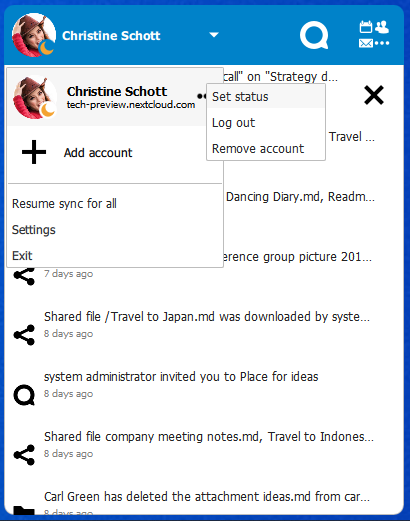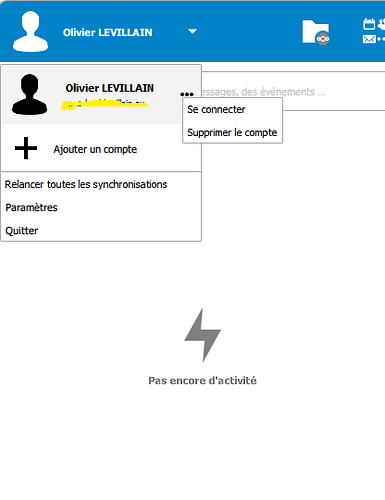I changed my password in a browser and now I can no longer connect with the desktop client on my Mac. Can anyone please tell me where I can put my new password into the desktop client? I’m running latest mac os 11.2.3 Big Sur and the NC Desktop Client Version 3.1.3 (macOS).
Managed to fix my issue by reinstalling the nc client. Then I had back up my preferences folder. Then I deleted my account. Then I recreated my account from the client “add new account”. Quit the client. Deleted the new preferences folder and copied my backup over. Now I’m back up and running. I hope this doesn’t ever happen again. For a program that is about security this is a big flaw. There should be a way to directly access and adjust your password on the desktop clients. As I understand it the desktop client is supposed to notice when a password was changed and give you a dialog box to login. There should be a failsafe when this doesn’t work. It’s not good to be afraid to ever change your password again.
I decided to do a little testing since the solution already mentioned gave me to many risk factors. I may have found a way to move back to version 3.3.0 which from the looks of things seem to work as it should when, as in my case, a change of password forces the user to re-authenticate by login in again. I know run the Windows Nextcloud Client ver 3.3.0 x64 again and so far haven’t seen any issues, perhaps due to lack of extensive testing… How this would pan out for other OS’s or even other Windows versions I have no way of knowing. But because of a directory backup there should be a way back to your present state, if this workaround doesn’t pan out…
Anyway, this is what I did:
- Backup the program directory where the NextCloud client resides.
- Download the last working client file which in my case was Nextcloud-3.3.0-x64.msi, you may have to choose another file for several obvious reasons such as your OS and architecture (x86/x64).
- Close EVERYTHING even vaguely connected to/with NextCloud such as File explorer. You will still need to reboot since not everything will be available to close or could potentially cause direct problems if so.
- Run the installation. It should behave like a new install. After it is finished you should reboot and can try and start NextCloud but at least in my case Nothing happened since the Nextcloud.exe where missing!
- Run the installation file AGAIN, in my case Nextcloud-3.3.0-x64.msi. But this time the installation should recognize itself as installed will prompt you and ask what tod do. Choose REPAIR.
- Let it finish and reboot.
- Start NextCloud! Login as the new procedure dictates.
- BACK IN BUSINESS!
There are no guarantees that this will work for everyone but it’s a fair chance for many, I would say…
Here you find the new & older versions of the clients NextCloud Clients
Happy Hacking! 
I’m having a similar issue. I got logged out of one NC instance cause I made changes to the LDAP system. Everything is back on and I can logging fine with the user using the web ui.
My desktop client however does not sign in again. Opening settings and selecting that account, all sync folders all greyed out and it says: Singed out from https://server.name as “username” .
When I click the link https://server.name it opens the web ui in a browser just fine but does not display the “grant access” page as it does on the first login when you install the client.
I cannot see anyway to sign in again. Restarting the client does not help.
The other odd thing is that ever since that happened I cannot open the client main dialog any longer but only the settings.
Using Desktop Client Version 3.5.1 (KDE)
Any help would be appreciated. I will try the solution proposed on this thread but I think there is a bug somewhere in how to sign in again if signed out.
Sadly the solution proposed here does not work in my case.
Same, or similar problem here.
NC desktop client is v3.4.1 running on Windows 10 Pro v21H2.
I changed my password via the browser. Since then, the desktop client constantly tries to log in for sync, but fails of course. That leads to “Too many requests.” as could be expected, so I have no more access via the browser unless I close the client and restart my DSL connection to change the IP address.
There still seems no way to change the sign-in details in the client apart from the rather complicated ways mentioned here in the community. And even those did not work for me apart from the complete deletion and re-installation of the client, which I did not try.
I too think that this should be made easier!
Is there any other way but deletion and re-installation of the client to change the password in the client?
Any tips are welcome! ![]()
Hi
Old issue but I also ran in that problem since I installed the latest version (3.8.2) of the desktop on my Windows 11 laptop.
I still didn’t find aáway to fix it (I don’t want to go the complex way, I have 75GB of sync and don’t want to resync everything)
Looking at the doc, I see there is a logout menu in the parameters :
but I don’t have it in mine unfortunately:
I am running the same version of the client on a Mac and I have a logout button. You should probably file a bug report. You could try installing an older version of the client in hopes that the menu is there.
Thanks @steve1
Or maybe I don’t have this button because I’m not connectee due to this password issue but then the desktop should open a login dialog in the browser…
Anyw1y, you’re right, I’ll open an issue.